Tech
Logitech’s Solar-Powered Keyboard Is Back, and It’s Still Pretty Basic
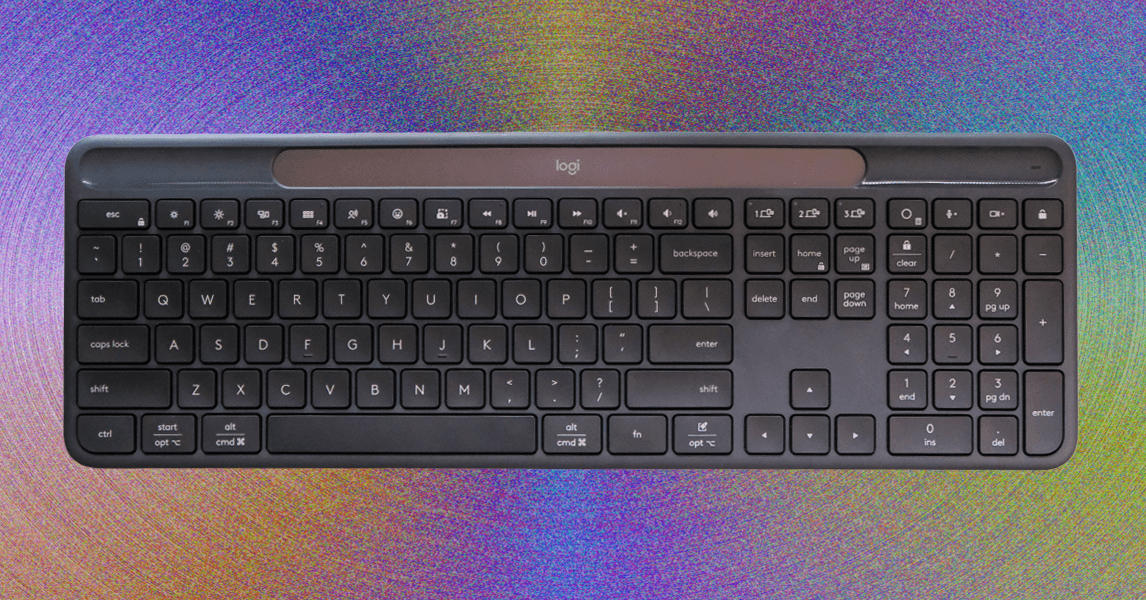
This likely won’t be an issue for anyone who wants a practical, simple keyboard, especially if you don’t care much about typing feel. However, there are countless other keyboards—wired and wireless—that can deliver more enjoyable typing experiences at comparable prices.
The Slim Solar+ K980 has a traditional full-size layout, with a number pad and a separate arrow key cluster. This layout takes up a good amount of space, but it has every key you’ll need. The function row can swap between function keys and system controls by pressing Fn + Esc, and the system controls include volume adjustments, play/pause/skip, brightness adjustments, window navigation, an emoji menu, and a key to summon Windows’ built-in speech dictation system. All of these are useful and convenient, and the labels are nearly all self-explanatory at a glance.
Photograph: Henri Robbins
These shortcut keys can also be customized with the Logi Options+ app, which has extensive productivity-oriented customizations. The most significant is the ability to remap the function row and navigation keys to specific keys, macros, key combinations, or programmed “Smart Actions.” Some of the preconfigured Smart Actions include a “Social Media Break” key to open multiple social media platforms in a new window (not quite what I would have imagined from the name), or a “Work Mode” key that opens Gmail and the Microsoft 365 Suite. These can be customized endlessly, with dedicated support for AI assistants, navigation, and other convenience-oriented commands.
Alongside customization options, there’s multi-device connectivity via Bluetooth with support for up to three devices that can be cycled through via dedicated keys. Or you can keep it connected to one device with the included USB-C Logi Bolt receiver. I had no issues with connectivity.
The keyboard has dual Mac and Windows legends on the bottom row, making it easy to switch between two operating systems. (There’s also a macOS-only version you can buy.) As the name suggests, the K980 is incredibly slim. It’s less than half the thickness of a true mechanical keyboard, with the thickest point measuring 18 millimeters (0.7 inch), and it can easily slip between other items in a backpack. The main issue is length, but that’s a problem with all full-size keyboards.
Practicality and Sustainability
Photograph: Henri Robbins
The only way to recharge this keyboard is with the solar panel on top. It doesn’t have any kind of USB port. Logitech claims the keyboard’s battery can run for four months without any light sources. Presumably, it can run indefinitely in a well-lit environment.
Tech
Could You Use a Rowboat to Walk on the Seafloor Like Jack Sparrow?
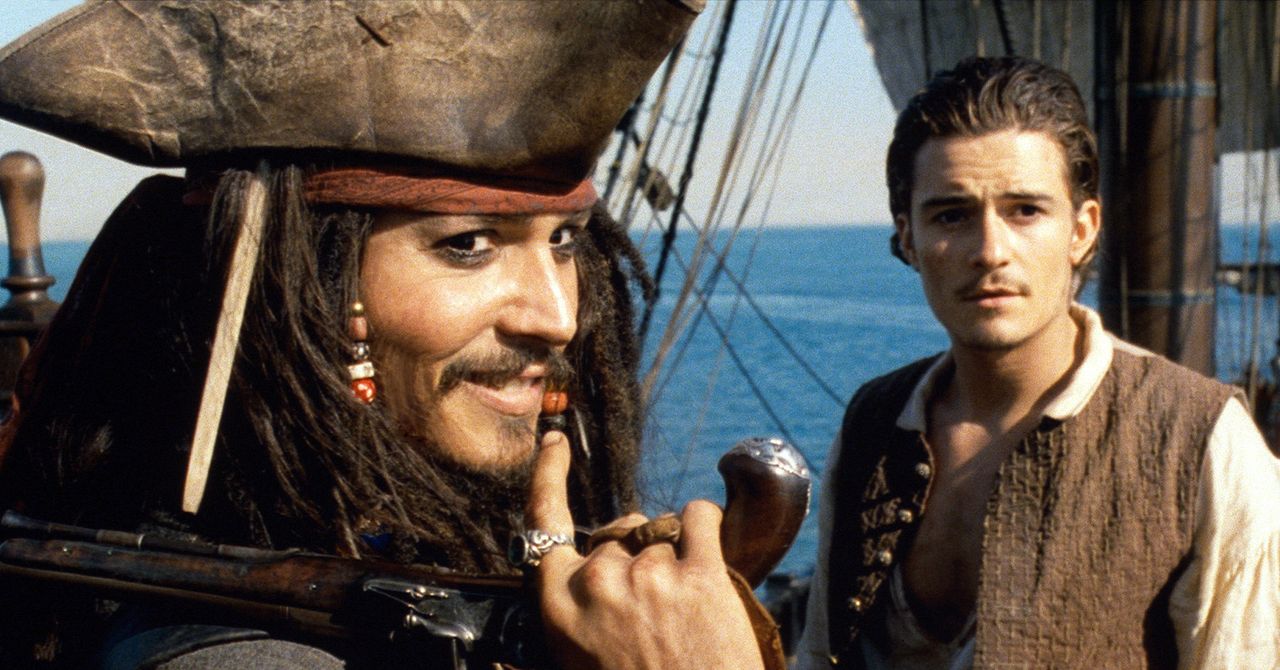
But you already know about this, because Fg is what normies call an object’s “weight,” and for a given volume, weight depends only on the density. Now, if you dropped these blocks in a lake, obviously the styrofoam would float and the steel would sink. So clearly it has something to do with density.
What if you had a block of water with the same volume? If you could somehow hold this cube of water, it would feel pretty heavy, about 62.4 pounds. Now, if you place it carefully in a lake, will it sink or bob on the surface like styrofoam? Neither, right? It’s just going to sit there.
Since it doesn’t move up or down, the total force on the block of water must be zero. That means there has to be a force counteracting gravity by pushing up with equal strength. We call this buoyancy, and for any object, the buoyancy force is equal to the weight of the water it displaces.
So let’s think about this. The steel block displaces the same amount of water, so it has the same upward-pushing buoyancy force as the block of water. But because it’s denser and has more mass, down it goes.
In general, an object will sink if the gravitational force exceeds the buoyancy force, and it will float if the buoyancy force exceeds the gravitational force. Another way of saying that is, an object will sink if it’s denser than water and it will float if it’s less dense.
And right in the middle an object will neither sink nor rise to the surface—we call that neutral buoyancy. Humans are pretty close to neutral because our bodies are 60 percent water. That’s why you feel weightless underwater—the buoyancy force pretty much offsets the gravitational force.
Avast! Hold on there, matey. Aircraft carriers are made of steel and weigh 100,000 tons, so why do they float? Can you guess? It’s because of their shape. Unlike a block of steel, a ship’s hull is hollow and filled with air, so it has a large volume relative to its weight.
But what if you start filling it with cargo? The ship gets heavier, which means it must displace more water to reach that equilibrium point. In general, when you launch a boat or ship into the water, it’ll sink down until the weight of the water it pushes aside equals the boat’s total weight.
Tech
Sleep Number’s P6 Smart Bed Takes Customization to a New Level

Screenshots: Julia Forbes
I spoke with Raj Mills, Sleep Number’s senior vice President of partnerships and research. She tells me, “Our AI models take into account foam depth and still maintain the same level of accuracy regardless of how far below the surface of the bed the sensors are.” She shares that they are cohesively performing a ballistocardiograph, which monitors the blood flow generated by the heart and ultimately determines your heart rate score. How effectively they can do so is debatable.
Ultimately, I found there was quite a bit of variance in terms of the nightly score calculated on both ends. On good nights, both pointed to higher scores, but the final number could differ by up to 10 points. On the Sleep Number app, I found it concerning that most of the time, my Sleep Score numbers were not as high as I thought they would be—my average for the three-week test period was a 74.
Matrix Mattress
If you prefer a remote, that’s either a separate cost ($50) or potentially a different bed altogether. The only way to operate this mattress is by creating an account and downloading the app in advance. Security of one’s personal data is top of mind for many, and I wanted to know how the vast quantities of data accumulated by Sleep Number’s customer base were managed. When you first sign up for your account, you can either share your data with Sleep Number or opt out altogether. For those who share their data willingly—about 550,000 individuals, according to Mills—Sleep Number’s data science team performs research and presents findings from its consumer base at major sleep conferences, including SLEEP and World Sleep Congress.
It’s a comprehensive data set to work with, and it continues to evolve through the adaptive AI at play, which includes SleepIQ technology. According to Mills, the company’s AI models are structured to analyze sleepers at an individual level, because every sleeper has a different build, age, pain issues, and various needs. According to Sleep Number’s privacy policy, the company doesn’t sell your information to third parties, and you can withdraw your consent to share information at any time. At the end of the day, Sleep Number is a business that can potentially use your data to develop new products, and it’s up to you whether that’s worth it or not.
Power Couple
An adjustable base is what enables each side of the mattress to independently adjust head and foot angles. I tested the FlexFit 3 adjustable base alongside the P6 mattress, which is Sleep Number’s top-of-the-line offering. It offers timed foot warming (which takes about two minutes to heat up and has a two-hour default setting) to help blood flow away from your core and aid faster sleep. There is also a zero-gravity setting, partner snore (elevates the head and neck slightly to help open up airways), and motion-detect underbed lighting. I loved the gentle light source for late-night bathroom breaks, and the split king adjustability allowed me to partake in late-night reading without disturbing my partner. However, the only feature that separates the FlexFit 2 base from the FlexFit 3 is the inclusion of foot warming, and it’s a $400 upcharge for a queen size.
Photograph: Julia Forbes
Tech
HP’s ZBook 8 Gli Is a Workstation That Doesn’t Impress

The concept behind the portable workstation isn’t a new or particularly challenging one. Load up a laptop with top-tier specs to make it as powerful and future-proof as possible, and never mind if it adds a few ounces and inches to the load. Ostensibly, these machines are designed with heavy grind tasks in mind, such as video editing or CAD work. Money has historically been no object with the mobile workstation. If you needed this kind of juice, it was expected that you (or, more likely, your employer) would have to pay for it.
HP’s new ZBook 8 G1i checks off all those boxes, though it arrived with a curious twist: A deep discount of more than $2,500 off an over-$4,000 asking price, dramatically bringing the price of the machine down to something in line with a traditional laptop. I’m listening.
Photograph: Chris Null
Thick as a Brick
If it weren’t for the extra girth (27 mm) and weight (3.8 pounds), this laptop would easily pass for any old 14-inch system. (It’s also available in a 16-inch version.) It’s anonymous otherwise, and little thought has been given to industrial design here. Standard HP branding is affixed to a metallic gray chassis composed of partially recycled aluminum and plastic. Gently rounded corners do little to conceal the surprisingly wide bezels around the display, and the keyboard and trackpad are perfectly functional if utilitarian in appearance. If you’d been handed this machine on your first day of work in 2014, you’d probably be pretty jazzed.
Mobile workstations are all about the specs, and to that end, the ZBook 8 is rather surprising. While the inclusion of 64 GB of RAM is on point, the choice of CPU—an Intel Core Ultra 7 265H—is odd, landing just about in the middle of the Core Ultra Series 2 power spectrum. At the very least, it seems like an Ultra 9 would be in order. A 1-terabyte SSD was included in my test configuration. The screen size of 2560 x 1600 pixels is fine for a 14-inch (non-touchscreen) device, but shy of anything I’d consider dazzling.
Discrete graphics—common for a workstation—are present, but the system includes an Nvidia GeForce RTX 500 Ada Generation GPU, a niche processor I’ve never actually encountered in the wild. Nearly two years old, the 500 Ada is a stripped-down version of the GeForce RTX 4060. Benchmarks peg its performance as roughly on par with the mobile GeForce GTX 1000 series. Again, it’s a curious choice for the machine.
-

 Fashion1 week ago
Fashion1 week agoIndonesia’s thrift surge fuels waste and textile industry woes
-

 Tech1 week ago
Tech1 week agoT-Mobile Business Internet and Phone Deals
-

 Business1 week ago
Business1 week agoBP names new boss as current CEO leaves after less than two years
-

 Sports1 week ago
Sports1 week agoPKF summons meeting after Pakistani player represents India in kabaddi tournament
-

 Entertainment1 week ago
Entertainment1 week agoIndia streamlines visa rules in boost for Chinese professionals
-

 Sports1 week ago
Sports1 week agoUWCL grades for all 18 teams: Leuven get A+; Barça an A-, PSG fail
-
Sports6 days ago
Alabama turned Oklahoma’s College Football Playoff dream into a nightmare
-

 Entertainment1 week ago
Entertainment1 week agoRadiation fears rise after cracks found in $2 billion Chernobyl shield




















