Tech
FT 250 executives call for UK grid upgrades to support AI datacentre expansion plans | Computer Weekly

If the UK’s digital economy is to enjoy a prosperous future, the nation’s electricity grids need to be urgently upgraded to ensure the datacentres underpinning it all have a consistent and reliable supply of high-capacity power.
That’s according to a poll of 101 FTSE 250 executives, commissioned by the Energy Networks Association (ENA), where 90% of participants said they believe that upgrading the grid is “essential to unlocking high-growth industries”, while more than 80% said the UK cannot compete globally without these upgrades.
“This requirement is particularly acute for datacentres, which underpin AI [artificial intelligence] model training, cloud computing and the broader tech ecosystem,” said the ENA, in a statement.
Of those polled, 55% said they are confident the UK can become a global leader in AI, for example, but realising this ambition hinges on the availability of reliable, high-capacity power.
Furthermore, 75% of those questioned said planned grid improvements would enable their business to invest and grow in the UK, with just 19% stating that they think the current grid is sufficient to meet the future energy demands of high-growth industries.
“This polling shows a high level of confidence among UK business leaders in our ability to lead the world in clean energy, advanced manufacturing, life sciences and digital technology,” said Energy Networks Association CEO Lawrence Slade. “They see the UK’s potential to dominate the industries of tomorrow, and the benefits this would bring for jobs, investment and growth,” he said. “But they are equally clear that this opportunity is not guaranteed. It hinges entirely on a future-ready electricity grid.
“Without it, we risk losing our competitive edge and missing out on the economic, environmental and social gains that are within our grasp. Decisions made this year will be pivotal for securing the private investment network operators need to make this future-ready grid a reality.”
Concerns about the UK grid’s ability to withstand the number of datacentres being planned and built have been circulating for years, but have ramped up more recently in the wake of the government’s rhetoric about wanting to become an AI superpower.
In line with this, there has been a flurry of announcements from datacentre developers about their plans to build hyperscale, high-performance compute and AI server farms across the country, which typically consume more energy than a traditional datacentre.
According to the UK government’s own figures, domestic datacentre capacity could rise to between 3.3GW and 6.3GW by 2030, mainly due to the growing demand for AI workloads, which will place further pressure on the grid.
Teodora Kaneva, head of smart infrastructure and systems at TechUK, said the government has acknowledged the pressure these datacentre developments will put on the grid, and allocated “significant investment” in the nation’s energy infrastructure as a result.
“Now we must focus on how we can deliver at pace to deliver on national ambition, [because] delays in power provision prevent the construction of new digital infrastructure and science parks, driving investment elsewhere,” she said.
“This is not only an issue for the UK tech sector itself, but it also affects the chancellor’s AI and life sciences ambitions. Reliable, affordable and flexible power is essential for the government’s growth mission.
“With an increasingly polarised debate on infrastructure delivery, politicians from all parties must come together to champion this vital national infrastructure,” said Kaneva.
Transition to clean energy sources
Tania Kumar, policy director for net zero at the Confederation of British Industry, said grid upgrades are also needed to enable the UK’s transition from non-renewable to clean energy sources.
“Without a modern, expanded network, we cannot deploy the renewable capacity required, nor can we fully harness the potential of technologies such as offshore wind, solar, hydrogen and small modular reactors,” she said.
“The UK government has taken important steps to support this transformation, and continued leadership will be vital to delivering energy security.
“As electrification spreads across key sectors of the economy, accelerating grid development and streamlining connection processes must be top priorities to unlock growth and attract investment,” said Kumar.
Tech
Do Waterproof Sneakers Keep the Slosh In or Out? Let WIRED Explain

Running with wet feet, in wet socks, in wet shoes is the perfect recipe for blisters. It’s also a fast track to low morale. Nothing dampens spirits quicker than soaked socks. On ultra runs, I always carry spares. And when faced with wet, or even snowy, mid-winter miles, the lure of weatherproof shoes is strong. Anything that can stem the soggy tide is worth a go, right?
This isn’t as simple an answer as it sounds. In the past, a lot of runners—that includes me—felt waterproof shoes came with too many trade-offs, like thicker, heavier uppers that change the feel of your shoes or a tendency to run hot and sweaty. In general, weatherproof shoes are less comfortable.
But waterproofing technology has evolved, and it might be time for a rethink. Winterized shoes can now be as light as the regular models, breathability is better, and the comfort levels have improved. Brands are also starting to add extra puddle protection to some of the most popular shoes. So it’s time to ask the questions again: Just how much difference does a bit of Gore-Tex really make? Are there still trade-offs for that extra protection? And is it really worth paying the premium?
I spoke to the waterproofing pros, an elite ultra runner who has braved brutal conditions, and some expert running shoe testers. Here’s everything you need to know about waterproof running shoes in 2026. Need more information? Check out our guide to the Best Running Shoes, our guide to weatherproof fabrics, and our guide to the Best Rain Jackets.
Jump To
How Do Waterproof Running Shoes Work?
On a basic level, waterproof shoes add extra barriers between your nice dry socks and the wet world outside. If you’re running through puddles deep enough to breach your heel collars, you’re still going to get wet feet. But waterproof shoes can protect against rain, wet grass, snow, and smaller puddles.
Gore-Tex is probably the most common waterproofing tech in footwear, but it’s not the only solution in town. Some brands have proprietary tech, or you might come across alternative systems like eVent and Sympatex. That GTX stamp is definitely the one you’re most likely to encounter, so here’s how GTX works.
The water resistance comes from a layered system that is composed of a durable water repellent (DWR) coating to the uppers with an internal membrane, along with other details like taped seams, more sealed uppers with tighter woven mesh, gusseted tongues, and higher, gaiter-style heel collars.
Tech
I’ve Been Waiting Months for This Gorgeous Laptop to Drop in Price. It Finally Happened
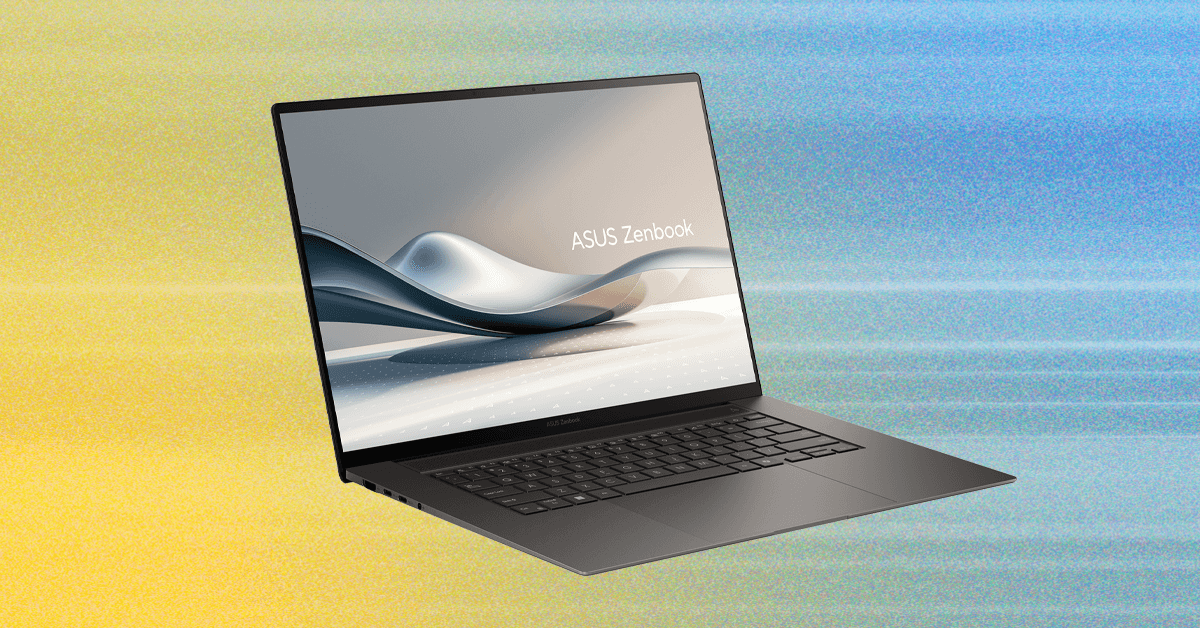
After a long time of resisting significant price drops, the Asus Zenbook S 16 has finally dropped down to $1,000, which is $500 off its retail price.
It’s normal for laptops to dip in price toward the end of their lifespan, close to when an update comes out. But the Asus Zenbook S 16 has held on. To be fair, it’s an extremely high-end Windows laptop, one of the prettiest to come out last year. It’s sleek, portable, and has a striking design. It even gets fantastic battery life, on par with a MacBook. Speaking of MacBooks, this Zenbook is the laptop I saw tech journalists traveling with more than anything else. Given how much tech they review, that’s quite an endorsement.
But the S 16 has always been hard for me to recommend when the cheapest model available was $1,500. I was always on the lookout for a more significant price cut, but it never dropped more than a couple hundred bucks. And even though it always came with 24 GB of RAM and a terabyte of storage, the price was a hard pill to swallow. Well, the day has finally come. It’s now down to $1,000 over at Best Buy as part of the store’s Presidents’ Day sale. That’s an incredible price for this much laptop.
The previously mentioned memory and storage still apply here, along with the 2880 x 1800 OLED display with a 120-Hz refresh rate. This laptop basically has every high-end feature you could imagine, but one of my favorite aspects is the ports. Despite the thin profile, the S 16 keeps all the legacy ports you might want, including HDMI, USB-A, and even a full-size SD card slot.
There is also a smaller, 14-inch model, but its discount is not as strong as the 16-inch model. It comes in at $1,300 right now, which is still a solid price for this configuration.
I should say that Asus has an update in the works for 2026 with the latest Intel chips, but it’s only coming to the 14-inch model. I won’t lie: Based on my testing, these CPUs will make a significant difference in performance—especially on the graphics front. But I have a feeling Asus will be selling this device for an even higher price for much longer, especially with the recent development around memory shortage.
While the Zenbook S 16 is certainly the best deal at Best Buy for its Presidents’ Day sale, I would also recommend the Asus Zephyrus G14, which is also $500 off. This configuration comes with a powerful RTX 5070 Ti graphics card and is one of our favorite gaming laptops.
Tech
‘Uncanny Valley’: ICE’s Secret Expansion Plans, Palantir Workers’ Ethical Concerns, and AI Assistants

Brian Barrett: They’ve got 80 billion or so to spend 75 billion of that I think they have to spend in the next four years. So yeah, they’re going to keep expanding. And when you think of how much of an impact 3000 agents officers had in Minneapolis alone, that’s like an eighth of the, they can repeat some version of that in a lot of different spots.
Leah Feiger: And I’ve been fielding, honestly, shout out to the many local reporters around the country who’ve been contacting me in the last day or so, just to ask questions about the locations that we named that are near them or in their states or cities. And the thing to me that keeps coming up is that in addition to new buildings, they’re getting put into preexisting government buildings, preexisting leases, or that that appears to be the plan. And then we’ve also found that a bunch of these ICE offices are being located near plans for giant immigration detention warehouses, and we’re looking at offices being set up, say 20 minutes, an hour and 20 minutes away for these. Yeah. So we’re looking at different, the triangulation of this around you have to have your lawyers, your agents, have a place to get their orders and put their computers and do in some ways very mundane things that are required of an operation like this one.
Brian Barrett: Well, Leah, that’s a good point. I think when people hear ICE offices or when I do just instinctively, I think of ICE as guys with guns and masks and all that, but that’s not exactly what we’re saying here. Do you mind talking through what these offices seem to be queued up to be used for and by whom? Because ICE is not just the masked guys with bad tattoos.
Leah Feiger: Yes, absolutely. So what we reported in this story as well was some of the specific parts of ICE that actually reached out to GSA and asked them to expedite the process of getting new leases, et cetera, included in that, for example, where representatives from Ola, Ola is ICE’s office of the principal legal advisor. So that’s the lawyers, those are the ICE lawyers that are working with the courts and arguing back or deportation orders saying yes, no, et cetera, signing the documents, putting everything in front of judges. This is a really important part of this entire operation that we’re not talking about a ton. There’s a lot of focus on the DOJ. There’s a lot of focus. There was an excellent article this week in Politico talking about all of these federal judges that are really, really upset that DHS and ICE are ignoring their requests for immigrants to not be detained anymore.
The missing level of that is the lawyers that are part of this that are representing ICE to the US government here, and that’s ola. So they’ve reached out to GSA extensively as we report to get these leasing locations, specifically with the OLA legal request. I just want to get across how big this is. How massive is this ICE repeatedly outlined its expansion to cities around the us And this one piece of memorandum that we got from Ola stated that ICE will be expanding its legal operations into Birmingham, Alabama, Fort Lauderdale, Fort Myers, Jacksonville, and Tampa, Des Moines, Iowa, Boise, Idaho, Louisville, Kentucky, Baton Rouge, Louisiana, grand Rapids, Michigan, St. Louis, Missouri, rally, North Carolina, long Island, New York, Columbus, Ohio, Oklahoma City, Oklahoma, Pittsburgh, Pennsylvania, Charleston and Columbia, South Carolina, Nashville, Tennessee, Richmond, Virginia, Spokane, Washington and Cord Delaine, Idaho and Milwaukee, Wisconsin. We have other locations as well throughout the rest of the article, but those are the requests from OLA.
-

 Entertainment1 week ago
Entertainment1 week agoHow a factory error in China created a viral “crying horse” Lunar New Year trend
-

 Tech7 days ago
Tech7 days agoNew York Is the Latest State to Consider a Data Center Pause
-

 Business3 days ago
Business3 days agoAye Finance IPO Day 2: GMP Remains Zero; Apply Or Not? Check Price, GMP, Financials, Recommendations
-
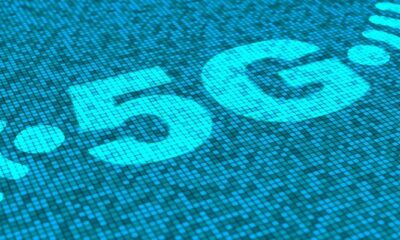
 Tech1 week ago
Tech1 week agoPrivate LTE/5G networks reached 6,500 deployments in 2025 | Computer Weekly
-

 Tech1 week ago
Tech1 week agoNordProtect Makes ID Theft Protection a Little Easier—if You Trust That It Works
-

 Business1 week ago
Business1 week agoStock market today: Here are the top gainers and losers on NSE, BSE on February 6 – check list – The Times of India
-

 Fashion3 days ago
Fashion3 days agoComment: Tariffs, capacity and timing reshape sourcing decisions
-

 Business1 week ago
Business1 week agoMandelson’s lobbying firm cuts all ties with disgraced peer amid Epstein fallout






