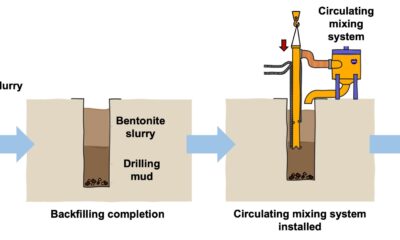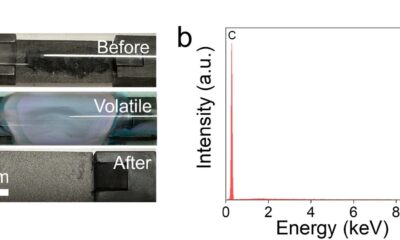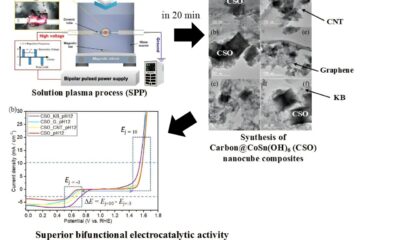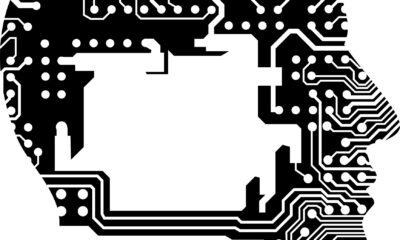Tech
Researchers propose a new model for legible, modular software

Coding with large language models (LLMs) holds huge promise, but it also exposes some long-standing flaws in software: code that’s messy, hard to change safely, and often opaque about what’s really happening under the hood. Researchers at MIT’s Computer Science and Artificial Intelligence Laboratory (CSAIL) are charting a more “modular” path ahead.
Their new approach breaks systems into “concepts,” separate pieces of a system, each designed to do one job well, and “synchronizations,” explicit rules that describe exactly how those pieces fit together. The result is software that’s more modular, transparent, and easier to understand.
A small domain-specific language (DSL) makes it possible to express synchronizations simply, in a form that LLMs can reliably generate. In a real-world case study, the team showed how this method can bring together features that would otherwise be scattered across multiple services. The paper is published in the Proceedings of the 2025 ACM SIGPLAN International Symposium on New Ideas, New Paradigms, and Reflections on Programming and Software.
The team, including Daniel Jackson, an MIT professor of electrical engineering and computer science (EECS) and CSAIL associate director, and Eagon Meng, an EECS Ph.D. student, CSAIL affiliate, and designer of the new synchronization DSL, explore this approach in their paper “What You See Is What It Does: A Structural Pattern for Legible Software,” which they presented at the Splash Conference in Singapore in October.
The challenge, they explain, is that in most modern systems, a single feature is never fully self-contained. Adding a “share” button to a social platform like Instagram, for example, doesn’t live in just one service. Its functionality is split across code that handles posting, notification, authenticating users, and more. All these pieces, despite being scattered across the code, must be carefully aligned, and any change risks unintended side effects elsewhere.
Jackson calls this “feature fragmentation,” a central obstacle to software reliability. “The way we build software today, the functionality is not localized. You want to understand how ‘sharing’ works, but you have to hunt for it in three or four different places, and when you find it, the connections are buried in low-level code,” says Jackson.
Concepts and synchronizations are meant to tackle this problem. A concept bundles up a single, coherent piece of functionality, like sharing, liking, or following, along with its state and the actions it can take. Synchronizations, on the other hand, describe at a higher level how those concepts interact.
Rather than writing messy low-level integration code, developers can use a small domain-specific language to spell out these connections directly. In this DSL, the rules are simple and clear: one concept’s action can trigger another, so that a change in one piece of state can be kept in sync with another.
“Think of concepts as modules that are completely clean and independent. Synchronizations then act like contracts—they say exactly how concepts are supposed to interact. That’s powerful because it makes the system both easier for humans to understand and easier for tools like LLMs to generate correctly,” says Jackson.
“Why can’t we read code like a book? We believe that software should be legible and written in terms of our understanding: our hope is that concepts map to familiar phenomena, and synchronizations represent our intuition about what happens when they come together,” says Meng.
The benefits extend beyond clarity. Because synchronizations are explicit and declarative, they can be analyzed, verified, and of course generated by an LLM. This opens the door to safer, more automated software development, where AI assistants can propose new features without introducing hidden side effects.
In their case study, the researchers assigned features like liking, commenting, and sharing each to a single concept—like a microservices architecture, but more modular. Without this pattern, these features were spread across many services, making them hard to locate and test. Using the concepts-and-synchronizations approach, each feature became centralized and legible, while the synchronizations spelled out exactly how the concepts interacted.
The study also showed how synchronizations can factor out common concerns like error handling, response formatting, or persistent storage. Instead of embedding these details in every service, synchronization can handle them once, ensuring consistency across the system.
More advanced directions are also possible. Synchronizations could coordinate distributed systems, keeping replicas on different servers in step, or allow shared databases to interact cleanly. Weakening synchronization semantics could enable eventual consistency while still preserving clarity at the architectural level.
Jackson sees potential for a broader cultural shift in software development. One idea is the creation of “concept catalogs,” shared libraries of well-tested, domain-specific concepts. Application development could then become less about stitching code together from scratch and more about selecting the right concepts and writing the synchronizations between them.
“Concepts could become a new kind of high-level programming language, with synchronizations as the programs written in that language. It’s a way of making the connections in software visible,” says Jackson. “Today, we hide those connections in code. But if you can see them explicitly, you can reason about the software at a much higher level. You still have to deal with the inherent complexity of features interacting. But now it’s out in the open, not scattered and obscured.”
“Building software for human use on abstractions from underlying computing machines has burdened the world with software that is all too often costly, frustrating, even dangerous, to understand and use,” says University of Virginia Associate Professor Kevin Sullivan, who wasn’t involved in the research.
“The impacts (such as in health care) have been devastating. Meng and Jackson flip the script and insist on building interactive software on abstractions from human understanding, which they call ‘concepts.’ They combine expressive mathematical logic and natural language to specify such purposeful abstractions, providing a basis for verifying their meanings, composing them into systems, and refining them into programs fit for human use. It’s a new and important direction in the theory and practice of software design that bears watching.”
“It’s been clear for many years that we need better ways to describe and specify what we want software to do,” adds Thomas Ball, Lancaster University honorary professor and University of Washington affiliate faculty, who also wasn’t involved in the research. “LLMs’ ability to generate code has only added fuel to the specification fire. Meng and Jackson’s work on concept design provides a promising way to describe what we want from software in a modular manner. Their concepts and specifications are well-suited to be paired with LLMs to achieve the designer’s intent.”
Looking ahead, the researchers hope their work can influence how both industry and academia think about software architecture in the age of AI. “If software is to become more trustworthy, we need ways of writing it that make its intentions transparent,” says Jackson. “Concepts and synchronizations are one step toward that goal.”
More information:
Eagon Meng et al, What You See Is What It Does: A Structural Pattern for Legible Software, Proceedings of the 2025 ACM SIGPLAN International Symposium on New Ideas, New Paradigms, and Reflections on Programming and Software (2025). DOI: 10.1145/3759429.3762628
Citation:
Researchers propose a new model for legible, modular software (2025, November 6)
retrieved 6 November 2025
from https://techxplore.com/news/2025-11-legible-modular-software.html
This document is subject to copyright. Apart from any fair dealing for the purpose of private study or research, no
part may be reproduced without the written permission. The content is provided for information purposes only.
Tech
OpenAI’s Child Exploitation Reports Increased Sharply This Year

OpenAI sent 80 times as many child exploitation incident reports to the National Center for Missing & Exploited Children during the first half of 2025 as it did during a similar time period in 2024, according to a recent update from the company. The NCMEC’s CyberTipline is a Congressionally authorized clearinghouse for reporting child sexual abuse material (CSAM) and other forms of child exploitation.
Companies are required by law to report apparent child exploitation to the CyberTipline. When a company sends a report, NCMEC reviews it and then forwards it to the appropriate law enforcement agency for investigation.
Statistics related to NCMEC reports can be nuanced. Increased reports can sometimes indicate changes in a platform’s automated moderation, or the criteria it uses to decide whether a report is necessary, rather than necessarily indicating an increase in nefarious activity.
Additionally, the same piece of content can be the subject of multiple reports, and a single report can be about multiple pieces of content. Some platforms, including OpenAI, disclose the number of both the reports and the total pieces of content they were about for a more complete picture.
OpenAI spokesperson Gaby Raila said in a statement that the company made investments toward the end of 2024 “to increase [its] capacity to review and action reports in order to keep pace with current and future user growth.” Raila also said that the time frame corresponds to “the introduction of more product surfaces that allowed image uploads and the growing popularity of our products, which contributed to the increase in reports.” In August, Nick Turley, vice president and head of ChatGPT, announced that the app had four times the amount of weekly active users than it did the year before.
During the first half of 2025, the number of CyberTipline reports OpenAI sent was roughly the same as the amount of content OpenAI sent the reports about—75,027 compared to 74,559. In the first half of 2024, it sent 947 CyberTipline reports about 3,252 pieces of content. Both the number of reports and pieces of content the reports saw a marked increase between the two time periods.
Content, in this context, could mean multiple things. OpenAI has said that it reports all instances of CSAM, including uploads and requests, to NCMEC. Besides its ChatGPT app, which allows users to upload files—including images—and can generate text and images in response, OpenAI also offers access to its models via API access. The most recent NCMEC count wouldn’t include any reports related to video-generation app Sora, as its September release was after the time frame covered by the update.
The spike in reports follows a similar pattern to what NCMEC has observed at the CyberTipline more broadly with the rise of generative AI. The center’s analysis of all CyberTipline data found that reports involving generative AI saw a 1,325 percent increase between 2023 and 2024. NCMEC has not yet released 2025 data, and while other large AI labs like Google publish statistics about the NCMEC reports they’ve made, they don’t specify what percentage of those reports are AI-related.
Tech
The Doomsday Glacier Is Getting Closer and Closer to Irreversible Collapse

Known as the “Doomsday Glacier,” the Thwaites Glacier in Antarctica is one of the most rapidly changing glaciers on Earth, and its future evolution is one of the biggest unknowns when it comes to predicting global sea level rise.
The eastern ice shelf of the Thwaites Glacier is supported at its northern end by a ridge of the ocean floor. However, over the past two decades, cracks in the upper reaches of the glacier have increased rapidly, weakening its structural stability. A new study by the International Thwaites Glacier Collaboration (ITGC) presents a detailed record of this gradual collapse process.
Researchers at the Centre for Earth Observation and Science at the University of Manitoba, Canada, analyzed observational data from 2002 to 2022 to track the formation and propagation of cracks in the ice shelf shear zone. They discovered that as the cracks grew, the connection between the ice shelf and the mid-ocean ridge weakened, accelerating the upstream flow of ice.
The Crack in the Ice Shelf Widens in Two Stages
The study reveals that the weakening of the ice shelf occurred in four distinct phases, with crack growth occurring in two stages. In the first phase, long cracks appeared along the ice flow, gradually extending eastward. Some exceeded 8 km in length and spanned the entire shelf. In the second phase, numerous short cross-flow cracks, less than 2 km long, emerged, doubling the total length of the fissures.
Analysis of satellite images showed that the total length of the cracks increased from about 165 km in 2002 to approximately 336 km in 2021. Meanwhile, the average length of each crack decreased from 3.2 km to 1.5 km, with a notable increase in small cracks. These changes reflect a significant shift in the stress state of the ice shelf, that is, in the interaction of forces within its structure.
Between 2002 and 2006, the ice shelf accelerated as it was pulled by nearby fast-moving currents, generating compressive stress on the anchorage point, which initially stabilized the shelf. After 2007, the shear zone between the shelf and the Western ice tongue collapsed. The stress concentrated around the anchorage point, leading to the formation of large cracks.
Since 2017, these cracks have completely penetrated the ice shelf, severing the connection to the anchorage. According to researchers, this has accelerated the upstream flow of ice and turned the anchorage into a destabilizing factor.
Feedback Loop Collapse
One of the most significant findings of the study is the existence of a feedback loop: Cracks accelerate the flow of ice, and in turn, this increased speed generates new cracks. This process was clearly recorded by the GPS devices that the team deployed on the ice shelf between 2020 and 2022.
During the winter of 2020, the upward propagation of structural changes in the shear zone was particularly evident. These changes advanced at a rate of approximately 55 kilometers per year within the ice shelf, demonstrating that structural collapse in the shear zone directly impacts upstream ice flow.
Tech
Grado’s Signature S750 Headphones Sound Modern but Feel Like the ’70s

The friction-pole mechanism for headband adjustment is no less agricultural, for all its familiarity where Grado headphone designs are concerned. And while the detachable cable is a fair bit more flexible than some older Grado models, that’s not the same as saying it’s meaningfully flexible. If there’s a more willfully unhelpful length of cable in all of headphone-land, I’ve yet to encounter it.
On the subject of the cable: Grado provides 180-ish centimeters of it with a 6.3-mm termination at the end. When you’re charging this sort of money for headphones, it’s not outlandish to imagine your customer might have a device that accepts a balanced connection. Frankly, why there isn’t a choice of cables in the packaging is, frankly, beyond me. It’s something that the overwhelming majority of Grado’s rivals provide as a matter of course, and though the company’s website suggests there are forthcoming cable options “including a variety of lengths, as well as balanced terminations such as 4-pin XLR and 4.4mm,” these have been “forthcoming” for quite some time now, and will have a cost attached.
Photograph: Simon Lucas
I’m in no position to doubt the effectiveness of the “B” ear cushions where sound quality is concerned. After all, the Signature S750 sound superb, and Grado suggests the cushion design is a contributing factor. What I do feel qualified to say, though, is that the raw-feeling foam of the ear cushions is not especially comfortable, and that it retains and returns the wearer’s body heat with something approaching glee. “Premium” and “luxurious” are not words that apply.
Ultimately, it depends on what your priorities are. There’s certainly no arguing with the way the Signature S750 sound. They’re uncomplicatedly impressive and periodically quite thrilling to listen to, depending on the mix. But unless you’re one of those hair-shirt hi-fi fundamentalists from back in the day, one of those listeners who somehow doesn’t believe outstanding sound quality is valid unless there’s some suffering attached, there may well be too many shortcomings to overlook when it comes to these Grados. “Hand-assembled in Brooklyn, USA” notwithstanding.
-

 Business1 week ago
Business1 week agoHitting The ‘High Notes’ In Ties: Nepal Set To Lift Ban On Indian Bills Above ₹100
-

 Business1 week ago
Business1 week agoStudying Abroad Is Costly, But Not Impossible: Experts On Smarter Financial Planning
-

 Business1 week ago
Business1 week agoKSE-100 index gains 876 points amid cut in policy rate | The Express Tribune
-

 Sports1 week ago
Sports1 week agoJets defensive lineman rips NFL officials after ejection vs Jaguars
-

 Fashion4 days ago
Fashion4 days agoIndonesia’s thrift surge fuels waste and textile industry woes
-

 Business4 days ago
Business4 days agoBP names new boss as current CEO leaves after less than two years
-
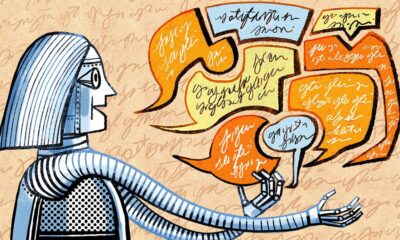
 Tech1 week ago
Tech1 week agoFor the First Time, AI Analyzes Language as Well as a Human Expert
-
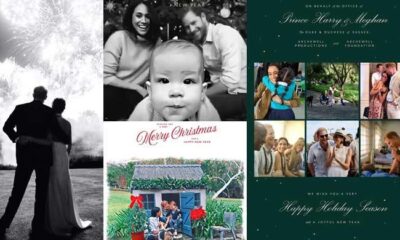
 Entertainment1 week ago
Entertainment1 week agoPrince Harry, Meghan Markle’s 2025 Christmas card: A shift in strategy