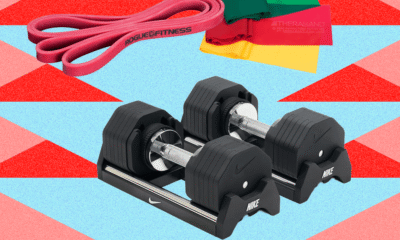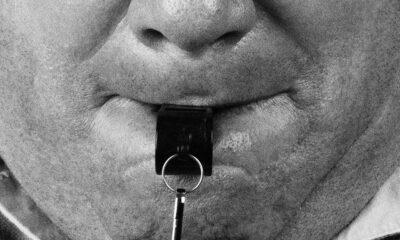Tech
This Startup Wants to Put Its Brain-Computer Interface in the Apple Vision Pro

Now, Cognixion is bringing its AI communication app to the Vision Pro, which Forsland says has more functionality than the purpose-built Axon-R. “The Vision Pro gives you all of your apps, the app store, everything you want to do,” he says.
Apple opened the door to BCI integration in May, when it announced a new protocol to allow users with severe mobility disabilities to control the iPhone, iPad, and Vision Pro without physical movement. Another BCI company, Synchron, whose implant is inserted into a blood vessel adjacent to the brain, has also integrated its system with the Vision Pro. (Apple is not known to be developing its own BCI)
In Cognixion’s trial, the company has swapped out Apple’s headband for its own, which is embedded with six electroencephalographic, or EEG, sensors. These collect information from the brain’s visual and parietal cortex, located at the back of the head. Specifically, Cognixion’s system identifies visual fixation signals, which occur when a person is maintaining their gaze on an object. This allows users to select from a menu of options in the interface using mental attention alone. A neural computing pack worn at the hip processes brain data outside of the Vision Pro.
“The philosophy of our approach is around reducing the amount of burden that is being generated by the person’s communication needs,” says Chris Ullrich, Cognixion’s chief technology officer.
Current communication tools can help but aren’t ideal. For instance, low-tech handheld letterboards allow patients to look at certain letters, words, or pictures so that a caregiver can guess their meaning, but they’re time-consuming to use. And eye tracking technology is still expensive and not always reliable.
“We actually build an AI for each individual participant that is customized with their history of speaking, their style of their humor, anything they’ve written, anything they’ve said, that we can gather. We crunch all that down into something that is a user proxy,” Ullrich says.
Tech
A neural blueprint for human-like intelligence in soft robots
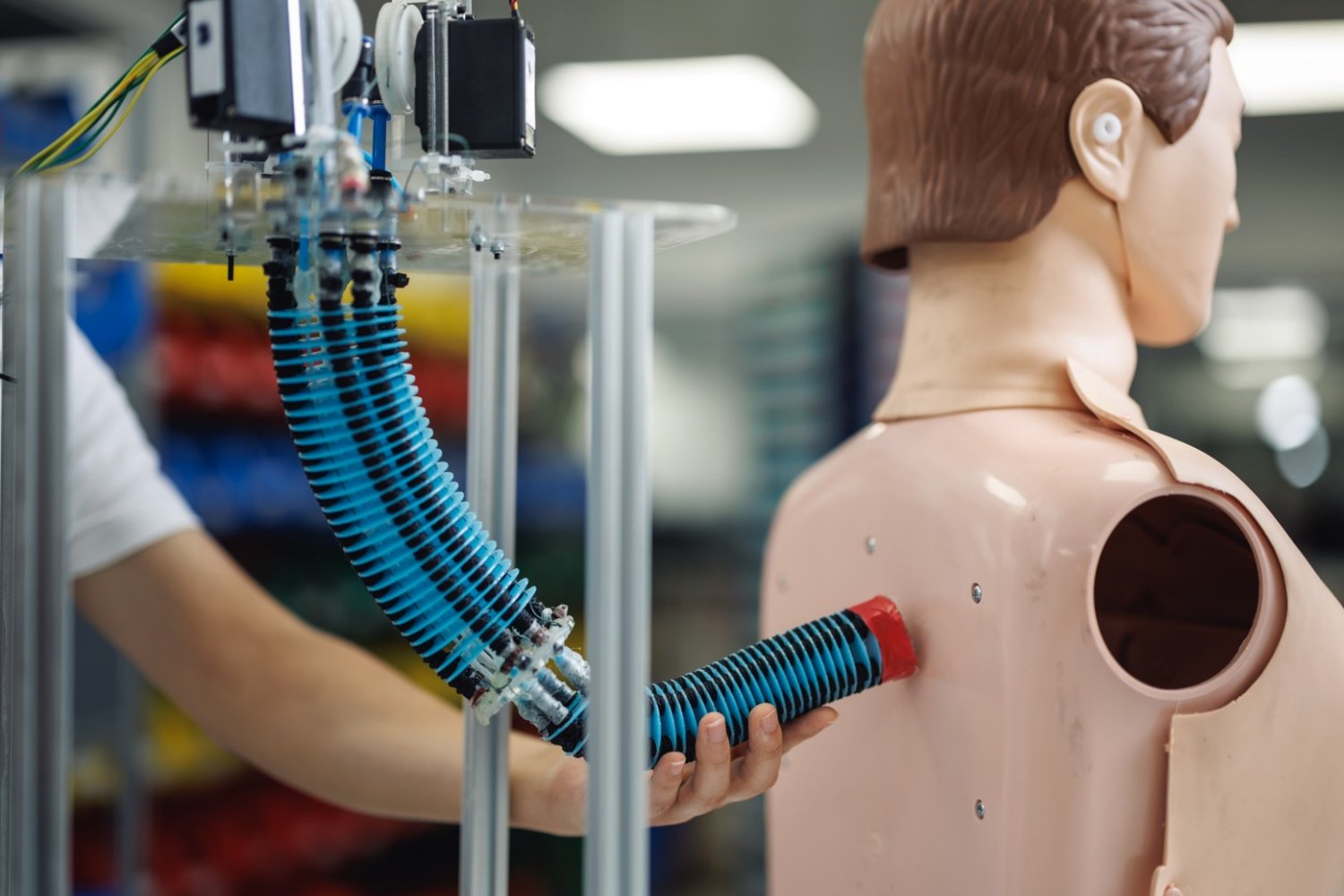
A new artificial intelligence control system enables soft robotic arms to learn a wide repertoire of motions and tasks once, then adjust to new scenarios on the fly, without needing retraining or sacrificing functionality.
This breakthrough brings soft robotics closer to human-like adaptability for real-world applications, such as in assistive robotics, rehabilitation robots, and wearable or medical soft robots, by making them more intelligent, versatile, and safe.
The work was led by the Mens, Manus and Machina (M3S) interdisciplinary research group — a play on the Latin MIT motto “mens et manus,” or “mind and hand,” with the addition of “machina” for “machine” — within the Singapore-MIT Alliance for Research and Technology. Co-leading the project are researchers from the National University of Singapore (NUS), alongside collaborators from MIT and Nanyang Technological University in Singapore (NTU Singapore).
Unlike regular robots that move using rigid motors and joints, soft robots are made from flexible materials such as soft rubber and move using special actuators — components that act like artificial muscles to produce physical motion. While their flexibility makes them ideal for delicate or adaptive tasks, controlling soft robots has always been a challenge because their shape changes in unpredictable ways. Real-world environments are often complicated and full of unexpected disturbances, and even small changes in conditions — like a shift in weight, a gust of wind, or a minor hardware fault — can throw off their movements.
Despite substantial progress in soft robotics, existing approaches often can only achieve one or two of the three capabilities needed for soft robots to operate intelligently in real-world environments: using what they’ve learned from one task to perform a different task, adapting quickly when the situation changes, and guaranteeing that the robot will stay stable and safe while adapting its movements. This lack of adaptability and reliability has been a major barrier to deploying soft robots in real-world applications until now.
In an open-access study titled “A general soft robotic controller inspired by neuronal structural and plastic synapses that adapts to diverse arms, tasks, and perturbations,” published Jan. 6 in Science Advances, the researchers describe how they developed a new AI control system that allows soft robots to adapt across diverse tasks and disturbances. The study takes inspiration from the way the human brain learns and adapts, and was built on extensive research in learning-based robotic control, embodied intelligence, soft robotics, and meta-learning.
The system uses two complementary sets of “synapses” — connections that adjust how the robot moves — working in tandem. The first set, known as “structural synapses”, is trained offline on a variety of foundational movements, such as bending or extending a soft arm smoothly. These form the robot’s built‑in skills and provide a strong, stable foundation. The second set, called “plastic synapses,” continually updates online as the robot operates, fine-tuning the arm’s behavior to respond to what is happening in the moment. A built-in stability measure acts like a safeguard, so even as the robot adjusts during online adaptation, its behavior remains smooth and controlled.
“Soft robots hold immense potential to take on tasks that conventional machines simply cannot, but true adoption requires control systems that are both highly capable and reliably safe. By combining structural learning with real-time adaptiveness, we’ve created a system that can handle the complexity of soft materials in unpredictable environments,” says MIT Professor Daniela Rus, co-lead principal investigator at M3S, director of the MIT Computer Science and Artificial Intelligence Laboratory (CSAIL), and co-corresponding author of the paper. “It’s a step closer to a future where versatile soft robots can operate safely and intelligently alongside people — in clinics, factories, or everyday lives.”
“This new AI control system is one of the first general soft-robot controllers that can achieve all three key aspects needed for soft robots to be used in society and various industries. It can apply what it learned offline across different tasks, adapt instantly to new conditions, and remain stable throughout — all within one control framework,” says Associate Professor Zhiqiang Tang, first author and co-corresponding author of the paper who was a postdoc at M3S and at NUS when he carried out the research and is now an associate professor at Southeast University in China (SEU China).
The system supports multiple task types, enabling soft robotic arms to execute trajectory tracking, object placement, and whole-body shape regulation within one unified approach. The method also generalizes across different soft-arm platforms, demonstrating cross-platform applicability.
The system was tested and validated on two physical platforms — a cable-driven soft arm and a shape-memory-alloy–actuated soft arm — and delivered impressive results. It achieved a 44–55 percent reduction in tracking error under heavy disturbances; over 92 percent shape accuracy under payload changes, airflow disturbances, and actuator failures; and stable performance even when up to half of the actuators failed.
“This work redefines what’s possible in soft robotics. We’ve shifted the paradigm from task-specific tuning and capabilities toward a truly generalizable framework with human-like intelligence. It is a breakthrough that opens the door to scalable, intelligent soft machines capable of operating in real-world environments,” says Professor Cecilia Laschi, co-corresponding author and principal investigator at M3S, Provost’s Chair Professor in the NUS Department of Mechanical Engineering at the College of Design and Engineering, and director of the NUS Advanced Robotics Centre.
This breakthrough opens doors for more robust soft robotic systems to develop manufacturing, logistics, inspection, and medical robotics without the need for constant reprogramming — reducing downtime and costs. In health care, assistive and rehabilitation devices can automatically tailor their movements to a patient’s changing strength or posture, while wearable or medical soft robots can respond more sensitively to individual needs, improving safety and patient outcomes.
The researchers plan to extend this technology to robotic systems or components that can operate at higher speeds and more complex environments, with potential applications in assistive robotics, medical devices, and industrial soft manipulators, as well as integration into real-world autonomous systems.
The research conducted at SMART was supported by the National Research Foundation Singapore under its Campus for Research Excellence and Technological Enterprise program.
Tech
DHS Opens a Billion-Dollar Tab With Palantir

The Department of Homeland Security struck a $1 billion purchasing agreement with Palantir last week, further reinforcing the software company’s role in the federal agency that oversees the nation’s immigration enforcement.
According to contracting documents published last week, the blanket purchase agreement (BPA) awarded “is to provide Palantir commercial software licenses, maintenance, and implementation services department wide.” The agreement simplifies how DHS buys software from Palantir, allowing DHS agencies like Customs and Border Protection (CBP) and Immigration and Customs Enforcement (ICE) to essentially skip the competitive bidding process for new purchases of up to $1 billion in products and services from the company.
Palantir did not immediately respond to a request for comment.
Palantir announced the agreement internally on Friday. It comes as the company is struggling to address growing tensions among staff over its relationship with DHS and ICE. After Minneapolis nurse Alex Pretti was shot and killed in January, Palantir staffers flooded company Slack channels demanding information on how the tech they build empowers US immigration enforcement. Since then, the company has updated its internal wiki, offering few unreported details about its work with ICE, and Palantir CEO Alex Karp recorded a video for employees where he attempted to justify the company’s immigration work, as WIRED reported last week. Throughout a nearly hourlong conversation with Courtney Bowman, Palantir’s global director of privacy and civil liberties engineering, Karp failed to address direct questions about how the company’s tech powers ICE. Instead, he said workers could sign nondisclosure agreements for more detailed information.
Akash Jain, Palantir’s chief technology officer and president of Palantir US Government Partners, which works with US government agencies, acknowledged these concerns in the email announcing the company’s new agreement with DHS. “I recognize that this comes at a time of increased concern, both externally and internally, around our existing work with ICE,” Jain wrote. “While we don’t normally send out updates on new contract vehicles, in this moment it felt especially important to provide context to help inform your understanding of what this means—and what it doesn’t. There will be opportunities we run toward, and others we decline—that discipline is part of what has earned us DHS’s trust.”
In the Friday email, Jain suggests that the five-year agreement could allow the company to expand its reach across DHS into agencies like the US Secret Service (USSS), Federal Emergency Management Administration (FEMA), Transportation Security Administration (TSA), and the Cybersecurity and Infrastructure Security Agency (CISA).
Jain also argued that Palantir’s software could strengthen protections for US citizens. “These protections help enable accountability through strict controls and auditing capabilities, and support adherence to constitutional protections, especially the Fourth Amendment,” Jain wrote. (Palantir’s critics have argued that the company’s tools create a massive surveillance dragnet, which could ultimately harm civil liberties.)
Over the last year, Palantir’s work with ICE has grown tremendously. Last April, WIRED reported that ICE paid Palantir $30 million to build “ImmigrationOS,” which would provide “near real-time visibility” on immigrants self-deporting from the US. Since then, it’s been reported that the company has also developed a new tool called Enhanced Leads Identification & Targeting for Enforcement (ELITE) which creates maps of potential deportation targets, pulling data from DHS and the Department of Health and Human Services (HHS).
Closing his Friday email to staff, Jain suggested that staffers curious about the new DHS agreement come work on it themselves. “As Palantirians, the best way to understand the work is to engage on the work directly. If you are interested in helping shape and deliver the next chapter of Palantir’s work across DHS, please reach out,” Jain wrote to employees, who are sometimes referred to internally as fictional creatures from The Lord of the Rings. “There will be a massive need for committed hobbits to turn this momentum into mission outcomes.”
Tech
ICO wins appeal over data protection obligations in Currys cyber attack | Computer Weekly

The Court of Appeal (CoA) has ruled in favour of the Information Commissioner’s Office in an appeal against a previous decision regarding the data protection responsibilities of businesses that arose after a 2018 cyber attack on DSG Retail – which now operates as Currys Group Ltd – the parent organisation of former UK electronics retail brands including Carphone Warehouse, Dixons and PC World.
DSG fell victim to a major cyber attack during a nine-month period in 2017 and 2018. The incident saw cyber criminals install malware on the firm’s point-of-sale (PoS) devices that was used to steal personal data including the credit and debit card details of millions of customers, and in a small number of cases their names, postcodes and contact details.
In January 2020 the ICO levied a £500,000 fine on DSG under the Data Protection Act of 1998 (DPA) after its investigation found the retailer had failed to patch software systems, install firewalls, segregate its networks, conduct routine security testing, or protect personal data. The fine was lower than that mandated under the General Data Protection Regulation (GDPR) because the breach took place before it came into effect.
In previous appeals to the First Tier Tribunal (FTT) and Upper Tribunal (UT), DSG argued that the seventh data protection principal (DPP7) of the DPA under which it was fined was not applicable to the incident.
It said that while the attackers did obtain full 16-digit card numbers, expiry dates and cardholder names in a limited number of cases, in most cases the cards were protected by electromagnetic verification (EMV) – chip-and-pin – so the attackers could only obtain the 16-digit card numbers and expiry dates, and no names.
As such, it said it did not need to take ‘appropriate technical and organisational measures’ (Atoms) to secure the EMV data because it was not ‘personal data’ in the hands of a third-party. It argued that the question over the applicability of DPP7 to said data needed to be considered from the point of view of the third-party – that is to say, the hackers.
The FTT initially dismissed this argument, but the UT supported it, prompting the ICO to seek permission to appeal last year. At the time, information commissioner John Edwards said the DPA was clear that organisations must put Atoms in place to protect personal data regardless of whether it was pseudonymised.
“We have seen many cases where people have been affected when malicious actors have accessed, deleted or encrypted pseudonymised personal data, for example when medical or financial data is compromised,” he said.
Today’s decision, handed down by Lord Justice Warby, supports Edwards’ view, concluding that when an individual to whom data relates may is identifiable to a data controller, the data controller must safeguard that data against unauthorised or unlawful processing whether or not the person processing it can use it to identify the individual.
The ICO welcomed the CoA ruling, saying it clarified an important point of data protection law in reinstating a clear interpretation of the legal responsibilities of organisations to keep personal data safe.
“I have concluded that the UT’s reasons for adopting a narrow interpretation of the statutory wording, though careful and thorough, are not in the end compelling,” wrote Warby in his judgement.
“They lead to some surprising conclusions. In my judgment, a broader construction is more consistent with the language of the statute and its parent Directive, the identifiable purposes of the data protection legislation, and with the few decided cases that have any significant bearing on this issue. I would therefore allow the appeal.”
“Today’s judgment is a significant victory, bringing much-needed clarity for people affected by cyber attacks as well as industry,” said ICO general counsel Binnie Goh.
“We welcome the CoA’s confirmation that organisations must protect all personal data they process, regardless of how it might be used or exploited by hackers. This recognises that even if hackers can’t identify people individually from stolen datasets, cyber attacks can and do still cause real harm.
“With the rising threat of cyber crime, this decision strengthens our ability to take robust action in the future and sends a clear message to all organisations: you have a protective duty to safeguard the personal data you hold,” said Goh.
Computer Weekly has contacted Currys Group Ltd for a response, and this article will be updated should one be received.
The case will return to the FTT at a later data to reapply the CoA’s new interpretation to the facts of the DSG incident.
-

 Business1 week ago
Business1 week agoGold price today: How much 18K, 22K and 24K gold costs in Delhi, Mumbai & more – Check rates for your city – The Times of India
-

 Business7 days ago
Business7 days agoTop stocks to buy today: Stock recommendations for February 13, 2026 – check list – The Times of India
-

 Fashion1 week ago
Fashion1 week agoIndia’s PDS Q3 revenue up 2% as margins remain under pressure
-

 Politics1 week ago
Politics1 week agoIndia clears proposal to buy French Rafale jets
-

 Fashion7 days ago
Fashion7 days ago$10→ $12.10 FOB: The real price of zero-duty apparel
-

 Fashion1 week ago
Fashion1 week agoWhen 1% tariffs move billions: Inside the US apparel market repricing
-

 Tech1 week ago
Tech1 week agoElon Musk’s X Appears to Be Violating US Sanctions by Selling Premium Accounts to Iranian Leaders
-

 Tech3 days ago
Tech3 days agoRakuten Mobile proposal selected for Jaxa space strategy | Computer Weekly