Tech
EU sets out plans to cut red tape on digital | Computer Weekly

A set of digital initiatives for European companies has been proposed by the European Commission to streamline regulations and data sharing. The initiative includes European Business Wallets, which the European Commission (EC) said will offer companies a single digital identity to simplify paperwork and make it much easier to do business across EU member states.
Valdis Dombrovskis, commissioner for economy and productivity, said: “Today’s proposal represents an important first step in our digital simplification agenda, aiming to create a more favourable business environment for European companies.”
The proposals aim to reduce €5bn in administrative costs for compliance by 2029, while the European Business Wallets promises to unlock another €150bn in savings for businesses each year.
Through the European Business Wallet, the EC plans to offer businesses a way to digitally sign, timestamp and seal documents. It is being positioned by the EC as a way to securely create, store and exchange verified documents, and to communicate securely with other businesses or public administrations in their own and the other 26 member states.
Among the measures being put in place is a simplification of the EU AI Act for smaller businesses. including technical documentation requirements, saving at least €225m per year. There is also a broadening of compliance measures for innovators providing regulatory soundboxes and real-world testing. The EC plans to have an EU-level sandbox ready by 2028.
The AI Office is being empowered to provide centralised oversight of AI systems built on general-purpose AI models, which the EC said would reducing governance fragmentation. The timeline for applying rules to AI systems deemed “high risk” is also being adjusted to a maximum of 16 months. This is to start once the EC confirms the needed standards and support tools for the companies developing such systems are made available.
From a cyber security perspective, the EC is proposing a single-entry point where companies can meet all incident-reporting obligations. General Data Protection Regulation (GDPR) is set to become more innovation friendly and the EC has proposed a Data Union Strategy to unlock high-quality data for AI by expanding access, such as through data labs. The EC claims the Data Union Strategy will also strengthen Europe’s data sovereignty through a strategic approach to international data policy by offering an anti-leakage toolbox, which provides measures to protect sensitive non-personal data and guidelines to assess fair treatment of EU data abroad.
“By simplifying rules, reducing administrative burdens and introducing more flexible and proportionate rules, we will continue delivering on our commitment to give EU businesses more space to innovate and grow,” Dombrovskis added.
The proposals include targeted exemptions to some of the EU Data Act’s cloud-switching rules for SMEs, which the EC said could result in around €1.5bn in one-off savings.
Finnish commissioner Henna Virkkunen, who is also responsible for tech sovereignty, said: “By cutting red tape, simplifying EU laws, opening access to data and introducing a common European Business Wallet, we are giving space for innovation to happen and to be marketed in Europe. This is being done in the European way – by making sure that fundamental rights of users remain fully protected.”
Tech
Auditing, classifying and building a data sovereignty strategy | Computer Weekly

Data sovereignty is a hot topic. For commercial and public sector organisations, compliance to ensure personal data is secure is a primary objective. And that means it cannot be subject to foreign laws or interference.
Data sovereignty is also a matter for international relations, where states strive to ensure citizen and organisation data is secure from foreign interference. And, for states, achieving data sovereignty is also a way of protecting and developing national economies.
In this article, we look at data sovereignty, and the key steps CIOs need to take to build their data sovereignty strategy. This centres on auditing, classification and building controls over data location and movement.
What is data sovereignty, and why is it an issue?
At the most general level, data sovereignty is the retention of data within the jurisdiction – usually state boundaries – whose laws govern its use.
Interest in data sovereignty has been building for some time. In one sense, it looks a lot like law catching up with the “wild west” early years of cloud use and popularity. Here, organisations rushed to this new, highly flexible location to process and store data, then later discovered the risks to which they – and their customer data – had become exposed.
More recently, the drive to digital sovereignty stepped up to the level of states. That trend got a big boost during US president Donald Trump’s first term. That saw the country’s introduction of the Clarifying Lawful Overseas Use of Data (Cloud) Act, for example, which potentially allows US law enforcement to access data stored by US companies anywhere. Alarm bells started ringing, especially in Europe.
Organisations achieve digital sovereignty in their operations by making data subject to the laws and control of the state they operate in, or from. But we are far from achieving that, when, for example, Amazon Web Services (AWS), Microsoft Azure and Google Cloud Platform (GCP) have around 70% of the European cloud market, and many European state organisations are completely or overwhelmingly dependent on US hyperscalers for cloud services.
What are the concerns about data sovereignty, and what do CIOs plan to do?
Surveys regularly find IT decision-makers are concerned about data sovereignty. A Gartner survey conducted among 241 IT decision-makers globally found the majority (75%) of those outside the US plan to have a digital sovereignty strategy in place by 2030. Meanwhile, 53% said concerns over geopolitics would restrict future use of global cloud providers, and 61% said such worries would increase their use of regional or local cloud providers.
Complexity – and the potential for contradictory regulations and increased costs – is also a major concern, says Simon Robinson, principal analyst for storage and data infrastructure at Omdia.
“Our research found 74% of organisations say sovereign clouds have become more important over the last two years,” he says.
“However, it is a complex and fast-moving area. The regulatory and compliance environment is evolving rapidly. But the challenge for global organisations is that some regulations may actually conflict, potentially forcing them to contemplate whether they might break one law or regulation to satisfy another.”
Robinson adds: “At the very least it pushes up costs, may lead to inconsistent data policies around retention, and could slow down the adoption of advanced technologies, such as AI [artificial intelligence].”
So, while risks around stored data being in datacentres in a foreign country, on foreign infrastructure and subject to that country’s laws are a major worry, resolving that situation can bring its own issues too.
What is a data sovereignty audit, and why is it so important?
Core to an organisation’s responses to an unknown or uncontrolled data sovereignty situation is an audit of its data. This is the first step towards ensuring data is kept and processed within the appropriate state boundaries.
That will likely take the form of identification of the risks around different classes of data, according to Jon Collins, vice-president of engagement and field chief technology officer at GigaOm.
“Not all data is created equal, and not all parts of the architecture are created equal,” he says. “The first step is to classify what you’ve got. Identify whether it needs to fall within the scope of sovereignty, understand what kind of data it is, and consider how it might be impacted in terms of privacy, localisation and compliance.”
Key parts of a digital sovereignty strategy include mapping digital assets and data flows throughout their lifecycle and the laws to which they are subject at all stages. Then classify the data to assess risk levels for each class.
This can include geo-tagging, and should be part of an ongoing process, says Bettina Tratz-Ryan, vice-president and analyst at Gartner. “Automated discovery tools help identify and tag sensitive data, whether in physical storage or incidental locations like shared drives and folders,” she adds.
“Regular audits and compliance checks are non-negotiable and require strong governance policies and periodic manual reviews.”
How to minimise exposure to data storage risks
A data storage strategy that addresses data sovereignty builds on the classification of data in the data audit to limit what data can go where.
As part of the classification process, data will be subject to a policy that manifests in metadata tagging that indicates its sensitivity and tolerance for movement.
“Organisations should adopt a data governance as code approach, automating compliance through infrastructure as code techniques for consistent enforcement and rapid remediation,” says Tratz-Ryan.
That means sensitive data should be stored locally or in regional datacentres to meet residency requirements, with the cloud used for scalability under strict, region-specific compliance requirements.
“Continuous monitoring, encryption and geo-fencing are essential, and governance must be built in, not bolted on,” adds Tratz-Ryan.
Such approaches address the difficulties that potentially arise with data in transit. With the ability to monitor compliance and auditability built in via classification and tagging, critical workloads can be more easily segregated from less sensitive data at rest and in transit.
“Strict governance over location and movement is the cornerstone of risk mitigation,” says Tratz-Ryan.
Challenges in maintaining knowledge and control
There are many challenges to data sovereignty auditing. Data moves, and it moves across borders. We might believe we have nailed down data in our infrastructure, while data finds other backdoor routes across frontiers. Meanwhile, proprietary systems present huge challenges to audits and tagging, and staff create shadow IT, use emails, attach files, and so on.
In short, data movement in an organisation can be very complex indeed. It is potentially simple to audit and control the vast bulk of our data, but the problems come with incidental cases of data movement, says Tratz-Ryan.
“In globally connected organisations, sovereignty risks will occur even if data is stored in local servers. Remote access, backups, and software-as-a-service integrations can create cross-border exposure, triggering compliance challenges under laws like the US Cloud Act. Also, governance can be bypassed by incidental data movement via virtual private networks, personal devices, or email,” she says.
“And, for example, an automotive manufacturer may store design files on-premise in one location, but metadata and backups can flow through global product lifecycle management systems, creating sovereignty exposure.
“Incidental data movement, such as emails, shared drives and collaboration tools, often push data into unsanctioned cloud folders, outside sovereign governance. Shadow IT compounds the problem when employees use external apps without IT oversight, creating blind spots.”
GigaOm’s Collins believes that for most, the key elements needed to incorporate data sovereignty compliance are already present in their organisation.
“It’s practical to consider it within your broader governance, risk and compliance framework,” he says. “The advantage is, as a larger organisation, you already have practices, processes and people in place for audit, reporting and oversight. Sovereignty requirements can be incorporated into those mechanisms.”
Collins says we should not assume all data needs to meet sovereignty rules, and that in many cases, it’s not possible to do so.
“For example, it’s not realistic to make email a fully sovereign, locally contained application because it’s inherently distributed,” says Collins. “But you can prevent sovereign data from being transmitted by email. That’s where data loss prevention and data protection policies come in, to make sure data from certain repositories, or of certain classifications, is not emailed out.”
Similarly with cloud. Rather than try to make all cloud folders sovereign, we should instead decide what data can and cannot be stored there. And if data needs to be stored locally, then it goes to a local on-premise or domestic cloud service or availability zone.
“The core debate is deciding whether a particular dataset is sovereign,” says Collins. “If you operate in a given country and you hold customer data about people in that country, then that data stays in that country. That gives you a clear list of what cannot go into cloud folders, be sent by email, or managed by a system that can’t guarantee localisation. Once you frame it that way, the whole thing becomes much more straightforward.”
Tech
Want to Stop Doomscrolling? You Might Need a Sleep Coach

Margaret Thatcher, who was known for sleeping only four hours a night, is often credited with saying “Sleep is for wimps!” But sleep is actually work. Putting down the phone, setting aside personal or political worries—these require discipline. True relaxation calls for training.
Sleep coaches used to treat mainly newborns (and their exhausted parents). But recently, as anxieties about sleep have spiked, grown-ups have found they need help with their habits too. A Gallup poll from 2023 found that 57 percent of Americans think they would feel better with more sleep, up from just 43 percent in 2013. Only about a fourth of those surveyed reported getting the commonly recommended eight or more hours per night—down from 34 percent 10 years prior.
Sleep professionals are seizing the opportunity to help adults realize their dream of waking up rested. WIRED spoke to a sleep consultant who, after years of working with kids, tapped into that underserved population. She says it’s entirely possible to transform daytime and nighttime habits to optimize for good sleep. Why not start tonight?
Usually, an adult comes to me with one of two things: First, a major life event—work stress, having a baby, losing a parent, a relationship ending—that destabilizes their system. Sleep is always the first thing to go. The second is that they have a chronic pattern. There are people who’ve really struggled with sleep since childhood, and then it becomes a part of how they see themselves. They’ve tried everything, and then they say, “I’m an insomniac.”
In both cases, they’re exhausted. I always laugh, because when I’m cornered at a dinner party it’s like, “Oh, I just have a quick question. I haven’t slept through the night in 19 years.”
I’ve been a sleep consultant for over 20 years. I started my child sleep practice after getting my master’s in clinical psychology. I was working with a lot of parents, and I really started to notice a common issue: Their children’s sleep issues were literally pushing them to the brink of divorce.
Even once I got their kids to be fabulous sleepers, the parents were still struggling due to long-standing habits from way before their kids arrived. That’s when I realized I needed to help the adults too.
There are camps: trouble falling asleep or trouble waking up at night—or both. So that’s my job: to unravel that mystery of what’s keeping someone up at night. Some of the toughest cases are people who come in only focusing on their nighttime habits and don’t disclose things happening during the day.
One of my clients had trouble sleeping through the night for years. We realized that they consumed most of their calories at night, and nothing during the day. So they kept waking up to eat, and that completely dysregulated their system.
Another client, a woman who exercised all the time and drank 200 ounces of water a day, never made the connection that she was getting up to pee literally every hour. We had to diminish the amount of water she drank and have her stop drinking at a certain hour.
Sometimes people actually just stop functioning. I’m thinking about a mom who says, “I just forgot to clip my child’s seatbelt on in my car.” “I put my keys in the refrigerator.”
I start with the basics. Of course, we’re doing sleep hygiene, but that’s anything that you can Google: Get blackout shades, have a sleep sanctuary. Most people think they have a good setup, but their habits or their environment are working against them. That’s where coaching helps, because I can spot what they’re missing.
People have these stories that they’ve told themselves, like, “If I sleep, then I’m not working hard enough” or “I’m young and I don’t need that much sleep.” What’s the new story that you can tell yourself about sleep? From there, I use a lot of journaling, cognitive behavioral therapy techniques, mindset work, breath work.
Tech
Maximize Your Gains With These New Year’s Resolution Deals
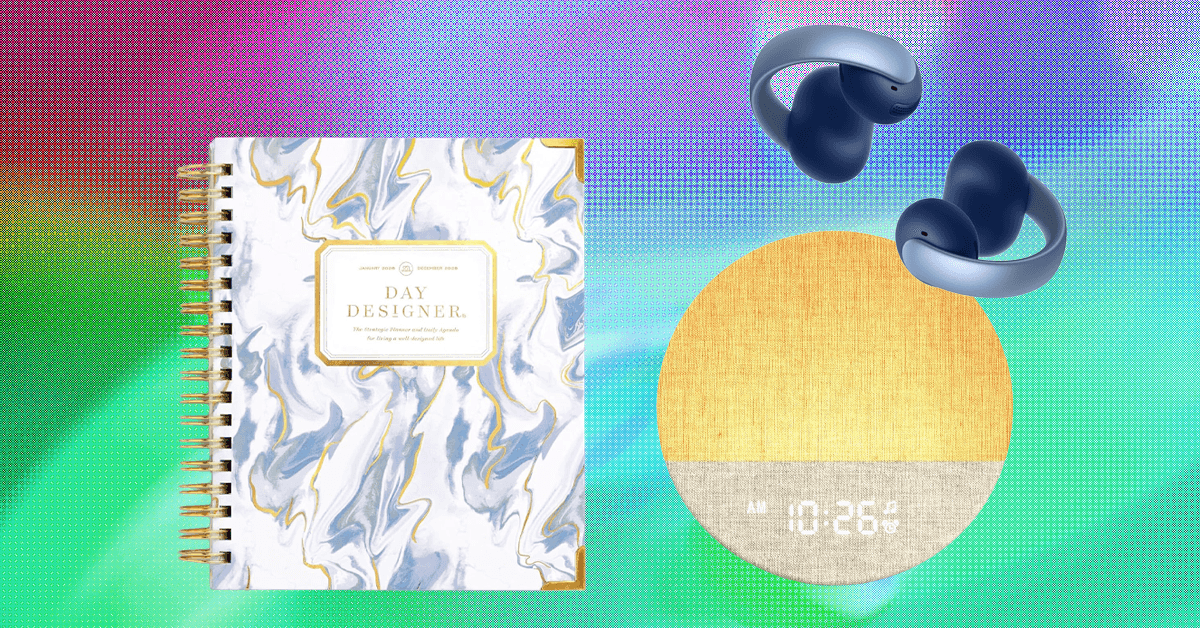
New Year’s resolution season is in full swing, and you’ve officially made it past Quitter’s Day (the second Friday in January, when many people have given up on their resolutions). Maybe you want to exercise more often, or keep better track of your schedule, or hit a certain step goal, or drink more water. Whatever the habit you’re making or breaking, we’ve found some deals on WIRED-tested gear that can help you on your journey.
For more recommendations, check out our many buying guides, like the Best Reusable Water Bottles, the Best Fitness Trackers, and the Best Paper Planners.
WIRED Featured Deals:
Beats Powerbeats Pro 2 for $200 ($50 off)
The Beats Powerbeats Pro 2 are the best workout earbuds you can buy. This price matches the best deal we’ve seen, and every color (orange, lavender, black, and beige) is discounted. The design is supremely comfortable, they have great noise canceling and a transparency mode, and they last up to 10 hours depending on your noise-cancellation settings. There’s also a built-in heart rate monitor. These sleek buds have punchy sound and are compatible with iOS and Android devices.
Garmin Vivoactive 6 for $250 ($50 off)
The Garmin Vivoactive 6 recently earned the top spot in our fitness tracker buying guide. It looks great on your wrist, and it plays well with both Android and iOS devices. Moreover, it’s accurate, and it has onboard satellite connectivity and a bright, easy-to-read AMOLED display. You’ll get a spate of fitness features, including blood oxygen monitoring, sleep tracking, heart rate and step counts, and fall detection. There’s an optional Connect+ subscription that costs $70 per year, but we don’t think you need it.
Apple Watch Series 11 for $300 ($100 off)
The Apple Watch Series 11 finally has a full 24 hours of battery life, which makes it worth consideration if you’ve been in the market for an upgrade. It is both an excellent fitness tracker and smartwatch. It can track all sorts of stats, from the basics like steps and workouts to sleep, hypertension, and blood oxygen. It has been on sale at this price since the holiday shopping season, but it does tend to fluctuate back and forth, and we haven’t seen it sell for less than it is right now. For more recommendations, check out our Apple Watch Buying Guide.
Optimum Nutrition Gold Standard 100 Percent Whey Protein Powder for $32 ($18 off)
Optimum Nutrition was having a “Quitter’s Day” sale this week, but the powder is also on sale at Amazon. This is the best protein powder overall. It delivers 24 grams of protein per serving, and it’s available in more than 20 flavors, so you should be able to find one that you like. (My favorite is Banana Cream, which tastes like a yellow Laffy Taffy, and WIRED editor Kat Merck’s favorite is Delicious Strawberry, but there are less adventurous options as well.) If you’re working on your gains this year, this is a solid deal worth considering.
Day Designer Daily Planner for $57 ($21 off)
This planner has space for a typical calendar and a daily to-do list. Half of each page has blocks of time from 5 am to 9 pm, and you’ll also get a to-do list section and a “three most important things” section. It’s a bulky planner, but if you’re looking for space to fine-tune the minutiae of your day-to-day life, there’s room.
Power up with unlimited access to WIRED. Get best-in-class reporting and exclusive subscriber content that’s too important to ignore. Subscribe Today.
-

 Politics5 days ago
Politics5 days agoUK says provided assistance in US-led tanker seizure
-

 Entertainment1 week ago
Entertainment1 week agoMinnesota Governor Tim Walz to drop out of 2026 race, official confirmation expected soon
-

 Entertainment5 days ago
Entertainment5 days agoDoes new US food pyramid put too much steak on your plate?
-
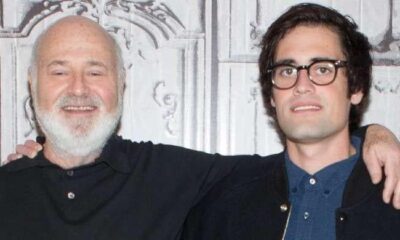
 Entertainment5 days ago
Entertainment5 days agoWhy did Nick Reiner’s lawyer Alan Jackson withdraw from case?
-

 Sports1 week ago
Sports1 week agoVAR review: Why was Wirtz onside in Premier League, offside in Europe?
-

 Business5 days ago
Business5 days agoTrump moves to ban home purchases by institutional investors
-

 Sports1 week ago
Sports1 week agoFACI invites applications for 2026 chess development project | The Express Tribune
-

 Business1 week ago
Business1 week ago8th Pay Commission: From Policy Review, Cabinet Approval To Implementation –Key Stages Explained













