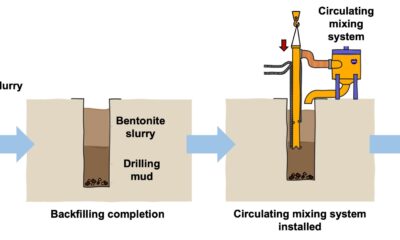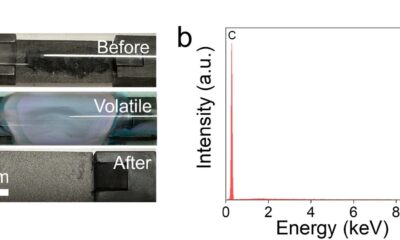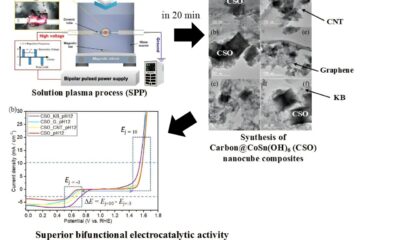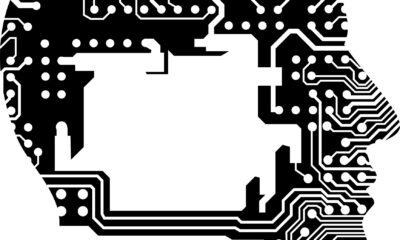Tech
Cracking a long-standing weakness in a classic algorithm for programming reconfigurable chips

Researchers from EPFL, AMD, and the University of Novi Sad have uncovered a long-standing inefficiency in the algorithm that programs millions of reconfigurable chips used worldwide, a discovery that could reshape how future generations of these are designed and programmed.
Many industries, including telecoms, automotive, aerospace and particle physics rely on a special breed of chip called the Field-Programmable Gate Array (FPGA). Unlike traditional chips, FPGAs can be reconfigured almost endlessly, making them invaluable in fast-moving fields where designing a custom chip would take years and cost a fortune. But this flexibility comes with a catch: FPGA efficiency depends heavily on the software used to program them.
Since the late 1990s, an algorithm known as PathFinder has been the backbone of FPGA routing. Its job: connecting thousands of tiny circuit components without creating overlaps.
For decades, it worked so well that it became the standard. However, as circuits grew larger, engineers began encountering frustrating slowdowns and occasional outright failures. Designs that should have worked were often labeled “unroutable.”
Now, with colleagues from the University of Novi Sad and the technology company AMD, researchers from the Parallel Systems Architecture Laboratory (PARSA) in the School of Computer and Communication Sciences have come one step closer to untangling the inner workings of this classic algorithm.
In their paper, which received the Best Paper Award at the 33rd IEEE International Symposium on Field-Programmable Custom Computing Machines, they revealed why these failures happen and how PathFinder’s limits can be overcome.
Cracks in the algorithm
“In fact, it’s not surprising that PathFinder sometimes fails,” explained Shashwat Shrivastava, Ph.D. student with PARSA and first author of the paper.
“Very early on, researchers showed that the problem behind FPGA routing is extremely hard. Later, the creators of the original algorithm, together with a few collaborators, found cases where PathFinder would never succeed—but they noted such cases wouldn’t appear in practice.”
For decades, it seemed they were correct—PathFinder worked surprisingly well.
“PathFinder worked so well, in fact, that when it failed, people rarely questioned the algorithm. Instead of venturing inside to see what was going on, they tweaked its parameters, modified circuits, or switched to larger FPGAs,” added Stefan Nikolić, an EPFL alumnus and now a professor at the University of Novi Sad.
“Part of the reason for this is that it is rather difficult to understand what PathFinder is actually doing on examples of practical importance. Modern circuits are so large that their signals form veritable on-chip jungles.”
Enter the forest
“So, we really needed to look at the individual trees in that jungle,” continued Shrivastava, “and I really mean trees. Each signal—a connection that carries information between circuit components—must reach multiple destinations without overlapping other signals. FPGA routing is essentially about building one tree for each signal on the chip.”
While working on another project that relied on PathFinder, the team kept seeing results that defied intuition. At first, they blamed external factors, not the algorithm itself. Eventually, they realized they needed controlled examples: small, tricky cases where a solution definitely existed, and in which PathFinder should succeed.
“We needed real, practical examples, and lots of them, to understand what was really going on,” Shrivastava explains. “So, we built a framework to automatically extract small, hard problems from real circuits. Watching how PathFinder struggled with these helped us uncover issues that had remained hidden for a very long time.”
Power in partnership
“This breakthrough would have been much harder without industry support,” said Mirjana Stojilović, Shrivastava’s Ph.D. advisor. “From the start, we collaborated with Chirag Ravishankar and Dinesh Gaitonde from AMD. They helped us model FPGAs as close as possible to commercial devices, ensuring our findings had real-world impact.”
Once the framework was ready, things moved quickly. The team found that PathFinder often built routing trees larger than necessary, increasing the risk of overlaps. The problem came from the order in which it created and added new branches to the trees.
“In retrospect, this is intuitive, but somehow it went largely unnoticed for many years,” Shrivastava said. “Our first solution was simple: try different orders and pick the one that results in the smallest tree. Experimentally, it worked surprisingly well.”
The team is now exploring more scalable solutions. “I am especially proud that Summer@EPFL interns have been contributing significantly. One of them, Sun Tanaka, is also a co-author of the paper,” added Stojilović.
“Our discovery could reshape how millions of FPGAs are programmed and influence the design of future generations of these reconfigurable chips.”
More information:
Shashwat Shrivastava et al, Guaranteed Yet Hard to Find: Uncovering FPGA Routing Convergence Paradox, 2025 IEEE 33rd Annual International Symposium on Field-Programmable Custom Computing Machines (FCCM) (2025). DOI: 10.1109/fccm62733.2025.00060
Citation:
Cracking a long-standing weakness in a classic algorithm for programming reconfigurable chips (2025, October 3)
retrieved 3 October 2025
from https://techxplore.com/news/2025-10-weakness-classic-algorithm-reconfigurable-chips.html
This document is subject to copyright. Apart from any fair dealing for the purpose of private study or research, no
part may be reproduced without the written permission. The content is provided for information purposes only.
Tech
What It’s Like to Have a Brain Implant for 5 Years

Initially, Gorham used his brain-computer interface for single clicks, Oxley says. Then he moved on to multi-clicks and eventually sliding control, which is akin to turning up a volume knob. Now he can move a computer cursor, an example of 2D control—horizontal and vertical movements within a two-dimensional plane.
Over the years, Gorham has gotten to try out different devices using his implant. Zafar Faraz, a field clinical engineer for Synchron, says Gorham directly contributed to the development of Switch Control, a new accessibility feature Apple announced last year that allows brain-computer interface users the ability to control iPhones, iPads, and the Vision Pro with their thoughts.
In a video demonstration shown at an Nvidia conference last year in San Jose, California, Gorham demonstrates using his implant to play music from a smart speaker, turn on a fan, adjust his lights, activate an automatic pet feeder, and run a robotic vacuum in his home in Melbourne, Australia.
“Rodney has been pushing the boundaries of what is possible,” Faraz says.
As a field clinical engineer, Faraz visits Gorham in his home twice a week to lead sessions on his brain-computer interface. It’s Faraz’s job to monitor the performance of the device, troubleshoot problems, and also learn the range of things that Gorham can and can’t do with it. Synchron relies on this data to improve the reliability and user-friendliness of its system.
In the years he’s been working with Gorham, the two have done a lot of experimenting to see what’s possible with the implant. Once, Faraz says, he had Gorham using two iPads side by side, switching between playing a game on one and listening to music on the other. Another time, Gorham played a computer game in which he had to grab blocks on a shelf. The game was tied to an actual robotic arm at the University of Melbourne, about six miles from Gorham’s home, that remotely moved real blocks in a lab.
Gorham, who was an IBM software salesman before he was diagnosed with ALS in 2016, has relished being such a key part of the development of the technology, his wife Caroline says.
“It fits Rodney’s set of life skills,” she says. “He spent 30 years in IT, talking to customers, finding out what they needed from their software, and then going back to the techos to actually develop what the customer needed. Now it’s sort of flipped around the other way.” After a session with Faraz, Gorham will often be smiling ear to ear.
Through field visits, the Synchron team realized it needed to change the setup of its system. Currently, a wire cable with a paddle on one end needs to sit on top of the user’s chest. The paddle collects the brain signals that are beamed through the chest and transmits them via the wire to an external unit that translates those signals into commands. In its second generation system, Synchron is removing that wire.
“If you have a wearable component where there’s a delicate communication layer, we learned that that’s a problem,” Oxley says. “With a paralyzed population, you have to depend on someone to come and modify the wearable components and make sure the link is working. That was a huge learning piece for us.”
Tech
Barkbox Offers: Themed Dog Toys, All-Natural Treats, and Subscription Deals

As my fellow pet parents will know, it’s amazing how quickly even the tiniest of dogs can demolish their toys and treat stash. We love and spoil them nonetheless. When you subscribe to BarkBox a fresh batch of cleverly themed treats and toys arrives at your doorstep. The costs of pet ownership can stack up quickly, especially if you’re buying your pooch a random gift box that goes well beyond the essentials. That’s why we have Barkbox promo codes and discount options ready to go for you.
Barkbox Promo: Enjoy a Free Toy for a Year at Barkbox
When your monthly Barkbox arrives, it’s like Christmas morning for your dogs. I watch as my two dogs, Rosi and Randy, shake their little Chihuahua mix bodies with barely restrained excitement. They’re never gentle on their toys but the stimulation that comes from textures and chewing is good for their little brains. With Barkbox you get a steady supply of two unique toys and two bags of all-natural treats every month. If you want to see how your dogs react, this Barkbox coupon is good for new Barkbox subscription customers and adds an additional toy in your box every month for a year.
Save 50% on Your First Barkbox Food Subscription With a Barkbox Coupon Code
Another reason why Barkbox is the best dog subscription box is how easy the company makes it to keep your pantry stocked with your dog’s food. Use this Barkbox coupon to save 50% off your first Barkbox food subscription, so you won’t have to end up running out to the grocery store in the middle of the night when your scooper scrapes across the bottom of an empty kibble bin.
Fly Travel Stress-Free With Your Dog and Get $300 Off BARK Air Flights
If you live in a Barkbox flight hub destination, please know I am insanely jealous of you. It’s no secret that flying is stressful and can be very dangerous for pets, especially if they have to ride in a cargo hold. Barkbox makes them the VIP with BARK Air, letting them ride in the cabin with you and get doted on, so things are a lot less scary. This is another perk of having a BarkBox subscription, with the opportunity to save $300 off BARK Air Flights.
Support Your Dog’s Dental Health and Get $10 Off With a Barkbox Coupon
Dental health is crucial for dogs, as it can prevent disease not just in their mouths, but their vital organs. Don’t forget to schedule your yearly cleaning with your vet, but in the meantime, use this BarkBox discount code to get $10 off a special BarkBox Dental kit.
Get an Extra Premium Toy in Every BarkBox With the Extra Toy Club
For having such tiny mouths, my dogs can gnaw through toys with surprising speed. If you’re also buried in a pile of shredded fluff and squeakers from disemboweled toys, the Extra Toy Club can help. This subscription includes dog toys for aggressive chewers of all ages, breeds, and sizes, offering extra durable toys meant to last longer. So far, so good at my house. To upgrade to this subscription box, it’s an extra $9 per month.
Get Exclusive BarkBox Discounts: Join the Email List
If you assume that the punchy branding and witty lingo extend to Barkbox’s email subscribers and not just the box subscription, you’d be correct. As a bonus, you can get exclusive BarkBox discount codes when you sign up to receive these emails. Who also doesn’t love a furry face and reminder of their pet in between work subject lines and bill payment reminders, too?
Tech
Transnational AI regulation needed to protect human rights in the UK | Computer Weekly
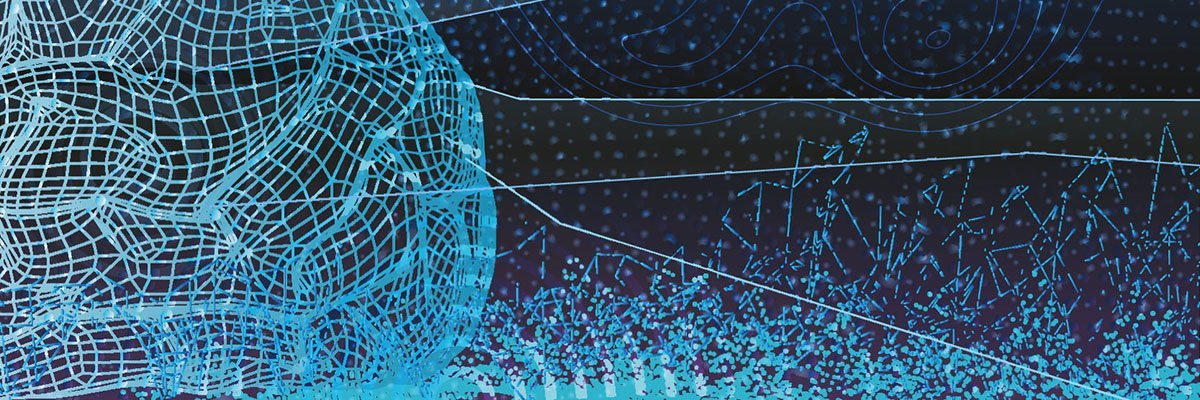
The transnational nature of artificial intelligence (AI) means international regulation is essential to tackle the safety issues associated with advanced AI, according to tech chiefs.
In the final evidence session of the Joint Committee on Human Rights inquiry into human rights and the regulation of AI on 25 February, MPs and Lords pressed the AI minister and senior executives from Meta and Microsoft on the adequacy of current safeguards in protecting fundamental rights.
Lawmakers questioned the panel on misinformation, accountability, child safety, existential risk and Britain’s AI sovereignty, probing whether current safeguards are strong enough to protect democratic rights and freedoms as AI systems become embedded across society.
The session came just weeks after the committee warned that the UK’s existing regulatory framework is struggling to keep pace with AI harms – with several regulators telling MPs that a lack of resources, rather than statutory powers, is the greatest hurdle to effective oversight.
Ginny Badanes, general manager of tech for society at Microsoft, and Rob Sherman, deputy chief privacy officer of policy at Meta, welcomed greater harmonisation in regulatory standards at a global level.
Speaking on AI governance, Badanes told MPs the current issue is not a lack of activity, but the bigger challenge of fragmentation.
“I worry at times when we have this variety of approaches that we’re not actually addressing the broader safety or human rights risks that are at the centre of what everyone is trying collectively to solve,” she said.
Transnational by design
Badanes added that “everything about advanced AI is transnational by design – the systems are developed, tested and deployed in a variety of places across borders and within multiple supply chains, and then integrated into products that are used at a global scale”.
She argued that an alignment in international standards could lead to a base layer of agreement, “creating a strong place to get out of fragmented models”.
Sherman mirrored this, noting that Meta operates in most countries worldwide, and that its human rights policy applies globally.
He added that Meta does not build separate AI models for different countries, despite the regional variation in AI governance.
Asked whether the UK’s AI Opportunities Action Plan strikes the right balance between innovation and human rights, both companies were broadly supportive.
Badanes said the UK had made “a sensible start”, building on its “strong foundation of human rights” law and taking a risk-based approach.
Public trust, she argued, is “absolutely critical” to AI adoption. “People will not embrace and use a technology that they do not trust,” said Badanes, adding that strong but proportionate regulation would help secure that trust.
Sherman described the UK’s strategy as “a really thoughtful and sensible approach”, and, in some respects, “a global model”. He also praised the UK’s AI Security Institute as “a global thought leader” in technical AI governance.
Misinformation and democracy
The committee asked if Meta was doing enough to challenge the use of AI by foreign actors on social media, raising concerns about how AI and social media are being used to undermine democratic rights and freedoms.
The committee noted that anonymous posting is increasingly the main way people post on Facebook groups.
Sherman stressed that Facebook is a “real identity platform”, meaning identity is verified using government-issued photo IDs, and that these groups were intended to allow people to share sensitive information without attaching their identity to it. Without accounting for the platform’s own role in spreading misinformation, he said, “I would encourage people to be thoughtful about the sources of the information that they consume”.
However, Sherman said the company would “certainly never suggest that the work to do that is done”, noting that adversaries “continue to evolve their tactics” and “behave adversarially”.
On the reliability of large language models, executives admitted AI systems can generate false information – so-called “hallucinations”. While models are “designed to tell you the truth”, Sherman conceded they are not 100% accurate.
Badanes added: “I think it’s incredibly difficult to ask a large language model to consistently provide you with the truth, in part because of the inherent flaws of the way the systems are designed. I do expect they will continue to get better, but also because truth is at times subjective, and it is a challenging environment to guarantee or ensure anything.”
The committee asked about situations when chatbots provide incorrect or manipulative outputs. Badanes noted the importance of public trust in AI, saying it is lost when the system does not answer a question.
The witnesses said Facebook and Microsoft are working to improve factual alignment, provide citations and, in some cases, indicate levels of confidence in responses. They also emphasised the importance of AI literacy and managing expectations of what services chatbots should provide.
The most difficult questions centred on accountability. When asked who should be responsible if someone suffers harm after relying on incorrect or manipulative AI outputs, such as bad legal advice or encouragement of self-harm, executives stopped short of proposing a specific legal framework.
Microsoft’s Badanes said accountability should attach “where there’s meaningful control”, suggesting responsibility may vary depending on whether harm stems from the model itself, its deployment, or a malicious user. Meta’s Sherman agreed courts would likely need to examine “multiple players” in any given case.
Parental controls
Sherman highlighted that age verification often varies app to app, and highlighted that standardised, platform-level verification is not in the current ecosystem, but would be valuable.
Badanes emphasised the variation in experiences of AI across platforms. “A chatbox where a child can form relationships is going to be a higher-risk scenario than potentially a tutoring app,” she said, encouraging a risk-based approach to AI governance rather than attempting to apply a single age-based threshold across AI tools.
“It’s not just about restricting access, we also need to build these age-appropriate designs and safety guardrails – it’s about adding clear boundaries into the system from the very beginning,” said Badanes.
Existential risks from AI
Asked if individuals should be able to opt out of AI entirely, Sherman said AI has been embedded in services such as Facebook and Instagram “since the beginning”, from news feed ranking to spam filtering. “I don’t think that opting out of AI as a technology is probably realistic,” he said, warning against the idea that it would be possible to “wall off AI from the rest of technology”.
Sherman and Badanes pushed back against binary artificial general intelligence narratives, such as the 2023 extinction-risk statement from the Centre for AI Safety, signed by many leaders in the tech industry, that warned of possible risks of extinction from AI.
Sherman said: “I think the reality is maybe a little bit less exciting and a little bit more mundane, which is that the technology will continue to improve iteratively. I don’t think we’re in a situation where we’re going to wake up one day, and the world is vastly different.”
Badanes described existential harm as “low-probability, high-impact”, stressing that companies are focused on managing both long-term and immediate dangers. “We have to address the risks in the here and now,” said Sherman, while continuing to plan for more extreme scenarios.
Both firms pointed to internal governance structures, including red-teaming exercises, external expert consultation and frontier risk frameworks. Sherman told MPs that through the Frontier programme, Meta evaluates models for “chemical, biological, cyber security and autonomy risks” before and after deployment.
They also emphasised the importance of collaboration with governments, noting that states hold intelligence and national security information unavailable to the private sector.
Speaking to the committee in a separate session, AI minister Kanishka Narayan praised the UK’s AI Security Institute, saying it provides “unparalleled pre-deployment access” to advanced models and plays a key role in developing international evaluation standards.
Badanes likened AI to nuclear regulation. “There are a lot of really complicated challenges that we as a big, large society, have been able to resolve that have had similar roots,” she said.
However, MPs raised concerns about AI researchers who have left major companies over safety disagreements. Asked whether voluntary corporate safeguards were sufficient, Sherman responded that firms have “clear internal reporting mechanisms” and “encourage dissent”, but stopped short of calling for binding global treaties.
Industry leaders urged policymakers to prioritise “interoperable, risk-based global standards” for the most capable systems and invest in content provenance tools, including watermarking, to counter misinformation.
Narayan noted that compared with the first AI summit in Bletchley Park, the India AI Impact Summit was much more focused on the day-to-day experience of people rather than the more abstract, long-term questions of how AI might fundamentally transform the economy, or the more long-term risks it may pose.
-

 Business5 days ago
Business5 days agoIndia Us Trade Deal: Fresh look at India-US trade deal? May be ‘rebalanced’ if circumstances change, says Piyush Goyal – The Times of India
-

 Business1 week ago
Business1 week agoHouseholds set for lower energy bills amid price cap shake-up
-

 Politics6 days ago
Politics6 days agoUS arrests ex-Air Force pilot for ‘training’ Chinese military
-

 Politics6 days ago
Politics6 days agoWhat are Iran’s ballistic missile capabilities?
-

 Business6 days ago
Business6 days agoAttock Cement’s acquisition approved | The Express Tribune
-

 Fashion6 days ago
Fashion6 days agoPolicy easing drives Argentina’s garment import surge in 2025
-

 Sports1 week ago
Sports1 week agoTop 50 USMNT players of 2026, ranked by club form: USMNT Player Performance Index returns
-

 Sports6 days ago
Sports6 days agoSri Lanka’s Shanaka says constant criticism has affected players’ mental health