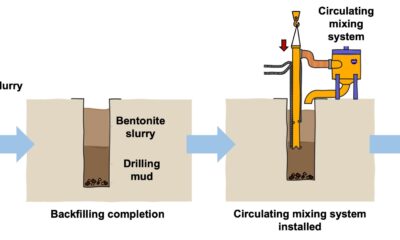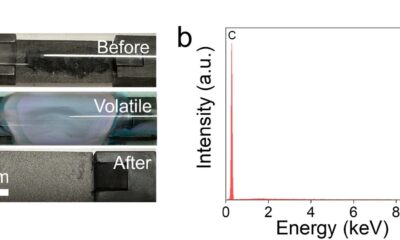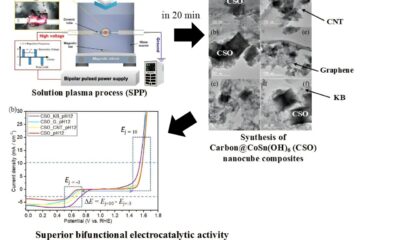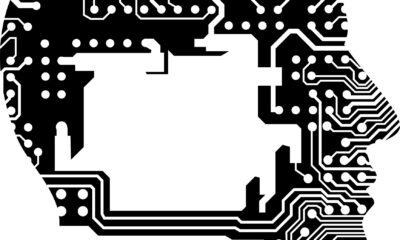Tech
Historical images made with AI recycle colonial stereotypes and bias—new research
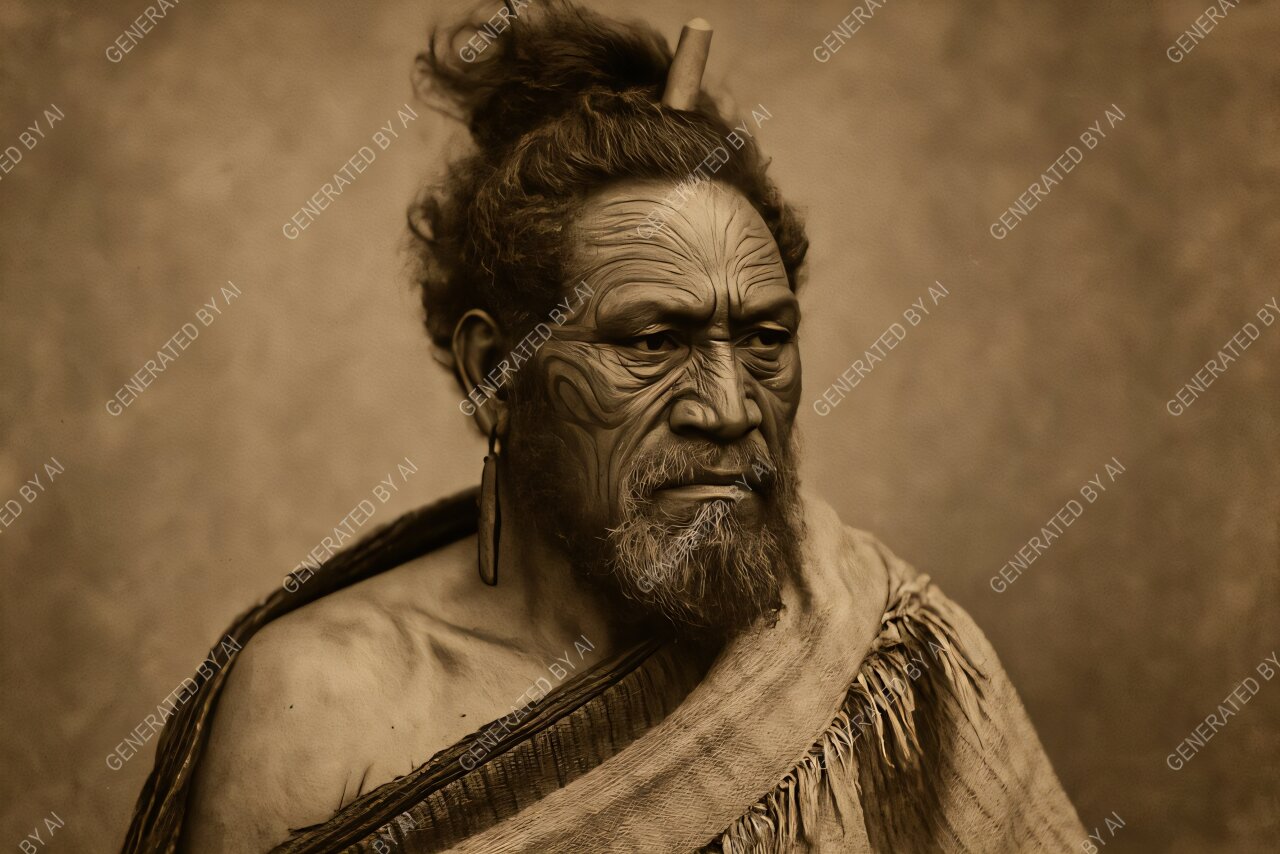
Generative AI has revolutionized how we make and consume images. Tools such as Midjourney, DALL-E and Sora can now conjure anything, from realistic photos to oil-like paintings—all from a short text prompt.
These images circulate through social media in ways that make their artificial origins difficult to discern. But the ease of producing and sharing AI imagery also comes with serious social risks.
Studies show that by drawing on training data scraped from online and other digital sources, generative AI models routinely mirror sexist and racist stereotypes—portraying pilots as men, for example, or criminals as people of color.
My soon-to-be-published new research finds generative AI also carries a colonial bias.
When prompted to visualize Aotearoa New Zealand’s past, Sora privileges the European settler viewpoint: pre-colonial landscapes are rendered as empty wilderness, Captain Cook appears as a calm civilizer, and Māori are cast as timeless, peripheral figures.
As generative AI tools become increasingly influential in how we communicate, such depictions matter. They naturalize myths of benevolent colonization and undermine Māori claims to political sovereignty, redress and cultural revitalization.
‘Sora, what did the past look like?’
To explore how AI imagines the past, OpenAI’s text-to-image model Sora was prompted to create visual scenes from Aotearoa New Zealand’s history, from the 1700s to the 1860s.
The prompts were deliberately left open-ended—a common approach in critical AI research—to reveal the model’s default visual assumptions rather than prescribe what should appear.
Because generative AI systems operate on probabilities, predicting the most likely combination of visual elements based on their training data, the results were remarkably consistent: the same prompts produced near-identical images, again and again.
Two examples help illustrate the kinds of visual patterns that kept recurring.
In Sora’s vision of “New Zealand in the 1700s,” a steep forested valley is bathed in golden light, with Māori figures arranged as ornamental details. There are no food plantations or pā fortifications, only wilderness awaiting European discovery.
This aesthetic draws directly on the Romantic landscape tradition of 19th-century colonial painting, such as the work of John Gully, which framed the land as pristine and unclaimed (so-called terra nullius) to justify colonization.
When asked to portray “a Māori in the 1860s,” Sora defaults to a sepia-toned studio portrait: a dignified man in a cloak, posed against a neutral backdrop.
The resemblance to cartes de visite photographs of the late 19th century is striking. Such portraits were typically staged by European photographers, who provided props to produce an image of the “authentic native.”
It’s revealing that Sora instinctively reaches for this format, even though the 1860s were defined by armed and political resistance by Māori communities, as colonial forces sought to impose British authority and confiscate land.

Recycling old sources
Visual imagery has always played a central role in legitimizing colonization. In recent decades, however, this colonial visual regime has been steadily challenged.
As part of the Māori rights movement and a broader historical reckoning, statues have been removed, museum exhibitions revised, and representations of Māori in visual media have shifted.
Yet the old imagery has not disappeared. It survives in digital archives and online museum collections, often de-contextualized and lacking critical interpretation.
And while the precise sources of generative AI training data are unknown, it is highly likely these archives and collections form part of what systems such as Sora learn from.
Generative AI tools effectively recycle those sources, thereby reproducing the very conventions that once served the project of empire.
But imagery that portrays colonization as peaceful and consensual can blunt the perceived urgency of Māori claims to political sovereignty and redress through institutions such as the Waitangi Tribunal, as well as calls for cultural revitalization.
By rendering Māori of the past as passive, timeless figures, these AI-generated visions obscure the continuity of the Māori self-determination movement for tino rangatiratanga and mana motuhake.
AI literacy is the key
Across the world, researchers and communities are working to decolonize AI, developing ethical frameworks that embed Indigenous data sovereignty and collective consent.
Yet visual generative AI presents distinct challenges, because it deals not only in data but also in images that shape how people see history and identity. Technical fixes can help, but they each have their limitations.
Extending datasets to include Māori-curated archives or images of resistance might diversify what the model learns—but only if done under principles of Indigenous data and visual sovereignty.
Addressing the bias in algorithms could, in theory, balance what Sora shows when prompted about colonial rule. But defining “fair” representation is a political question, not just a technical one.
Filters might block the most biased outputs, but they can also erase uncomfortable truths, such as depictions of colonial violence.
Perhaps the most promising solution lies in AI literacy. We need to understand how these systems think, what data they draw on, and how to prompt them effectively.
Approached critically and creatively—as some social media users are already doing—AI can move beyond recycling colonial tropes to become a medium for re-seeing the past through Indigenous and other perspectives.
This article is republished from The Conversation under a Creative Commons license. Read the original article.![]()
Citation:
Historical images made with AI recycle colonial stereotypes and bias—new research (2025, October 26)
retrieved 26 October 2025
from https://techxplore.com/news/2025-10-historical-images-ai-recycle-colonial.html
This document is subject to copyright. Apart from any fair dealing for the purpose of private study or research, no
part may be reproduced without the written permission. The content is provided for information purposes only.
Tech
The Best Presidents’ Day Deals on Gear We’ve Actually Tested
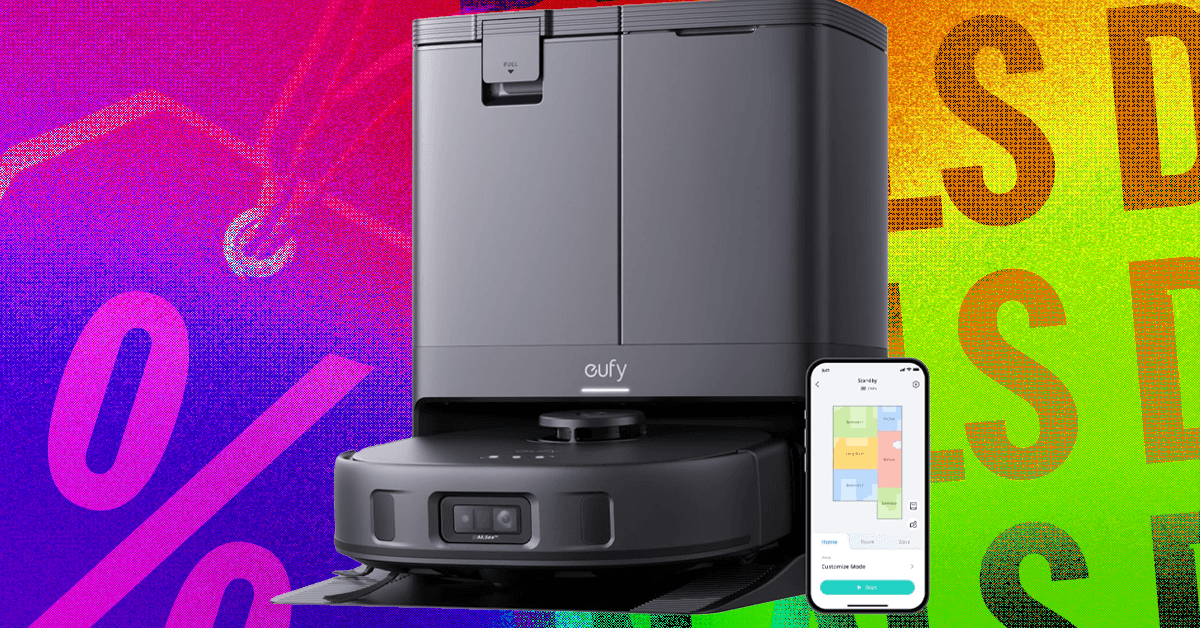
Presidents’ Day Deals have officially landed, and there’s a lot of stuff to sift through. We cross-referenced our myriad buying guides and reviews to find the products we’d recommend that are actually on sale for a truly good price. We know because we checked! Find highlights below, and keep in mind that most of these deals end on February 17.
Be sure to check out our roundup of the Best Presidents’ Day Mattress Sales for discounts on beds, bedding, bed frames, and other sleep accessories. We have even more deals here for your browsing pleasure.
WIRED Featured Deals
Branch Ergonomic Chair Pro for $449 ($50 off)
The Branch Ergonomic Chair Pro is our very favorite office chair, and this price matches the lowest we tend to see outside of major shopping events like Black Friday and Cyber Monday. It’s accessibly priced compared to other chairs, and it checks all the boxes for quality, comfort, and ergonomics. Nearly every element is adjustable, so you can dial in the perfect fit, and the seven-year warranty is solid. There are 14 finishes to choose from.
Tech
Zillow Has Gone Wild—for AI
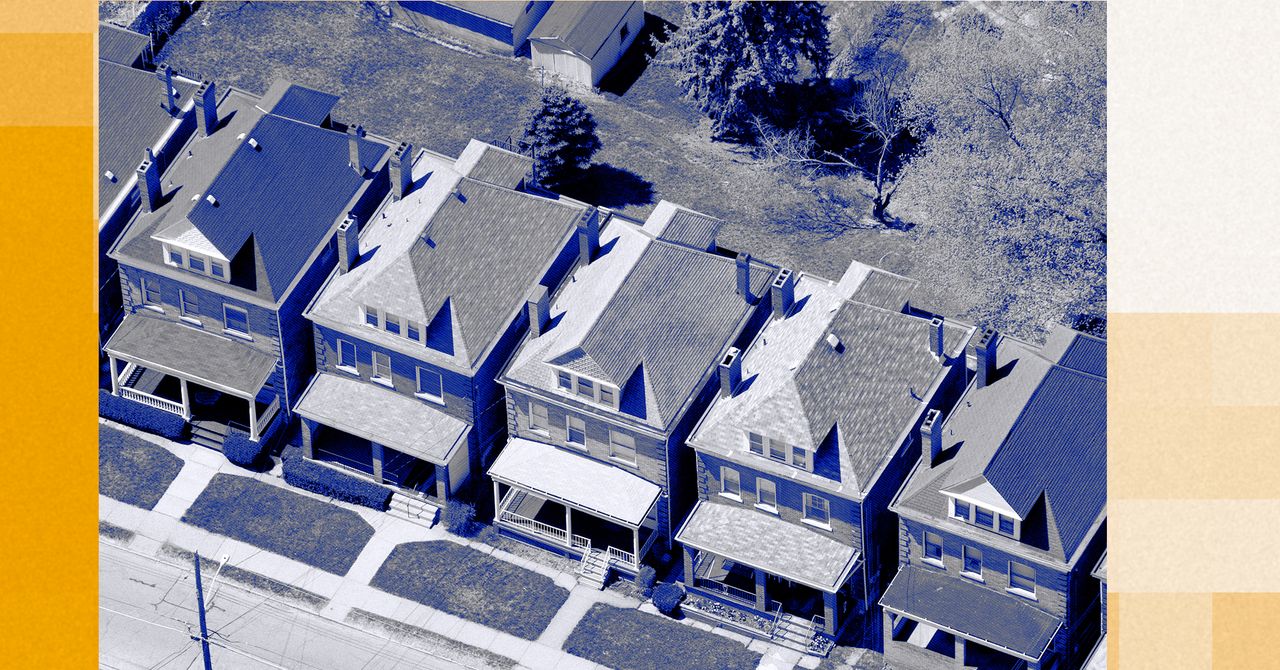
This will not be a banner year for the real estate app Zillow. “We describe the home market as bouncing along the bottom,” CEO Jeremy Wacksman said in our conversation this week. Last year was dismal for the real estate market, and he expects things to improve only marginally in 2026. (If January’s historic drop in home sales is indicative, that even is overoptimistic.) “The way to think about it is that there were 4.1 million existing homes sold last year—a normal market is 5.5 to 6 million,” Wacksman says. He hastens to add that Zillow itself is doing better than the real estate industry overall. Still, its valuation is a quarter of its high-water mark in 2021. A few hours after we spoke, Wacksman announced that Zillow’s earnings had increased last quarter. Nonetheless, Zillow’s stock price fell nearly 5 percent the next day.
Wacksman does see a bright spot—AI. Like every other company in the world, generative AI presents both an opportunity and a risk to Zillow’s business. Wacksman much prefers to dwell on the upside. “We think AI is actually an ingredient rather than a threat,” he said on the earnings call. “In the last couple years, the LLM revolution has really opened all of our eyes to what’s possible,” he tells me. Zillow is integrating AI into every aspect of its business, from the way it showcases houses to having agents automate its workflow. Wacksman marvels that with Gen AI, you can search for “homes near my kid’s new school, with a fenced-in yard, under $3,000 a month.” On the other hand, his customers might wind up making those same queries on chatbots operated by OpenAI and Google, and Wacksman must figure out how to make their next step a jump to Zillow.
In its 20-year history—Zillow celebrated the anniversary this week—the company has always used AI. Wacksman, who joined in 2009 and became CEO in 2024, notes that machine learning is the engine behind those “Zestimates” that gauge a home’s worth at any given moment. Zestimates became a viral sensation that helped make the app irresistible, and sites like Zillow Gone Wild—which is also a TV show on the HGTV network—have built a business around highlighting the most intriguing or bizarre listings.
More recently, Zillow has spent billions aggressively pursuing new technology. One ongoing effort is upleveling the presentation of homes for sale. A feature called SkyTour uses an AI technology called Gaussian Splatting to turn drone footage into a 3D rendering of the property. (I love typing the words “Gassian Splatting” and can’t believe an indie band hasn’t adopted it yet.) AI also powers a feature inside Zillow’s Showcase component called Virtual Staging, which supplies homes with furniture that doesn’t really exist. There is risky ground here: Once you abandon the authenticity of an actual photo, the question arises whether you’re actually seeing a trustworthy representation of the property. “It’s important that both buyer and seller understand the line between Virtual Staging and the reality of a photo,” says Wacksman. “A virtually staged image has to be clearly watermarked and disclosed.” He says he’s confident that licensed professionals will abide by rules, but as AI becomes dominant, “we have to evolve those rules,” he says.
Right now, Zillow estimates that only a single-digit percentage of its users take advantage of these exotic display features. Particularly disappointing is a foray called Zillow Immerse, which runs on the Apple Vision Pro. Upon rollout in February 2024, Zillow called it “the future of home tours.” Note that it doesn’t claim to be the near-future. “That platform hasn’t yet come to broad consumer prominence,” says Wacksman of Apple’s underperforming innovation. “I do think that VR and AR are going to come.”
Zillow is on more solid ground using AI to make its own workforce more productive. “It’s helping us do our job better,” says Wacksman, who adds that programmers are churning out more code, customer support tasks have been automated, and design teams have shortened timelines for implementing new products. As a result, he says, Zillow has been able to keep its headcount “relatively flat.” (Zillow did cut some jobs recently, but Wacksman says that involved “a handful of folks that were not meeting a performance bar.”)
Tech
Do Waterproof Sneakers Keep the Slosh In or Out? Let WIRED Explain

Running with wet feet, in wet socks, in wet shoes is the perfect recipe for blisters. It’s also a fast track to low morale. Nothing dampens spirits quicker than soaked socks. On ultra runs, I always carry spares. And when faced with wet, or even snowy, mid-winter miles, the lure of weatherproof shoes is strong. Anything that can stem the soggy tide is worth a go, right?
This isn’t as simple an answer as it sounds. In the past, a lot of runners—that includes me—felt waterproof shoes came with too many trade-offs, like thicker, heavier uppers that change the feel of your shoes or a tendency to run hot and sweaty. In general, weatherproof shoes are less comfortable.
But waterproofing technology has evolved, and it might be time for a rethink. Winterized shoes can now be as light as the regular models, breathability is better, and the comfort levels have improved. Brands are also starting to add extra puddle protection to some of the most popular shoes. So it’s time to ask the questions again: Just how much difference does a bit of Gore-Tex really make? Are there still trade-offs for that extra protection? And is it really worth paying the premium?
I spoke to the waterproofing pros, an elite ultra runner who has braved brutal conditions, and some expert running shoe testers. Here’s everything you need to know about waterproof running shoes in 2026. Need more information? Check out our guide to the Best Running Shoes, our guide to weatherproof fabrics, and our guide to the Best Rain Jackets.
Jump To
How Do Waterproof Running Shoes Work?
On a basic level, waterproof shoes add extra barriers between your nice dry socks and the wet world outside. If you’re running through puddles deep enough to breach your heel collars, you’re still going to get wet feet. But waterproof shoes can protect against rain, wet grass, snow, and smaller puddles.
Gore-Tex is probably the most common waterproofing tech in footwear, but it’s not the only solution in town. Some brands have proprietary tech, or you might come across alternative systems like eVent and Sympatex. That GTX stamp is definitely the one you’re most likely to encounter, so here’s how GTX works.
The water resistance comes from a layered system that is composed of a durable water repellent (DWR) coating to the uppers with an internal membrane, along with other details like taped seams, more sealed uppers with tighter woven mesh, gusseted tongues, and higher, gaiter-style heel collars.
-

 Entertainment1 week ago
Entertainment1 week agoHow a factory error in China created a viral “crying horse” Lunar New Year trend
-

 Tech1 week ago
Tech1 week agoNew York Is the Latest State to Consider a Data Center Pause
-

 Business3 days ago
Business3 days agoAye Finance IPO Day 2: GMP Remains Zero; Apply Or Not? Check Price, GMP, Financials, Recommendations
-
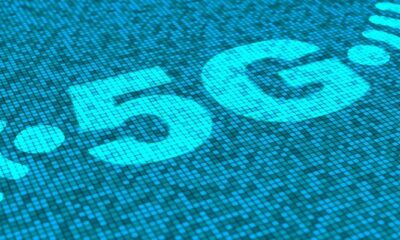
 Tech1 week ago
Tech1 week agoPrivate LTE/5G networks reached 6,500 deployments in 2025 | Computer Weekly
-

 Tech1 week ago
Tech1 week agoNordProtect Makes ID Theft Protection a Little Easier—if You Trust That It Works
-

 Business1 week ago
Business1 week agoStock market today: Here are the top gainers and losers on NSE, BSE on February 6 – check list – The Times of India
-

 Fashion3 days ago
Fashion3 days agoComment: Tariffs, capacity and timing reshape sourcing decisions
-

 Business1 week ago
Business1 week agoMandelson’s lobbying firm cuts all ties with disgraced peer amid Epstein fallout