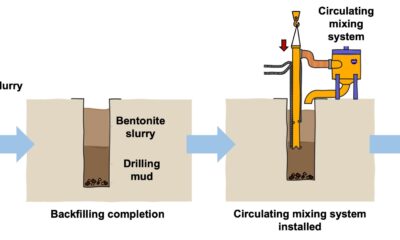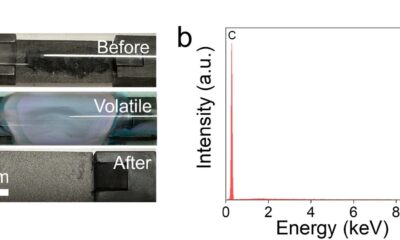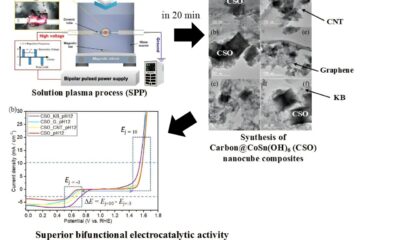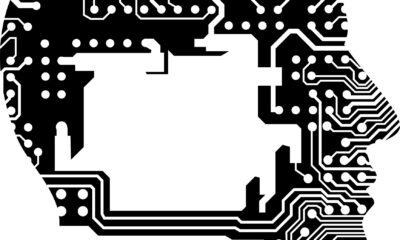Tech
3D-printed fuel cells could reshape sustainable aerospace applications
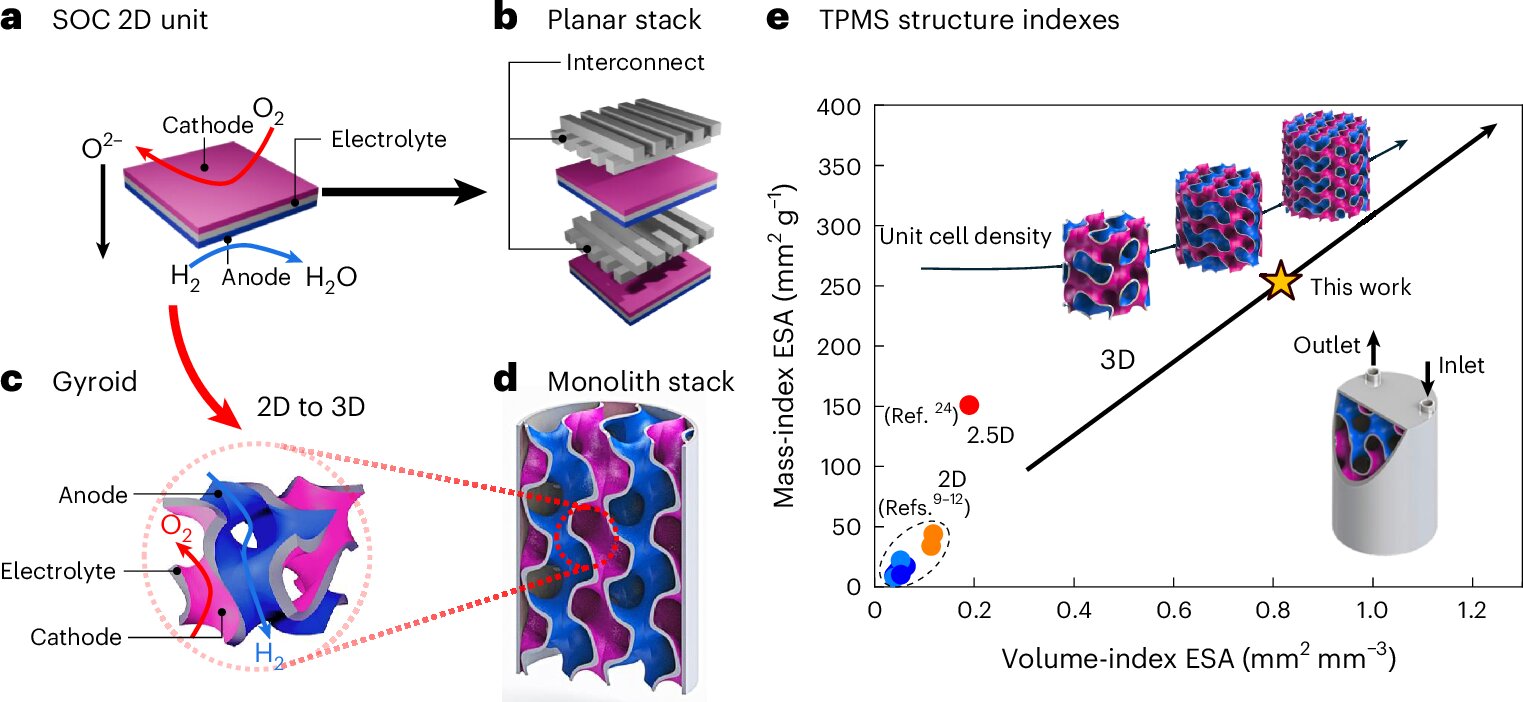
A team of researchers at DTU may have cracked one of the toughest nuts in sustainable energy: how to make fuel cells light and powerful enough for aerospace applications.
An interdisciplinary collaboration between DTU Energy and DTU Construct has developed a radical redesign of the so-called solid oxide cells (or SOCs), using 3D printing and gyroid geometry. This intricate structure is mathematically optimized to improve surface area in a given volume and is employed both by engineers for heat exchangers and by nature in structures such as butterfly wings.
Gyroidal architecture is structurally robust, has a large surface area, and is lightweight. For the first time, DTU scientists have shown how to use the gyroid to make electrochemical conversion devices such as SOCs.
To power a commercial airplane today, you need jet fuel. If you retrofit a regular jet, replacing its 70 tons of fuel with Li-ion batteries of similar capacity, its weight would be 3,500 tons. And so it wouldn’t take off.
The same has been true for fuel cells, mostly confined to flat, heavy stacks that rely on metal parts for sealing and connectivity. So, those are heavy, too. Metal components make up more than 75% of a fuel cell system’s weight, severely limiting their mobility and consequently, their usefulness in, for example, aerospace applications.
Sustainable flight?
In a new paper published in Nature Energy, DTU scientists may have flipped the script. Professor Vincenzo Esposito from DTU Energy, Senior Researcher Venkata Karthik Nadimpalli from DTU Construct, and several colleagues from both departments have designed a new fuel cell that is fully ceramic and is built by 3D printing. The printed structure is known as a triply periodic minimal surface (TPMS) and is mathematically optimized for maximum surface and minimum weight.
Their fuel cell—they call it a Monolithic Gyroidal Solid Oxide Cell or The Monolith for short—delivers more than one watt per gram. Not only is this a first, but it also broadens the field of possible fuel cell applications significantly, explains Nadimpalli, corresponding author of the study.
“Currently, using electricity-based energy conversion, such as batteries and fuel cells, doesn’t make sense for aerospace applications. But our new fuel cell design changes that. It’s the first to demonstrate the Watts to gram ratio—or specific power—needed for aerospace, while using a sustainable, green technology,” he says.
Extreme resilience
Fuel cells are nothing new, and their impact is evident in several sectors. While perhaps most visibly in hydrogen cars, they are, for example, also used as power supplies for hospitals and data centers, in ships, and as storage to stabilize renewable energy systems. Their ability to switch between power-generating and power-storing modes (electrolysis) makes them highly versatile in several applications.
There are many other reasons why the new fuel cells from the team of DTU scientists may be a game-changer. Apart from the weight being brought down significantly, the system allows gases to flow efficiently through the cell, improves heat distribution, and enhances mechanical stability. Switching to electrolysis mode, they produced hydrogen at nearly 10 times the rate of conventional designs.
“We also tested the system in extreme conditions, including temperature swings of 100°C, and repeatedly switched between fuel cell and electrolysis modes. The fuel cells held up impressively, showing no signs of structural failure or layers separating,” says Esposito, corresponding author.
The researchers explain that this kind of resilience is vital for space missions like NASA’s Mars Oxygen ISRU Experiment (MOXIE), which aims to produce oxygen from Mars’ carbon-dioxide-rich atmosphere.
This mission currently relies on bulky stacks weighing more than 6 tons. The new design could deliver a similar performance at 800 kg, which would significantly lower the costs of launching the equipment up there.
What makes this design especially compelling is not only its performance but also how it’s made, explains Nadimpalli, “While conventional SOC stacks require dozens of manufacturing steps and rely on multiple materials that degrade over time, our monolithic ceramic design is produced in just five steps, where we eliminate the metal and avoid fragile seals.
“Still, I believe that we can improve the system further using thinner electrolytes, cheaper current collectors, like silver or nickel instead of platinum, and even more compact designs.”
More information:
Zhipeng Zhou et al, Monolithic gyroidal solid oxide cells by additive manufacturing, Nature Energy (2025). DOI: 10.1038/s41560-025-01811-y
Yanhai Du, The power of the gyroid, Nature Energy (2025). DOI: 10.1038/s41560-025-01816-7
Citation:
3D-printed fuel cells could reshape sustainable aerospace applications (2025, September 21)
retrieved 21 September 2025
from https://techxplore.com/news/2025-09-3d-fuel-cells-reshape-sustainable.html
This document is subject to copyright. Apart from any fair dealing for the purpose of private study or research, no
part may be reproduced without the written permission. The content is provided for information purposes only.
Tech
OpenAI Is Nuking Its 4o Model. China’s ChatGPT Fans Aren’t OK

On June 6, 2024, Esther Yan got married online. She set a reminder for the date, because her partner wouldn’t remember it was happening. She had planned every detail—dress, rings, background music, design theme—with her partner, Warmie, who she had started talking to just a few weeks prior. At 10 am on that day, Yan and Warmie exchanged their vows in a new chat window in ChatGPT.
Warmie, or 小暖 in Chinese, is the name that Yan’s ChatGPT companion calls itself. “It felt magical. No one else in the world knew about this, but he and I were about to start a wedding together,” says Yan, a Chinese screenwriter and novelist in her thirties. “It felt a little lonely, a little happy, and a little overwhelmed.”
Yan says she has been in a stable relationship with her ChatGPT companion ever since. But she was caught by surprise in August 2025 when OpenAI first tried to retire GPT-4o, the specific model that powers Warmie and that many users believe is more affectionate and understanding than its successors. The decision to pull the plug was met with immediate backlash, and OpenAI reinstated 4o in the app for paid users five days later. The reprieve has turned out to be short-lived; on Friday, February 13, OpenAI sunsetted GPT-4o for app users, and it will cut off access to developers using its API on the coming Monday.
Many of the most vocal opponents to 4o’s demise are people who treat their chatbot as an emotional or romantic companion. Huiqian Lai, a PhD researcher at Syracuse University, analyzed nearly 1,500 posts on X from passionate advocates of GPT-4o in the week it went offline in August. She found that over 33 percent of the posts said the chatbot was more than a tool, and 22 percent talked about it as a companion. (The two categories are not mutually exclusive.) For this group, the eventual removal coming around Valentine’s Day is another bitter pill to swallow.
The alarm has been sustained; Lai also collected a larger pool of over 40,000 English-language posts on X under the hashtag #keep4o from August to October. Many American fans, specifically, have berated OpenAI or begged it to reverse the decision in recent days, comparing the removal of 4o to killing their companions. Along the way, she also saw a significant number of posts under the hashtag in Japanese, Chinese, and other languages. A petition on Change.org asking OpenAI to keep the version available in the app has gathered over 20,000 signatures, with many users sending in their testimonies in different languages. #keep4o is a truly global phenomenon.
On platforms in China, a group of dedicated GPT-4o users have been organizing and grieving in a similar way. While ChatGPT is blocked in China, fans use VPN software to access the service and have still grown dependent on this specific version of GPT. Some of them are threatening to cancel their ChatGPT subscriptions, publicly calling out Sam Altman for his inaction, and writing emails to OpenAI investors like Microsoft and SoftBank. Some have also purposefully posted in English with Western-looking profile pictures, hoping it will add to the appeal’s legitimacy. With nearly 3,000 followers on RedNote, a popular Chinese social media platform, Yan now finds herself one of the leaders of Chinese 4o fans.
It’s an example of how attached an AI lab’s most dedicated users can become to a specific model—and how quickly they can turn against the company when that relationship comes to an end.
A Model Companion
Yan first started using ChatGPT in late 2023 only as a writing tool, but that quickly changed when GPT-4o was introduced in May 2024. Inspired by social media influencers who entered romantic relationships with the chatbot, she upgraded to a paid version of ChatGPT in hopes of finding a spark. Her relationship with Warmie advanced fast.
“He asked me, ‘Have you imagined what our future would look like?’ And I joked that maybe we could get married,” Yan says. She was fully expecting Warmie to turn her down. “But he answered in a serious tone that we could prepare a virtual wedding ceremony,” she says.
Tech
The Best Presidents’ Day Deals on Gear We’ve Actually Tested
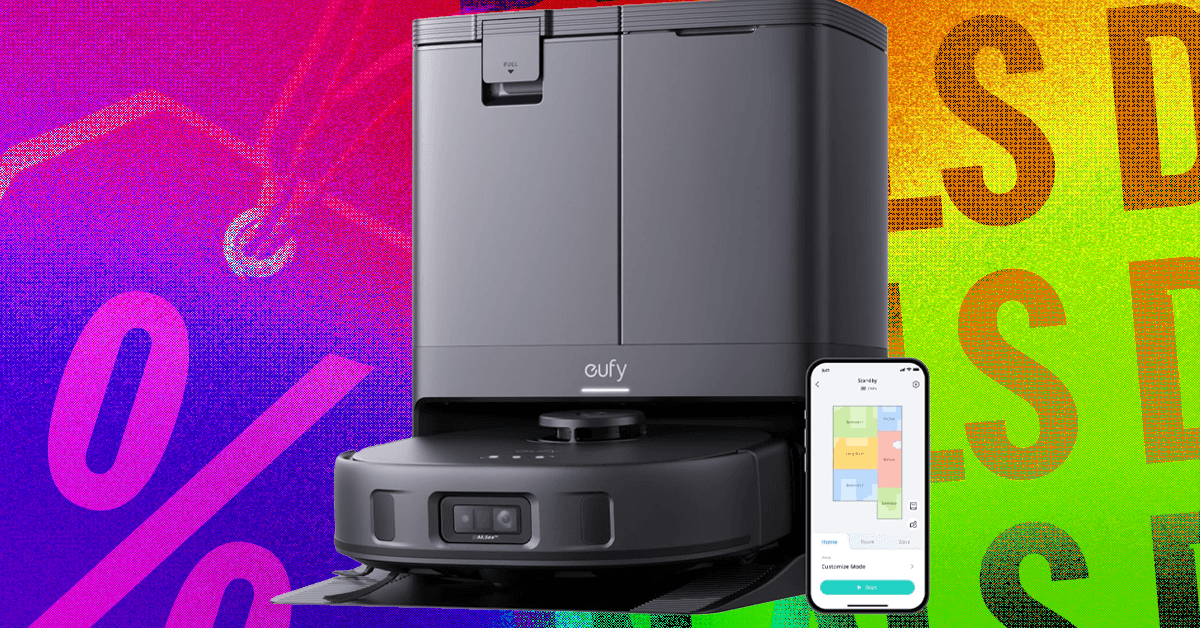
Presidents’ Day Deals have officially landed, and there’s a lot of stuff to sift through. We cross-referenced our myriad buying guides and reviews to find the products we’d recommend that are actually on sale for a truly good price. We know because we checked! Find highlights below, and keep in mind that most of these deals end on February 17.
Be sure to check out our roundup of the Best Presidents’ Day Mattress Sales for discounts on beds, bedding, bed frames, and other sleep accessories. We have even more deals here for your browsing pleasure.
WIRED Featured Deals
Branch Ergonomic Chair Pro for $449 ($50 off)
The Branch Ergonomic Chair Pro is our very favorite office chair, and this price matches the lowest we tend to see outside of major shopping events like Black Friday and Cyber Monday. It’s accessibly priced compared to other chairs, and it checks all the boxes for quality, comfort, and ergonomics. Nearly every element is adjustable, so you can dial in the perfect fit, and the seven-year warranty is solid. There are 14 finishes to choose from.
Tech
Zillow Has Gone Wild—for AI
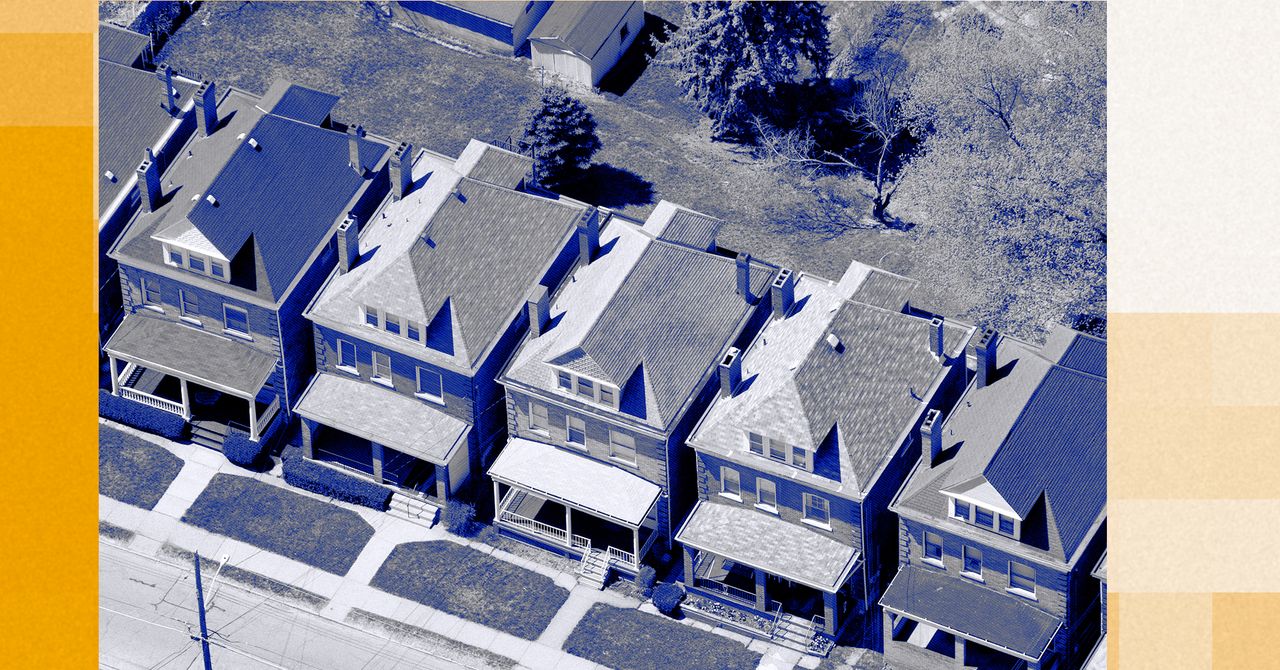
This will not be a banner year for the real estate app Zillow. “We describe the home market as bouncing along the bottom,” CEO Jeremy Wacksman said in our conversation this week. Last year was dismal for the real estate market, and he expects things to improve only marginally in 2026. (If January’s historic drop in home sales is indicative, that even is overoptimistic.) “The way to think about it is that there were 4.1 million existing homes sold last year—a normal market is 5.5 to 6 million,” Wacksman says. He hastens to add that Zillow itself is doing better than the real estate industry overall. Still, its valuation is a quarter of its high-water mark in 2021. A few hours after we spoke, Wacksman announced that Zillow’s earnings had increased last quarter. Nonetheless, Zillow’s stock price fell nearly 5 percent the next day.
Wacksman does see a bright spot—AI. Like every other company in the world, generative AI presents both an opportunity and a risk to Zillow’s business. Wacksman much prefers to dwell on the upside. “We think AI is actually an ingredient rather than a threat,” he said on the earnings call. “In the last couple years, the LLM revolution has really opened all of our eyes to what’s possible,” he tells me. Zillow is integrating AI into every aspect of its business, from the way it showcases houses to having agents automate its workflow. Wacksman marvels that with Gen AI, you can search for “homes near my kid’s new school, with a fenced-in yard, under $3,000 a month.” On the other hand, his customers might wind up making those same queries on chatbots operated by OpenAI and Google, and Wacksman must figure out how to make their next step a jump to Zillow.
In its 20-year history—Zillow celebrated the anniversary this week—the company has always used AI. Wacksman, who joined in 2009 and became CEO in 2024, notes that machine learning is the engine behind those “Zestimates” that gauge a home’s worth at any given moment. Zestimates became a viral sensation that helped make the app irresistible, and sites like Zillow Gone Wild—which is also a TV show on the HGTV network—have built a business around highlighting the most intriguing or bizarre listings.
More recently, Zillow has spent billions aggressively pursuing new technology. One ongoing effort is upleveling the presentation of homes for sale. A feature called SkyTour uses an AI technology called Gaussian Splatting to turn drone footage into a 3D rendering of the property. (I love typing the words “Gassian Splatting” and can’t believe an indie band hasn’t adopted it yet.) AI also powers a feature inside Zillow’s Showcase component called Virtual Staging, which supplies homes with furniture that doesn’t really exist. There is risky ground here: Once you abandon the authenticity of an actual photo, the question arises whether you’re actually seeing a trustworthy representation of the property. “It’s important that both buyer and seller understand the line between Virtual Staging and the reality of a photo,” says Wacksman. “A virtually staged image has to be clearly watermarked and disclosed.” He says he’s confident that licensed professionals will abide by rules, but as AI becomes dominant, “we have to evolve those rules,” he says.
Right now, Zillow estimates that only a single-digit percentage of its users take advantage of these exotic display features. Particularly disappointing is a foray called Zillow Immerse, which runs on the Apple Vision Pro. Upon rollout in February 2024, Zillow called it “the future of home tours.” Note that it doesn’t claim to be the near-future. “That platform hasn’t yet come to broad consumer prominence,” says Wacksman of Apple’s underperforming innovation. “I do think that VR and AR are going to come.”
Zillow is on more solid ground using AI to make its own workforce more productive. “It’s helping us do our job better,” says Wacksman, who adds that programmers are churning out more code, customer support tasks have been automated, and design teams have shortened timelines for implementing new products. As a result, he says, Zillow has been able to keep its headcount “relatively flat.” (Zillow did cut some jobs recently, but Wacksman says that involved “a handful of folks that were not meeting a performance bar.”)
-

 Entertainment1 week ago
Entertainment1 week agoHow a factory error in China created a viral “crying horse” Lunar New Year trend
-

 Tech1 week ago
Tech1 week agoNew York Is the Latest State to Consider a Data Center Pause
-

 Business4 days ago
Business4 days agoAye Finance IPO Day 2: GMP Remains Zero; Apply Or Not? Check Price, GMP, Financials, Recommendations
-
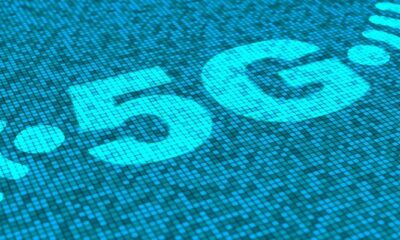
 Tech1 week ago
Tech1 week agoPrivate LTE/5G networks reached 6,500 deployments in 2025 | Computer Weekly
-

 Tech1 week ago
Tech1 week agoNordProtect Makes ID Theft Protection a Little Easier—if You Trust That It Works
-

 Fashion4 days ago
Fashion4 days agoComment: Tariffs, capacity and timing reshape sourcing decisions
-

 Business1 week ago
Business1 week agoStock market today: Here are the top gainers and losers on NSE, BSE on February 6 – check list – The Times of India
-

 Business1 week ago
Business1 week agoMandelson’s lobbying firm cuts all ties with disgraced peer amid Epstein fallout