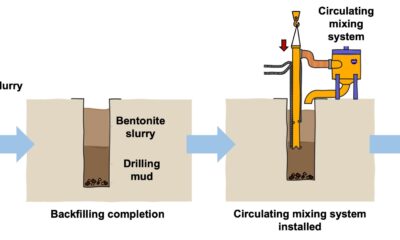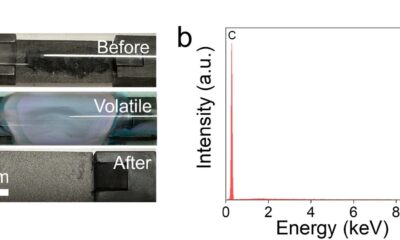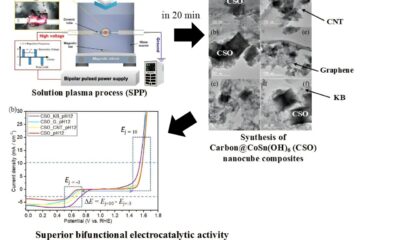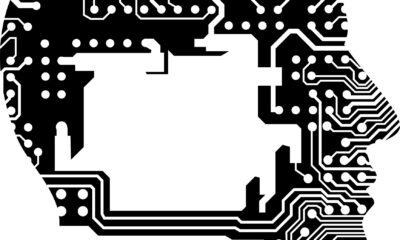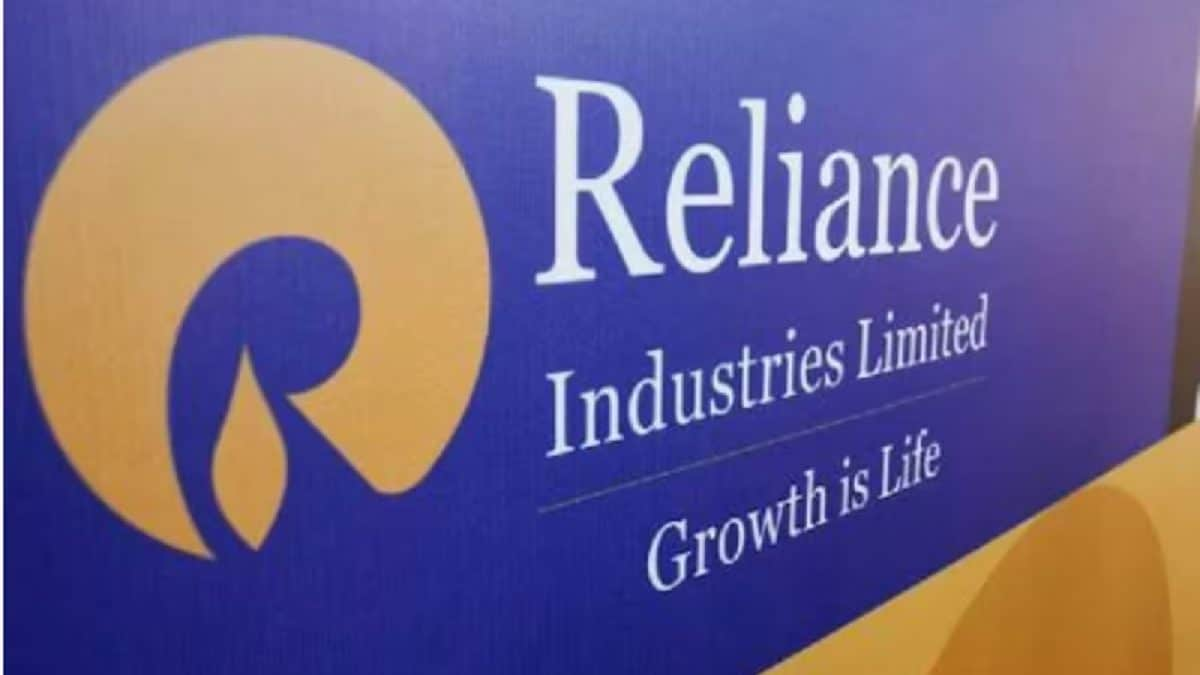Tech
Study examines whether policy intervention could combat ransomware
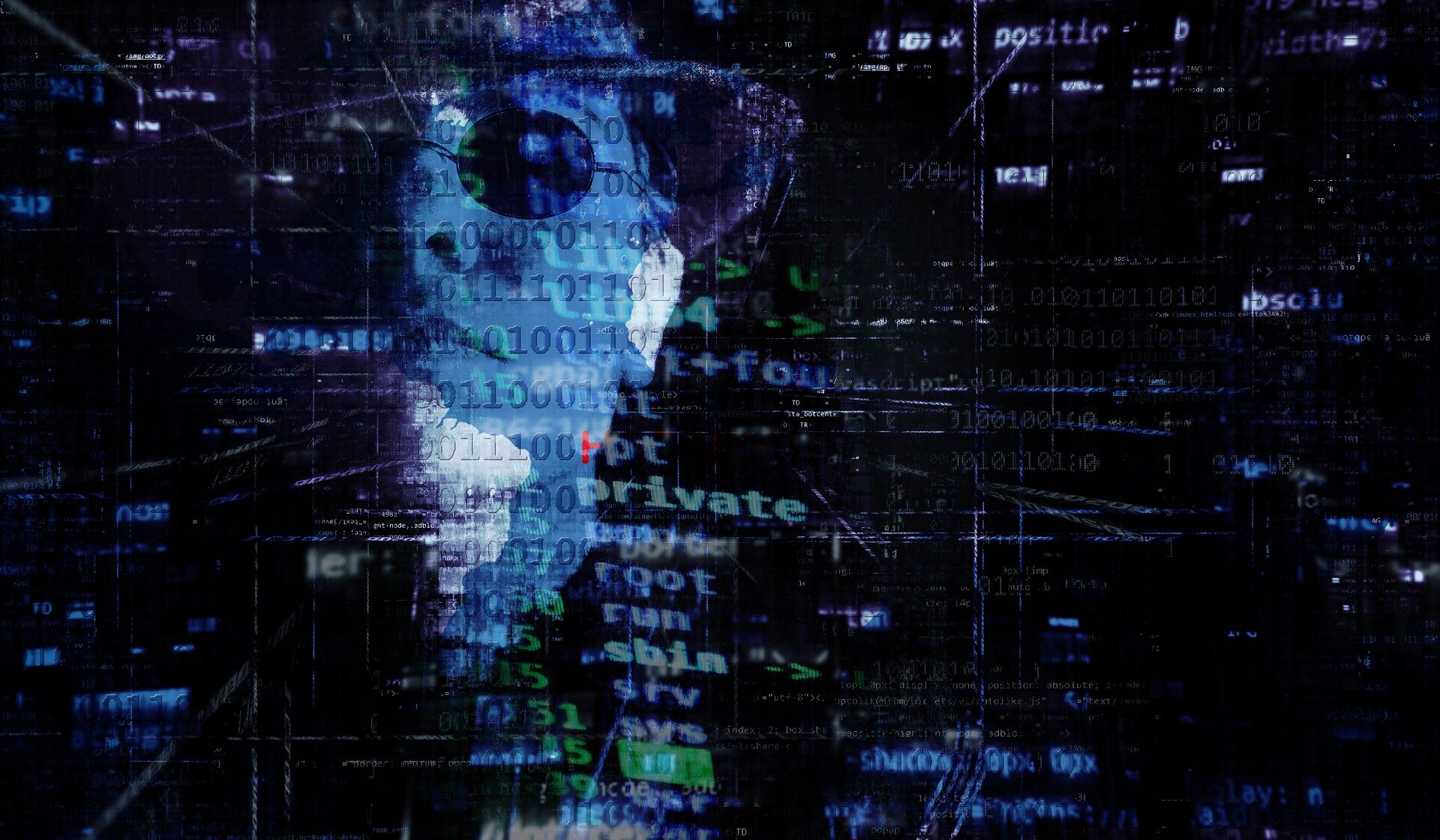
As ransomware attacks become more common and complex—and costly to the crimes’ targets—a University of Texas at Dallas researcher is examining how policymakers might combat cybercriminals.
Dr. Atanu Lahiri, an associate professor of information systems at the Naveen Jindal School of Management, said ransomware has become one of the top cybersecurity threats facing organizations worldwide. Spread primarily through email phishing scams and exploitation of unpatched software bugs, ransomware robs a user’s access to computer files until a ransom is paid.
“The data is still on your computer,” he said. “It’s locked up, and the criminals have the key.”
In a study published in Information Systems Research, Lahiri and a colleague examined whether and under what circumstances policy intervention could help deter this type of cyberattack. He found that effective response solutions might depend on factors such as the value of compromised information, the nature of the ransom demand, and who or what organization is most affected.
Although paying ransom often seems preferable to facing business disruptions, payments also embolden the attackers and encourage them to come back for more. This ripple effect, or externality, which is driven by extortion, creates a unique problem dubbed “extortionality” by the authors.
“There are two questions: When do we care, and what do we do?” Lahiri said. “Should ransom payments be banned or even penalized?”
The disruptions caused by ransomware attacks can be crippling for businesses. In 2024, the FBI’s Internet Crime Complaint Center received more than 3,000 ransomware complaints. Victims paid over $800 million to attackers, according to research by Chainalysis, although the impact is likely much higher because many incidents and payments go unreported.
The illegal breaches have hit targets ranging from Fortune 500 companies to police departments to government and university systems.
Lahiri was inspired to explore potential solutions as federal and state lawmakers grapple with laws to restrict government entities and other companies from paying ransoms to regain access to their data. He found that fighting these threats through legislation is tricky because a ban on ransom payments or other penalties could negatively affect the victim, whose goal is simply to recover compromised information quickly and with minimal disruption.
For example, outright bans on ransom payment are particularly problematic for hospitals, where lives are at stake and critical lifesaving information can’t be accessed.
On the other hand, paying ransom rewards criminal behavior, encourages more breaches and elevates the risk of additional attacks, the researchers found.
Through mathematical models and simulations, Lahiri determined that an ideal scenario in many cases would be for companies not to give in to an attacker’s ransom demand. In practice, however, this solution is not so clear-cut.
“It relies on you trusting the other guy, in this case other organizations, not to pay up either,” he said. “It would be better if nobody paid, but if someone does, it would raise the risk for everybody.”
“You have to be careful when you impose a ban, though,” said Lahiri, who teaches the graduate class Cybersecurity Fundamentals at UT Dallas, serves as director of the cybersecurity systems certificate program, and chairs the University Information Security Advisory Committee. “A more reasoned approach might be to first try incentives or a penalty to deter ransom payments.”
If the attackers are not strategic in choosing their ransom asks—and do not demand different sums from the victims depending on their ability to pay—Lahiri recommends that policymakers impose fines or taxes on companies that pay ransoms.
“When imposing a ban, policymakers should be mindful,” he said. “In particular, hospitals and critical infrastructure firms should be exempted to avoid excessive collateral damage from business disruption.
“In some cases, you wouldn’t even have to impose the ban, but if you talk a lot about a ban, ransom payers would take notice. Even the specter of a ban might do the trick and make organizations invest in backup technologies that can help them recover without having to pay the attackers.”
The best offense, Lahiri said, is a good defense, and the best defense is simply more redundancy. Backing up data and practicing drills on recovering information is a strong way to avoid paying the attacker. Policymakers could incentivize redundancy measures, he said, by subsidizing backup technology, practice drills and awareness campaigns.
“One of the biggest problems is that people don’t invest in backups,” Lahiri said. “They don’t conduct drills, like fire drills. Security is always seen as a hassle.
“If we had great backups and we could recover from the attacks, we would not be paying the ransom in the first place. And we would not be talking about extortionality.”
Dr. Debabrata Dey, Davis Professor and area director of analytics, information and operations at the University of Kansas, is a co-author of the study.
More information:
Debabrata Dey et al, “Extortionality” in Ransomware Attacks: A Microeconomic Study of Extortion and Externality, Information Systems Research (2025). DOI: 10.1287/isre.2024.1160
Citation:
Study examines whether policy intervention could combat ransomware (2025, August 28)
retrieved 28 August 2025
from https://techxplore.com/news/2025-08-policy-intervention-combat-ransomware.html
This document is subject to copyright. Apart from any fair dealing for the purpose of private study or research, no
part may be reproduced without the written permission. The content is provided for information purposes only.
Tech
VTL Group boosts output by 10% with Coats Digital’s GSDCost solution

With over 5,000 employees and 3,000 sewing machines across 90 sewing lines, VTL Group specialises in jersey knits and denim, producing up to 20 million garments per year for world-renowned brands such as Lacoste, Adidas, G-Star, Hugo Boss, Replay and Paul & Shark. The company operates six garment production units, along with dedicated facilities for screen printing, knitting, dyeing and textile finishing. This extensive vertical integration gives VTL complete control over quality, lead-times and cost-efficiency, which is vital for meeting the stringent demands of its global customer base.
VTL Group has adopted Coats Digital’s GSDCost to standardise production, boost productivity, and improve pricing accuracy across its Tunisian operations.
The solution cut SMVs by 15–20 per cent, raised line output by 10 per cent, and enhanced planning, cost accuracy, and customer confidence, enabling competitive pricing, lean operations, and stronger relationships with global fashion brands.
Prior to implementing GSDCost, VTL calculated capacity and product pricing using data from internal time catalogues stored in Excel. This approach led to inconsistent and inaccurate cost estimations, causing both lost contracts due to inflated production times and reduced margins from underestimations. In some cases, delays caused by misaligned time predictions resulted in increased transportation costs and operational inefficiencies that impacted customer satisfaction.
Hichem Kordoghli, Plant Manager, VTL Group, said: “Before GSDCost, we struggled with inconsistent operating times that directly impacted our competitiveness. We lost orders when our timings were too high and missed profits when they were too low. GSDCost has transformed the way we approach planning, enabling us to quote confidently with accurate, reliable data. We’ve already seen up to 20% reductions in SMVs, a 10% rise in output, and improved customer confidence. It’s a game-changer for our sales and production teams.”
Since adopting GSDCost across 50 sewing lines, VTL Group has been able to establish a reliable baseline for production planning and line efficiency monitoring. This has led to a more streamlined approach to managing load plans and forecasting. Importantly, GSDCost has given the business the flexibility to align pricing more effectively with actual production realities, contributing to greater customer satisfaction and improved profit margins.
Although it’s too early to determine the exact financial impact, VTL Group has already realised improvements in pricing flexibility and competitiveness thanks to shorter product times and better planning. These gains are seen as instrumental in enabling the company to pursue more strategic orders, reduce wasted effort and overtime, and maintain the high expectations of leading global fashion brands.
Hichem Kordoghli, Plant Manager, VTL Group, added: “GSDCost has empowered our teams with reliable data that has translated directly into real operational benefits. We are seeing more consistent line performance, enhanced planning precision, and greater confidence across departments. These improvements are helping us build stronger relationships with our brand partners, while setting the foundation for sustainable productivity gains in the future.”
The company now plans to expand usage across an additional 30 lines in 2025, supported by a second phase of GSD Practitioner Bootcamp training to strengthen in-house expertise and embed best practices throughout the production environment. A further 10 lines are expected to follow in 2026 as part of VTL’s phased rollout strategy.
Liz Bamford, Customer Success Manager, Coats Digital, commented: “We are proud to support VTL Group in their digital transformation journey. The impressive improvements in planning accuracy, quoting precision, and cross-functional alignment are a testament to their commitment to innovation and excellence. GSDCost is helping VTL set a new benchmark for operational transparency and performance in the region, empowering their teams with the tools needed for long-term success.”
GSDCost, Coats Digital’s method analysis and pre-determined times solution, is widely acknowledged as the de-facto international standard across the sewn products industry. It supports a more collaborative, transparent, and sustainable supply chain in which brands and manufacturers establish and optimise ‘International Standard Time Benchmarks’ using standard motion codes and predetermined times. This shared framework supports accurate cost prediction, fact-based negotiation, and a more efficient garment manufacturing process, while concurrently delivering on CSR commitments.
Key Benefits and ROI for VTL Group
- 15–20% reduction in SMVs across 50 production lines
- 10% productivity increase across key sewing facilities
- More competitive pricing for strategic sales opportunities
- Improved cost accuracy and quotation flexibility
- Standardised time benchmarks for future factory expansion
- Enhanced planning accuracy and load plan management
- Greater alignment with lean and sustainable manufacturing goals
- Increased brand confidence and satisfaction among premium customers
Note: The headline, insights, and image of this press release may have been refined by the Fibre2Fashion staff; the rest of the content remains unchanged.
Fibre2Fashion News Desk (HU)
Tech
NSA urges continuous checks to achieve zero trust | Computer Weekly
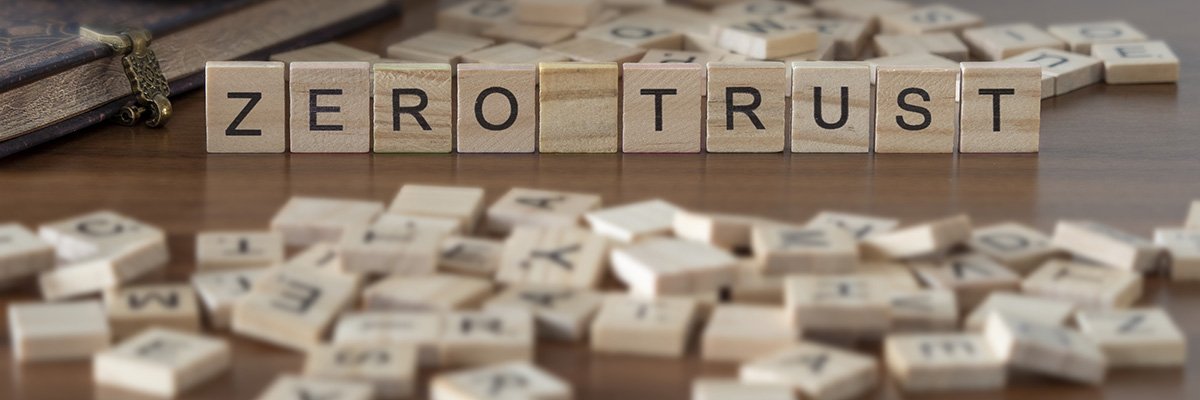
The US National Security Agency (NSA) has published its latest guidance on zero trust to secure US federal government IT networks and systems. This is the first of two guidance documents coming out of the NSA, providing “practical and actionable” recommendations that can be applied as best practice to secure corporate IT environments both in the public and private sectors.
In the Zero trust primer document, the NSA defines a “zero-trust mindset”, which means assuming IT environment traffic, users, devices and infrastructure may be compromised. To achieve this, the guidance urges IT security teams to establish a rigorous authentication and authorisation process for all access requests.
In the context of securing the integrity of government IT systems, it said that such a strategy enhances the security posture of networks by rigorously validating every access request, which prevents unauthorised changes, reduces risk of malicious code insertion, and ensures the integrity of software and supply chains
The main takeaway from the NSA regarding zero trust is to never trust users or devices that request network connectivity or access to internal resources. The NSA guidance calls for verification without exception, where dynamic authentication and explicit approval is used across all activities on the network, adhering to the principle of least privilege.
Specifically, the NSA’s latest guidance suggests that IT security teams should assume they are working in an IT environment where there is a breach, which means operating and defending resources under the assumption that an adversary already has a presence in the environment.
The NSA said IT security teams should plan for deny-by-default and heavily scrutinise all users, devices, data flows and requests. This means that IT security teams need to log, inspect and monitor all configuration changes, resource accesses and environment traffic for suspicious activity continuously.
The guidance also recommends explicit verification. This implies that access to all resources is consistently verified, using both dynamic and static mechanisms, which is used to derive what the NSA calls “confidence levels for contextual access decisions”.
Commenting on the guidelines, zero-trust expert Brian Soby, CTO and co-founder of AppOmni, said: “Across the guidance, the emphasis is on continuous logging, inspection and monitoring of resource access and configuration change, plus comprehensive visibility across layers.
“Read plainly, the NSA is suggesting that many programs are built around coarse checkpoints and limited signals, while the real risk lives inside enterprise applications, especially SaaS, where sensitive data and business workflows reside.”
Soby’s understanding of the new guidelines is that effective zero trust requires a thorough understanding of what users can and cannot do, instead of simply relying on their ability to authenticate through network directory services and the authorisation that successful authentication gives them.
“Many security programs still substitute directory groups and simplistic roles for true entitlement materiality, even though effective access in modern SaaS is shaped by application-native permissions, sharing rules, delegated administration, conditional controls and third-party OAuth grants.”
He noted that the NSA’s emphasis on monitoring resource access and configuration change implies that relying on coarse identity abstractions leaves IT security teams blind to the actions and permission shifts that create exposure and enable misuse.
“This gap also lines up uncomfortably well with the breaches and campaigns we are seeing now,” he added.
As an example, Soby said that recent intrusions tied to groups tracked as UNC6040 and UNC6395 have highlighted how attackers can bypass traditional, frontdoor-centred controls by abusing SaaS identities and integrations, including compromised OAuth tokens and third-party application access, to reach and extract data from SaaS environments.
“In that light, the NSA’s guidance supports a sharper conclusion: identity security programs that cannot truly understand user activities, behaviours and the materiality of entitlements inside applications do not match the principles of zero trust,” said Soby. “These often become more performative than effective, leaving security operations centre teams stuck with generic signals like logins when the meaningful attacker activity is happening inside the app.”
Tech
Adidas Promo Codes: Up to 40% Off in January 2026

No matter how my style may change, I always consider Adidas the ultimate shoes for effortlessly cool people. With celebrity endorsements from pro athletes like David Beckham to music icons like Pharrell and Bad Bunny, Adidas has cemented itself firmly in the current zeitgeist. Although most known for classic sneaker styles like Sambas (beloved by skaters and boys I had crushes on in high school), Adidas also has always-stylish apparel, slides, running shoes, and more. WIRED has Adidas promo codes so you too can be cool—but on a budget.
Unlock 15% Adidas Promo Codes With Sign Up
Become a member of the cool kids club with Adidas membership program, adiClub. adiClub gives you free shipping, discount vouchers, and members-only exclusives. When you join, you’ll get instant benefits, points on purchases, and you can get rewards, exclusive experiences, products, vouchers, and more. Right now, when you sign up to be an adiClub member you’ll get a 15% Adidas promo code to save on a fresh pair of sneaks or athleisurewear fit.
There is more than one way to save. You can get 15% off by signing up for adiClub, either with your email, or by downloading the adidas or CONFIRMED app on your phone. After, you’ll find the 15% off welcome offer in your account under “Vouchers and Gift Cards.” Then, you’ll just need to paste it in the promo code step at checkout to save. You’ll instantly get 100 adiClub points, plus an additional 100 when you create a profile. Plus, when you sign up for the brand email newsletter, a unique promo code will be sent to your inbox to use for more savings.
Explore Adidas Coupons and 2026 Sale Deals For 60% Off Trending Shoes
As aforementioned, I think the Samba OG shoes are the most classic style you can get—I mean OG is in the name. The style gives an effortless cool vibe that’s stood the test of time. The classic Samba is now 20% off. Always-popular Campus 00s blend the skater aesthetic with contemporary tastes, making them another modern classic, starting at $66, now 40% off. The Gazelle Bold shoe comes in a bunch of fun colorways, making them a versatile choice for any stylish shoe-wearer, now on sale. Plus, you can get 40% off Handball Spezial shoes (starting at $66) and 30% off the Superstar II shoes (starting at $70).
Some of the best ways to save big are just through navigating the Adidas website—make sure you’re browsing styles under $80, and check the final clearance sale styles for up to 60% off. Plus, there are always discounts on certain colorways or materials of the same type of shoe.
Students, Military Members, and Healthcare Workers Can Unlock 30% Off at Adidas
Adidas doesn’t want your kid going back to school after holiday break with the same ol’ same ol’ and that’s why Adidas student discount gets your kid (or you, lifelong learner) 30% off full-price items with UNiDAYS online and a 15% discount in-store. Join now and verify your status with UNiDAYS. All you’ll need to do is enter the code provided from UNiDAYS during checkout, and you can get discounts of up to $1,000.
Heroic and stylish? That’s hot. The Adidas heroes discount gives thanks by giving verified medical professionals, first responders, nurses, military members, and teachers 30% off online and in-store (and 15% off at factory outlets). To redeem the heroes discount, you must complete verification through ID.me, then you’ll apply your unique discount code that will be sent to your inbox. A fireman in a pair of Sambas? Come rescue me, it’s burning up in here.
Be sure to check back regularly as we check back for more Adidas promo codes and other discounts, especially as the holiday (and shopping) season approaches oh-too-quickly.
Adidas Free Shipping Deals for adiClub and Prime Members
I’ve talked to you about all of the perks adiClub members get, but they also get free standard shipping on every order, which usually ships in 3-5 business days. With the membership, you’ll also get free returns or exchanges on any order!
Plus, if you’re already a Prime member, you’ll get 2-3 day free shipping without needing to join adiClub. Through this, you can conveniently track order in your Amazon Prime account; it will even show your delivery date info once you select your size.
Pay Less Now With These Adidas Financing Options
Adidas makes it easy for anyone to get the gift of great style. Adidas offers Klarna, the financing service on purchases, which allows you to pay later (in 30 days), or in 4 interest-free installments. Plus, with Klarna, you can try your order before you buy it).
There’s also the Afterpay buy option, which allows you to buy shoes now, and pay for them in four payments made every 2 weeks without any interest! This Afterpay option is eligible on any order above $50. If you’d rather pay with PayPal Pay, you can pay in 4 installments (eligible on purchases from $30 to $1,500). You can also pay over 6 weeks, starting with paying for only 25% of your order today, then the rest will be split into 3 additional payments.
-

 Politics1 week ago
Politics1 week agoUK says provided assistance in US-led tanker seizure
-

 Entertainment1 week ago
Entertainment1 week agoDoes new US food pyramid put too much steak on your plate?
-
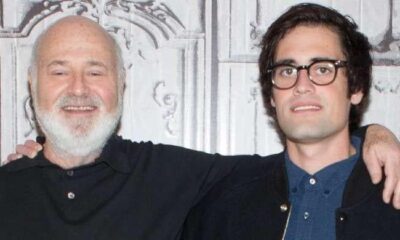
 Entertainment1 week ago
Entertainment1 week agoWhy did Nick Reiner’s lawyer Alan Jackson withdraw from case?
-

 Sports6 days ago
Sports6 days agoClock is ticking for Frank at Spurs, with dwindling evidence he deserves extra time
-

 Business1 week ago
Business1 week agoTrump moves to ban home purchases by institutional investors
-

 Sports1 week ago
Sports1 week agoPGA of America CEO steps down after one year to take care of mother and mother-in-law
-

 Tech4 days ago
Tech4 days agoNew Proposed Legislation Would Let Self-Driving Cars Operate in New York State
-
Sports7 days ago
Commanders go young, promote David Blough to be offensive coordinator