Tech
Power Up Everything With the Best Portable Chargers

What Features Should I Look for in Power Banks?
There are a few things worth thinking about when you’re shopping for a portable charger.
The capacity of a power bank is measured in milliampere-hours (mAh), but this can be a little misleading because the amount of power you get out depends on the cable you use, the device you’re charging, and the charging method (Qi wireless charging is less efficient). You will never get the maximum capacity. We try to provide a minimum estimate of what you’ll get in terms of charges for devices.
The charging rate for devices like smartphones is measured in watts (W), but most power banks list the voltage (V) and the amperage (A). Thankfully, you can calculate the wattage yourself simply by multiplying the voltage and amperage. Unfortunately, getting that maximum rate also depends on your device, the standards it supports, and the charging cable you use. Many smartphones, including Apple’s iPhones, support the power delivery standard, meaning you can use higher-power power banks to recharge the device with no issues. A few phones, such as Samsung’s Galaxy S range, support a supplementary PD protocol called PPS (Programmable Power Supply) that goes up to 45 watts. Many phones also support Qualcomm’s proprietary Quick Charge (QC) standard. There are also other proprietary fast-charging standards, but you won’t generally find power banks that support them unless they come from the smartphone manufacturer.
Your device will need pass-through support if you want to charge your power bank and use it to charge another device simultaneously. The Nimble, GoalZero, Biolite, Mophie, Zendure, and Sharge portable chargers listed support pass-through charging. Anker discontinued support for pass-through in some of its products because it found that differences between the output of the wall charger and the input of the device being charged can cause the power bank to cycle on and off rapidly and shorten its lifespan. Monoprice does not support pass-through charging either. We would advise caution when using pass-through, as it can also cause portable chargers to heat up.
Can I Take a Power Bank on a Plane?
It’s safe to travel with a power bank, but there are two main restrictions to keep in mind when you board a flight: You must have the portable charger in your carry-on luggage (it cannot be checked), and it must not exceed 100 watt-hours (WH). If your power bank has a larger capacity than 27,000 mAh, you should check with the airline. Below that should not be a problem.
Some airlines introduced stricter rules in 2025, so always check with your chosen airline before you travel. For example, some airlines prefer you not to use or charge power banks during a flight, some require power banks to be in your hand luggage under the seat in front of you and not in the overheads, and some limit the number of power banks you can have onboard.
Why You Should Avoid Cheap Power Banks
Many years ago, the Samsung Galaxy Note 7 gained notoriety when its batteries caught fire in a series of incidents. There’s been a steady stream of similar, though isolated, incidents ever since. However, despite the high-profile coverage of batteries gone wrong, the vast majority of lithium-ion batteries are safe.
The chemical reaction that occurs inside a lithium-ion cell is complex, but as in any battery, there’s a negative and a positive electrode. In lithium batteries, the negative is a lithium-carbon compound, and the positive is cobalt oxide (though many battery makers are moving away from cobalt). These two compounds cause a reaction that is safe when controlled and delivers energy to your devices. When the reaction gets out of control, though, you end up with earbuds melting in your ears. What changes a safe reaction to an uncontrolled reaction can be any number of things: excess heat, physical damage during use, physical damage during manufacture, or using the wrong charger.
The three basic rules that have kept me safe (thus far) through testing dozens and dozens of batteries are:
- Avoid cheap cords, chargers, and outlet adapters.
- Make sure batteries aren’t exposed to excessive heat (over 110 degrees Fahrenheit).
- Regularly inspect batteries for signs of damage.
Avoiding cheap wall-outlet adapters, cords, and chargers is the most important. These are your most likely source of problems. Those chargers you see on Amazon for $20 cheaper than the competition? Not worth it. They probably got the price down by skimping on insulation, leaving out power-management tools, and ignoring the basics of electrical safety. Price alone is no guarantee of safety, either. Buy from reputable companies and brands.
Then there’s heat. Too much of it can cause all manner of problems, both in terms of discharge and in terms of safety. Avoid heat, and pay attention to your batteries when they’re charging. If your device gets overly hot when charging, this can be a sign of problems. Similarly, beware of any swollen, bulging, or otherwise misshapen batteries.
I’ve been testing power banks for close to two decades now, and my home office has stacks of ’em at any given moment. I test every portable charger that comes in for at least two weeks. I always check how many times it can fully charge my test phone (currently an iPhone 16). I’ll also try charging my Pixel 9 and Samsung Galaxy S24+ to test charging speeds, and whatever else I have in. For larger capacity power banks, I test charge an iPad Mini and a MacBook Air. I test how long it takes to recharge each empty power bank.
Aside from standard tests, I try to use the power banks in my everyday life, just to see how they feel, and my wife and kids often help out and share their opinions. For some of our top picks, I continue to test over months to try and get a sense of their reliability and durability, though it’s not possible to do this for every device that lands on my desk. Beyond function, I take form and usability into account. I keep an eye on user reviews and consider the warranties and customer service of each manufacturer.
How Does WIRED Select Power Banks to be Reviewed?
I often scan the latest releases to seek out worthy prospects, whether from an unknown new brand or an established favorite like Anker. I also get pitched many power banks every week. I sometimes reach out to these companies to ask for the product, but never promise any kind of editorial coverage—that goes against WIRED’s editorial policies. While WIRED usually earns affiliate revenue if you purchase a power bank using our link, this is not factored into the decision process when ranking.
There are too many power banks on the market for me to test everything, so I tend to stick to reputable brands, but there’s always room for something new if it has a compelling new feature or price, and I cover as many as I can. (Leave a comment or send me an email if you want me to test a power bank from a certain brand!) Once testing is complete, I typically donate power banks to a local charity. I try to hang on to some of our top picks for comparison purposes and to test their longevity.
Other Portable Chargers We’ve Tested
There are so many portable chargers out there. Here are a few more we like that just missed out on a place above for one reason or another.
Iniu Portable Charger for $21: This power bank is very small for a 10,000-mAh capacity. You can charge at up to 45 watts from either of the USB-C ports or 18 watts from the USB-A, but recharging is limited to 20 watts. The smart design includes a detachable USB-C cable that serves as a carry loop and a small display to show remaining power. Sadly, it fell short of the stated capacity in my tests, and the display sometimes failed to update the remaining percentage correctly.
Voltme HyperCore 20 for $30: Slim, high-capacity (20,000 mAh), and cheap, this Voltme power bank is a decent value. It worked fine in testing but fell well short of the stated capacity, and charging rates proved slow. This portable charger also takes several hours to recharge (six hours with the right charger, over 20 hours with a normal charger). I also tested the HyperCore 10 ($20) and the 10K Pro ($23). The 10K Pro can charge devices at up to 30 watts, making it the pick of the bunch.
Photograph: Simon Hill
OnePlus Slim Magnetic Power Bank for $70: Sleek in silver grey aluminum with a chamfered edge, this power bank looks lovely and is very slim, not to mention lightweight at just 120 grams. But the 5,000-mAh capacity is just over half that after inefficiency takes a bite. Wireless charging tops out at 10 watts for Android and 7.5 watts for iPhone (even wired charging is limited to 10 watts). You can snag better performers for less.
Denvix PowerX Power Bank for $180: This beefy 25,000 mAh power bank can put out up to 200 watts via two USB-C ports, one USB-A, and a Qi wireless charging pad, to charge four devices simultaneously, maybe a laptop, a couple of phones, and some earbuds. The display shows power remaining, watts in or out, temperature, and a few other stats. It’s a solid option if you want something that can charge laptops, but the finish is a little too smooth, and it gets very warm when charging multiple devices.
Photograph: Simon Hill
Sharge Flow Mini for $13: With a similar design to Anker’s Nano Power Bank above and the same 5,000-mAh capacity, you might be tempted to go for this instead. It comes with interchangeable USB-C to USB-C or Lightning connectors (which I worry will be easy to lose) and has a built-in USB-C cable that doubles as a strap, though it’s tricky to pull out. There’s a power button with four LEDs to show the remaining power, and it only takes an hour and a half to refill, but the charging rate maxes out at 12 watts either way.
Cuktech 10 Power Bank for $32: With impressive build quality, including a nice grippy material on the underside and a handy display showing power output and input, this Cuktech (pronounced chook-tek) power bank almost earned a place above. Despite the modest capacity, it is built for speed and capable of outputting 100 watts, with support for PD 3.0 and PPS. It can also recharge in less than an hour (up to 90 W). The trade-off for the high speed is low efficiency. You won’t get anywhere near the 10,000-mAh capacity advertised, but this is true of most power banks. I also tested the higher-capacity Cuktech 15 Ultra ($110), which boasts double the power, can charge two or three devices simultaneously at up to 165 watts, and supports many fast-charging protocols including PPS, QC, PD3.1, FCP, SCP, and MiPPS.
Baseus Blade 2 for $80: With an extremely thin design, this 12,000-mAh-capacity power bank is easy to slip into a backpack and can charge most phones a couple of times or top up a laptop at up to 65 watts. It has a display showing battery life as a percentage of time remaining and the input or output for both USB-C ports. We’ve tried many products from up and down the Baseus product line. While they are generally reliable, we do think there are better options.
FansDreams MChaos for $46: I love the idea of a wearable power bank, and this one comes in lime green with a carabiner that makes it easy to attach to a bag. It also has a built-in, retractable, 28-inch USB-C cable to charge your phone at up to 20 watts. Recharging the power bank is a little slower at 18 watts. The colored LED gives you a sense of remaining juice as it goes from green to orange to red, but the 5,000-mAh capacity means you’ll be lucky to get one full charge for your phone, and even the discounted price feels a little high. I also tested the 10,000-mAh model ($50), which has a nicer design. Pull the 2.3-foot retractable USB-C cable out and the percentage remaining pops up visible through the shiny plastic of the case. There’s a USB-C port on the bottom for charging, and it goes up to 22.5 watts either way.
Iniu Power Bank BaI-B64 for $80: Offering relatively low prices, Iniu is a power bank brand on the rise. This portable charger packs a 27,000-mAh capacity, can put out up to 140 watts, and charges three devices at once via two USB-C ports and a single USB-A port. We also tested the very similar BI-B63 ($60), which has a slightly lower capacity at 25,000 mAh but seems like a better value. Unfortunately, both fell slightly short of the stated capacity when tested. We also like the color options available in the company’s slimmest version.
Photograph: Anker
Anker Prime Power Bank for $130: With a total combined output of 200 watts and a hefty 20,000-mAh capacity, this is a solid choice for charging any device; you could even use it to charge two laptops at once via the two USB-C ports. There is a USB-A port, too, and a digital screen. You can also buy a Power Base ($185) for this, which enables you to stick the power bank on top and charge it via Pogo Pins. The base makes it easy to keep the power bank topped up and is handy for desktop charging with two USB-C ports and one USB-A port (combined max output 100 W). I tried the UK version (£88), which worked great, but WIRED reviews editor Julian Chokkattu had issues with the US base failing to charge the power bank.
Anker Nano Power Bank 10,000 for $30: Another solid option from Anker (also available for £40 from Amazon UK), this power bank has a built-in USB-C cable that doubles as a loop for easy carrying and a further one USB-C and one USB-A port. It has a 10,000-mAh capacity, good for just shy of two full charges for most phones. It maxes out at 30 watts each way and can be fully charged in around two hours.
Mophie Powerstation, Powerstation XL, and Powerstation Pro AC for $36+: Mophie’s 2023 update to its Powerstation line has three devices in 10,000-, 20,000-, and 27,000-mAh capacities. They’re bulky, nondescript devices with USB-C and USB-A ports, but the latter has an AC port and is great for travel. WIRED reviews editor Julian Chokkattu used the XL during his trip to Japan and had no trouble keeping his Switch Lite and Pixel 7 Pro topped up. There are LEDs to indicate remaining battery life, but there’s otherwise nothing special about ’em.
iWalk Portable Charger for $27: WIRED reviews editor Julian Chokkattu used the Lightning version of this power bank while covering the Apple event, and it reliably topped up his iPhone. The 4,800-mAh capacity won’t fully refill your device, but it’s tiny enough to keep in a bag at all times. There’s an LED that shows the remaining percentage of power left.
Power up with unlimited access to WIRED. Get best-in-class reporting and exclusive subscriber content that’s too important to ignore. Subscribe Today.
Tech
Wake Up—the Best Cyber Monday Mattress and Bedding Sales Are Here

If you’ve been dreaming all year of saving serious cash on a new mattress, you have a few more hours before the alarm goes off. From the best mattresses for back pain to our favorite cooling options, these are the top deals on mattresses the WIRED Reviews team has tested in their own homes. We also track prices all year to see where the best sales are really happening. And Cyber Monday brings some of the best sleep deals you’ll see all year.
If it’s on this list, it’s genuinely a good deal on a product someone from our team has tested and approved of. While the prices listed below are for queen sizes, the deals should apply to all mattress sizes. Your dreams of a new king mattress are still going strong.
Updated 2 pm ET December 1: We’ve added new sales from Sleep Number and Thuma, and ensured up-to-date links and prices.
WIRED Featured Deals
Bear
The WIRED Reviews team has crowned the Bear Elite Hybrid as the best mattress for back pain we’ve tested to date. It comes in three firmness options, including Soft, Medium, and Firm. WIRED testers have found Firm helpful for spinal alignment, and you can also add a Celliant cover for a fee, designed to help with muscle recovery. In addition to the sale, Bear is also throwing in a free accessories bundle (two pillows, a sheet set, and a mattress protector). Use WIRED40 for 40 percent off, which is an additional 5 percent off the offer you’ll see on the site.
Helix
We test many, many mattresses—so it’s saying something that the Helix Midnight Luxe has been our favorite overall mattress for seven years running. This specific model is designed for side sleepers, but the brand’s slogan is “designed for every body,” and there are plenty of options for every sleeping position. Helix’s Cyber Week sale is underway, but you can get additional savings by using our exclusive coupon code WIRED27 for 27 percent off.
Saatva
Saatva mattresses strive to be the intersection of luxury, natural materials, and support for many sleepers. One model in particular that we’ve tested, the Saatva Rx, offers serious pressure relief for even the most persistent aches and pains. It incorporates micro coils and pressure-relief foam, so the price is usually on the higher side. However, Saatva’s holiday sales promo should take some strain off your wallet, as you can save $400 off purchases of $1,000 or more. Use our link below.
Sleep Number
If you’re trying to decide between a sleep tracker or a new mattress, I’ve got news for you—Sleep Number can do both. The p6 is a smart bed that lets you adjust your preferred firmness; pressure relief levels; and, paired with an adjustable base, the angle of the head and foot of the bed. It also tracks your sleep, noting any changes in your heart rate, breathing, and deep sleep. Sleep Number is offering free shipping plus discounts for bed and base bundles. Free shipping’s a big deal because it’s usually a separate fee from Sleep Number for a team to come set up the bed for you. Now, it’s just part of your purchase.
Casper
Amazon’s current price on this Casper hybrid is slightly lower than we saw for Prime Day, at just over $1,000 for a queen from Amazon. Casper was one of the original American mattresses-in-a-box makers, though the company has been bought and sold a few times. We like this mattress for pressure relief but it has heightened support thanks to the coils. There’s also a sale on a Casper pillow we like below.
Birch
If you’re looking to get memory foams and other man-made materials out of your bedroom in favor of an all-organic mattress, the Birch Luxe Natural has been a consistent winner for us. It has an organic cotton Euro top that gives your pressure points a cushioned surface to slightly sink into. Layers of natural wool are incorporated underneath for breathable temperature control. Latex is pressure-relieving, like memory foam, but without any chemicals involved. It’s also organic, with Global Organic Latex Standard (GOLS) certification. Pocketed coils help support you where you need it most. Birch is also throwing in two free pillows with every mattress purchase. To make it even better, you can use code WIRED27 for even more savings.
Airweave
There is a significant savings on a mattress we really liked for its firmness and portability, while balking at the price in our review. The Airweave’s filling is made from a unique ultrafine woven polyethylene, which looks like uncooked glass noodles or a tangle of fishing line. It functions like super micro coils and offers a somewhat stiff but very. supportive sleeping surface. Best of all, it can be disassembled for easy moving, and the cover is washable.
Silk & Snow
Canadian brand Silk & Snow uses high-quality materials and thoughtful construction in its mattresses, with prices that are hard to argue with. In the S&S Organic hybrid’s case, there are several organic certifications too. With GOLS-certified organic cotton, organic wool, and GOLS-certified latex atop pocketed coils, it eliminates any guesswork about materials and focuses solely on support. For holiday shoppers, Silk & Snow is offering up to $300 off on mattresses, no code needed.
Avocado
Avocado takes the notion of “all-natural” mattresses very seriously, with an extensive list of certifications to back its claims. The Avocado Green hybrid mattress comes in Firm (base model), Medium (pillow top), and Plush (box top, which is an even thicker version of a softer pillow top). Medium and Plush cost a bit extra, but we previously tested the Firm model and loved it. Its organic latex and coil construction provided lumbar support, temperature regulation, and pressure relief to the point where it got a near-perfect score. For Avocado’s holiday mattress sale, you can take 20 percent off your purchase, no code needed.
Wolf
Wolf mattresses are not ones you should overlook. Each time our team has tested a Wolf mattress, we were impressed with its quality and performance. The Wolf 13-Inch Memory Foam Hybrid Premium Firm Mattress is quite a name, but this hybrid mattress excels with temperature control thanks to a cooling cover, foams, and coils. It’s just firm enough that you can move around without feeling stuck, and it also maintains spinal alignment. Wolf’s Cyber Week mattress sale is now live, with 15 percent off on your purchase.
Tiami
Tiami’s Luxury Hybrid has a firmer feel with cushioning memory foam layers and unique, foam-capped coils that help relieve pressure around your joints. It’s a specialty mattress through and through, which makes Tiami’s current mattress sale even more enticing. It’s the lowest price we’ve seen all year, thanks to its Cyber Monday promo at 40 percent off, no code needed.
Essentia
You’re searching high and low for an organic mattress, but not just any organic mattress will do—it has to be vegan as well. (Many organic mattresses aren’t vegan due to the inclusion of wool.) For those who aim to live (and sleep!) by vegan protocols, Essentia’s Tatami mattress is right up your alley. It’s got organic cotton, organic latex, and organic foam all meant for pressure relief, temperature control, and strong lumbar support. Essentia is offering 25 percent off mattresses plus two free pillows as part of its holiday mattress sale. (Discount reflected in cart.)
Naturepedic
Naturepedic checks a lot of boxes with its EOS Classic mattress. It’s got customizable firmness on each side of the mattress. It’s one of the best mattresses we’ve tested to date. It’s also made with organic materials, making it one of the best organic mattresses we’ve come across. Naturepedic is offering 20 percent off sitewide and throwing in a free accessories bundle (organic mattress protector and pillows) on orders of $699 or more.
Leesa
Leesa’s Sapira Chill Hybrid ranks as one of the best mattresses by our account (more specifically, the best hybrid mattress), thanks to its cooling and lumbar support. It features a quilted pillow top with a cooling cover, along with pressure-relieving foams and pocketed coils. There are three firmness levels to choose from, but if you have back pain, you may want to opt for something firmer to support spine alignment. Plus, the Sapira Chill’s pillow top will soften things out a bit. While the price for this mattress isn’t the lowest we’ve seen this year, Leesa’s holiday sale is pretty good. You can take 30 percent off select mattresses, including the Sapira Chill.
Plank
For those who feel like a mattress is never quite firm enough, the Plank Firm is one of the team’s favorite beds that delivers a truly firm feel. It’s actually dual-sided, with one side “firm” and the other “extra firm,” so you can get the utmost, unyielding support. It’s been a hit with some of our testers who have back pain and look to firm beds to maintain spine alignment. To keep your wallet balanced, too, Plank is offering 30 percent off with code BFRIDAY30.
Cyber Monday Bedding Deals
No new mattress setup would be complete without sheets, pillows, bed frames, and sleep accessories. Cyber Monday is the time to get the best of the best, and these are deals we’re pretty hyped about.
Thuma Signature Bed Frame
We’re big Thuma fans around here, from the Thuma Hybrid mattress to its Classic Bed frame (review coming soon!). We wish these two items were on sale for Black Friday, but Cyber Monday is a new day with new opportunities, like a sale on Thuma’s Signature Bed frame. Just like the Classic Bed, the Signature Bed frame is a cinch to set up and comes in either soft Italian felt or performance linen. Thuma is offering up to 22 percent off the Signature Bed as part of its Cyber Monday sale.
Casper Sleep Hybrid Snow Pillow
Another Casper sale you’ll find on Amazon, reviewer Nena Farrell found this pillow had a lower loft paired with a firmer feel. These are both aspects that stomach sleepers need from their pillows to prevent disturbing their neck’s cervical alignment and causing trouble with their lower backs.
My Green Mattress
You’re looking for a quick hack to revitalize your mattress’s support—before your guests arrive for the holidays. Mattress toppers can help buy you some time while increasing pressure relief, support, and overall comfort. This organic latex mattress topper from My Green Mattress has two inches of firmer-feeling, GOLS-certified Dunlop latex. For the holiday, you can get 15 percent off sleep accessories, including this organic latex topper.
Helix
Here’s another hypothetical for you, based on personal experience: You know someone living in a dorm, and their mattress just straight-up sucks. Sleep’s crucial for these scholars, and Helix’s GlacioTex Memory Foam Topper is designed to provide pressure relief and temperature regulation to help elevate the lowliest of dorm-room beds (aka, a glorified piece of foam wrapped in a tarp). Use code WIRED27 for 27 percent off this topper.
Cozy Earth
We’re covering all sorts of Cozy Earth deals right now. But these bamboo sheets are so lovely, we’re giving them a shoutout twice. If you’re still struggling with gift ideas, these sheets are a cooling, luxurious option the recipient will use often (at least, I’d sure use them). Plus, the limited edition seasonal patterns are too whimsical to pass up. These sheets are currently 45 percent off and are selling out quickly.
Brooklinen
If you crave the experience of being wrapped in something similar to a fluffy cloud, chances are you’d really like a down comforter. WIRED reviewer Louryn Strampe likened Brooklinen’s all-season down comforter to something you’d see in a hotel, with its starchy cover and fluffy fill. Brooklinen is continuing its 25 percent off sitewide sale from Black Friday through Cyber Week.
Coop
The first time I technically tested this crescent pillow was in a friend’s guest room, and I’ve been a fan ever since. This adjustable pillow’s bottom has an arch, allowing your shoulders to press into the pillow and providing more cushion around your neck. You can also add fill (which comes in a separate bag) to make it firmer, or take some out to increase softness. You can take 25 percent off as part of its current sitewide sale.
Power up with unlimited access to WIRED. Get best-in-class reporting and exclusive subscriber content that’s too important to ignore. Subscribe Today.
Tech
I’ve Tried Every Digital Notebook. Here Are the Best Ones on Sale
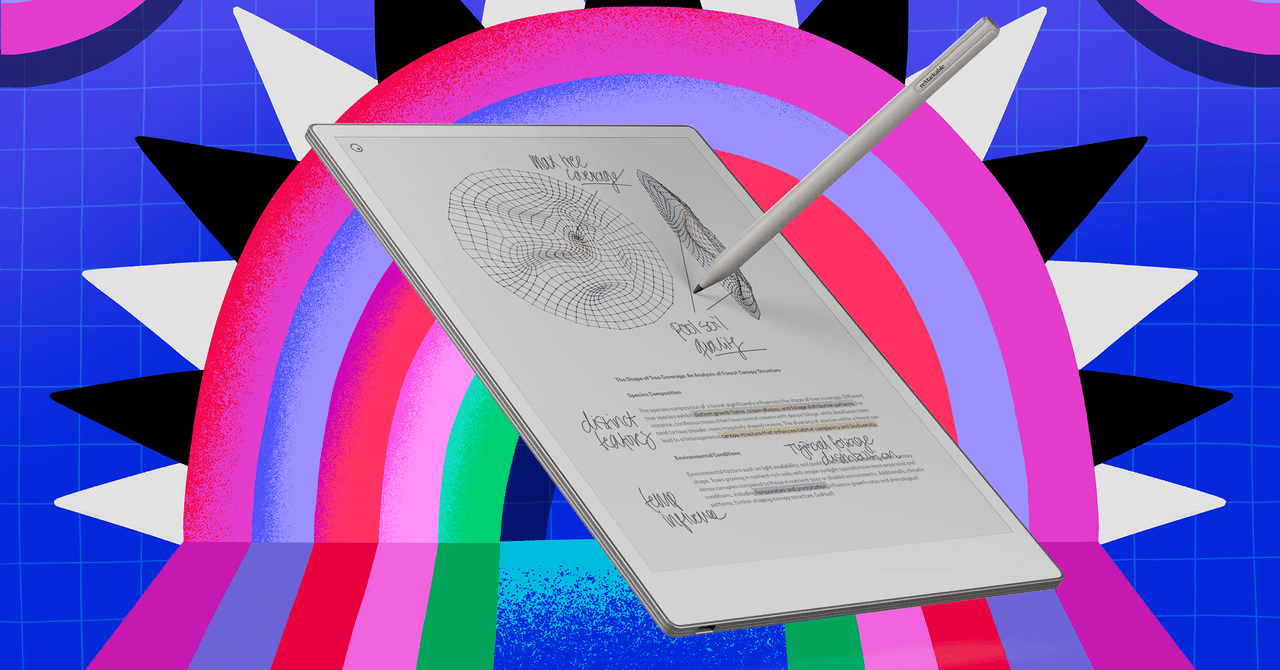
I love a digital notebook. I write about them all year long here at WIRED, and it’s not often my favorites go on sale. (Or for any to go on sale, besides Amazon’s own sale events.) But this year, multiple digital notebooks I love are on sale for the biggest sale event of the year.
If you’ve thought about getting one of these for yourself, there’s truly no better moment. From reMarkable’s on-sale bundles to Kobo’s deals, you can shop five of the best digital notebooks we’ve ever tried right now at a lower price than you might find until next year. They’re a handy device just about everyone can enjoy, whether you want to digitally annotate your books or write out your grocery list without using a piece of paper.
Looking for more great sales to shop? Don’t miss our guides to the Best Amazon Device and Kindle Deals, Best Laptop Deals, the Absolute Best Cyber Monday Deals, and our liveblog.
Update Dec. 1: We updated prices, links, and deals, and added the Rocketbook Fusion Plus notebook.
The Best Digital Notebook Deals
Some of the best digital notebooks we’ve tried come from reMarkable, and one of reMarkable’s models always seems to reign supreme over our digital notebooks guide. While the Paper Pro Move is the newest model, the reMarkable Paper Pro that launched in September 2024 is my current all-around favorite. It’s not only powerful with tons of tools and an easy interface, but packs a color screen for colorful notes. It also has a gentle front light so that you can use it in darker environments. You can get the bundles on sale right now, so combine one of reMarkable’s markers and folio covers with a Paper Pro to get $50 off.
The best discount from reMarkable is actually for its older device and our previous top pick, the reMarkable 2. It doesn’t have a color screen or the front light, but you’ll get the reMarkable’s great software and options for accessories like the Keyboard Folio to use it like a laptop. The reMarkable 2 bundles are also on sale, so add on your favorite folio of choice on reMarkable’s website to get $70 off.
The Kobo Libra Colour is my favorite all-around e-reader with its color screen and page turner buttons, but you can add on a stylus to have it double as a digital notebook. It’s one of the more affordable options, and it’s a smaller screen than the rest of these, but I especially love that you can use the stylus to doodle on the books you’re reading (something you can’t do with the Kindle Scribe). It’s $30 off on Kobo’s site for Cyber Monday.
The second-generation Kindle Scribe isn’t the best digital notebook, but the long battery life (12 weeks!!) and convenient starting point of it being a Kindle I could already be reading on makes it a great go-to for casual notetakers and doodlers. It’s a good choice for Kindle and Amazon users, and there are new models due out this winter, but they likely won’t be as cheap as this one. (Especially since some of those new models will have color!)
If you like the idea of getting a Kobo e-reader that doubles as a digital notebook, you can go for more of a classic size with the larger Elipsa 2E. This one comes with the stylus, so you won’t have to add it on, and it’s $50 off.
The Rocketbook Fusion Plus digital planner and notebook is for those who don’t want to charge their notebook or give up on the whole “paper” experience. Take notes with the included, erasable Pilot Frixion Pen, scan photos of the pages into the app, and erase the whole thing with the damp microfiber cloth (also included). Fusion Plus is on its steepest discount of recent memory, and comes templates that range from monthly and weekly pages to project management and meeting notes.
Power up with unlimited access to WIRED. Get best-in-class reporting and exclusive subscriber content that’s too important to ignore. Subscribe Today.
Tech
Artificial tendons give muscle-powered robots a boost
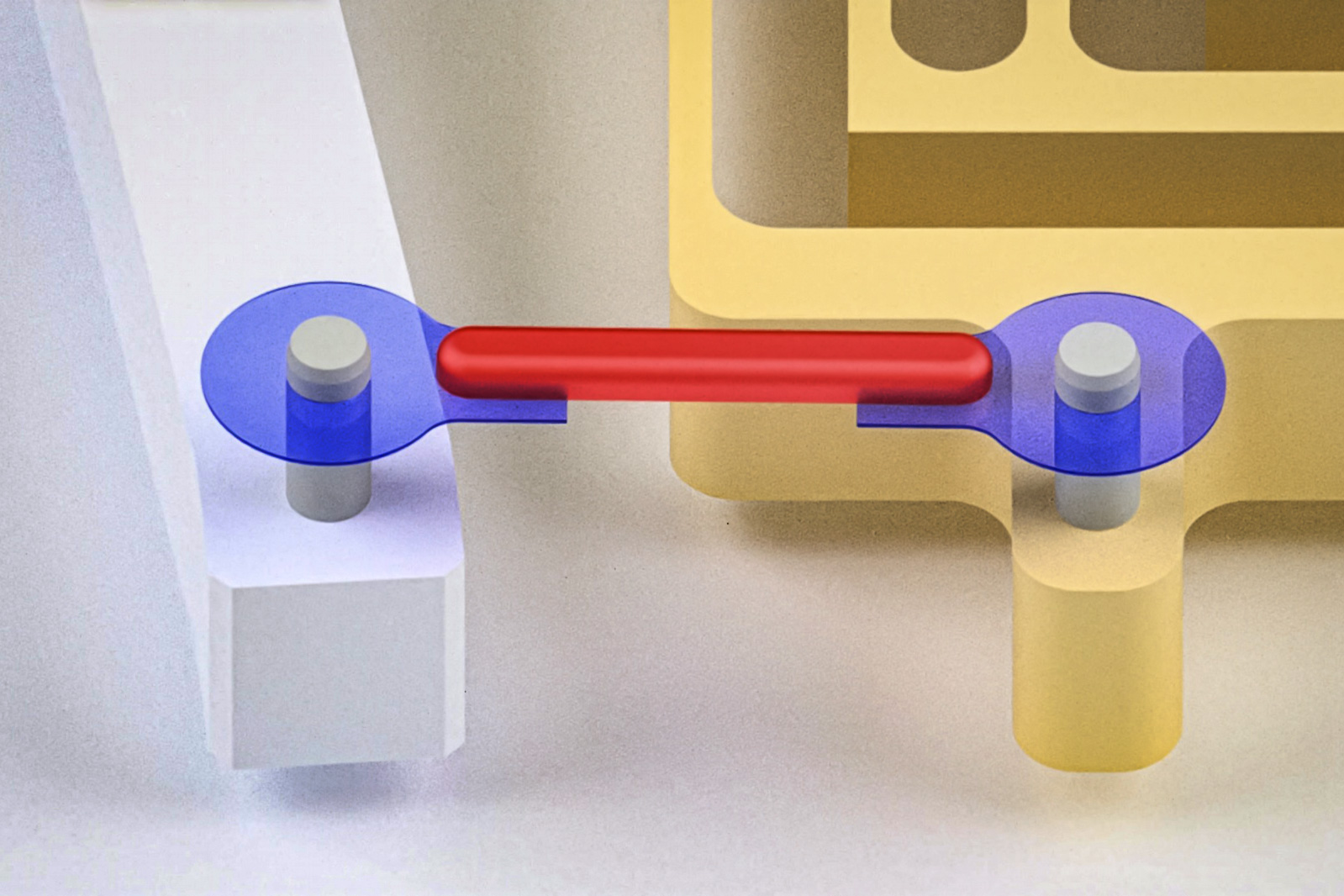
Our muscles are nature’s actuators. The sinewy tissue is what generates the forces that make our bodies move. In recent years, engineers have used real muscle tissue to actuate “biohybrid robots” made from both living tissue and synthetic parts. By pairing lab-grown muscles with synthetic skeletons, researchers are engineering a menagerie of muscle-powered crawlers, walkers, swimmers, and grippers.
But for the most part, these designs are limited in the amount of motion and power they can produce. Now, MIT engineers are aiming to give bio-bots a power lift with artificial tendons.
In a study appearing today in the journal Advanced Science, the researchers developed artificial tendons made from tough and flexible hydrogel. They attached the rubber band-like tendons to either end of a small piece of lab-grown muscle, forming a “muscle-tendon unit.” Then they connected the ends of each artificial tendon to the fingers of a robotic gripper.
When they stimulated the central muscle to contract, the tendons pulled the gripper’s fingers together. The robot pinched its fingers together three times faster, and with 30 times greater force, compared with the same design without the connecting tendons.
The researchers envision the new muscle-tendon unit can be fit to a wide range of biohybrid robot designs, much like a universal engineering element.
“We are introducing artificial tendons as interchangeable connectors between muscle actuators and robotic skeletons,” says lead author Ritu Raman, an assistant professor of mechanical engineering (MechE) at MIT. “Such modularity could make it easier to design a wide range of robotic applications, from microscale surgical tools to adaptive, autonomous exploratory machines.”
The study’s MIT co-authors include graduate students Nicolas Castro, Maheera Bawa, Bastien Aymon, Sonika Kohli, and Angel Bu; undergraduate Annika Marschner; postdoc Ronald Heisser; alumni Sarah J. Wu ’19, SM ’21, PhD ’24 and Laura Rosado ’22, SM ’25; and MechE professors Martin Culpepper and Xuanhe Zhao.
Muscle’s gains
Raman and her colleagues at MIT are at the forefront of biohybrid robotics, a relatively new field that has emerged in the last decade. They focus on combining synthetic, structural robotic parts with living muscle tissue as natural actuators.
“Most actuators that engineers typically work with are really hard to make small,” Raman says. “Past a certain size, the basic physics doesn’t work. The nice thing about muscle is, each cell is an independent actuator that generates force and produces motion. So you could, in principle, make robots that are really small.”
Muscle actuators also come with other advantages, which Raman’s team has already demonstrated: The tissue can grow stronger as it works out, and can naturally heal when injured. For these reasons, Raman and others envision that muscly droids could one day be sent out to explore environments that are too remote or dangerous for humans. Such muscle-bound bots could build up their strength for unforeseen traverses or heal themselves when help is unavailable. Biohybrid bots could also serve as small, surgical assistants that perform delicate, microscale procedures inside the body.
All these future scenarios are motivating Raman and others to find ways to pair living muscles with synthetic skeletons. Designs to date have involved growing a band of muscle and attaching either end to a synthetic skeleton, similar to looping a rubber band around two posts. When the muscle is stimulated to contract, it can pull the parts of a skeleton together to generate a desired motion.
But Raman says this method produces a lot of wasted muscle that is used to attach the tissue to the skeleton rather than to make it move. And that connection isn’t always secure. Muscle is quite soft compared with skeletal structures, and the difference can cause muscle to tear or detach. What’s more, it is often only the contractions in the central part of the muscle that end up doing any work — an amount that’s relatively small and generates little force.
“We thought, how do we stop wasting muscle material, make it more modular so it can attach to anything, and make it work more efficiently?” Raman says. “The solution the body has come up with is to have tendons that are halfway in stiffness between muscle and bone, that allow you to bridge this mechanical mismatch between soft muscle and rigid skeleton. They’re like thin cables that wrap around joints efficiently.”
“Smartly connected”
In their new work, Raman and her colleagues designed artificial tendons to connect natural muscle tissue with a synthetic gripper skeleton. Their material of choice was hydrogel — a squishy yet sturdy polymer-based gel. Raman obtained hydrogel samples from her colleague and co-author Xuanhe Zhao, who has pioneered the development of hydrogels at MIT. Zhao’s group has derived recipes for hydrogels of varying toughness and stretch that can stick to many surfaces, including synthetic and biological materials.
To figure out how tough and stretchy artificial tendons should be in order to work in their gripper design, Raman’s team first modeled the design as a simple system of three types of springs, each representing the central muscle, the two connecting tendons, and the gripper skeleton. They assigned a certain stiffness to the muscle and skeleton, which were previously known, and used this to calculate the stiffness of the connecting tendons that would be required in order to move the gripper by a desired amount.
From this modeling, the team derived a recipe for hydrogel of a certain stiffness. Once the gel was made, the researchers carefully etched the gel into thin cables to form artificial tendons. They attached two tendons to either end of a small sample of muscle tissue, which they grew using lab-standard techniques. They then wrapped each tendon around a small post at the end of each finger of the robotic gripper — a skeleton design that was developed by MechE professor Martin Culpepper, an expert in designing and building precision machines.
When the team stimulated the muscle to contract, the tendons in turn pulled on the gripper to pinch its fingers together. Over multiple experiments, the researchers found that the muscle-tendon gripper worked three times faster and produced 30 times more force compared to when the gripper is actuated just with a band of muscle tissue (and without any artificial tendons). The new tendon-based design also was able to keep up this performance over 7,000 cycles, or muscle contractions.
Overall, Raman saw that the addition of artificial tendons increased the robot’s power-to-weight ratio by 11 times, meaning that the system required far less muscle to do just as much work.
“You just need a small piece of actuator that’s smartly connected to the skeleton,” Raman says. “Normally, if a muscle is really soft and attached to something with high resistance, it will just tear itself before moving anything. But if you attach it to something like a tendon that can resist tearing, it can really transmit its force through the tendon, and it can move a skeleton that it wouldn’t have been able to move otherwise.”
The team’s new muscle-tendon design successfully merges biology with robotics, says biomedical engineer Simone Schürle-Finke, associate professor of health sciences and technology at ETH Zürich.
“The tough-hydrogel tendons create a more physiological muscle–tendon–bone architecture, which greatly improves force transmission, durability, and modularity,” says Schürle-Finke, who was not involved with the study. “This moves the field toward biohybrid systems that can operate repeatably and eventually function outside the lab.”
With the new artificial tendons in place, Raman’s group is moving forward to develop other elements, such as skin-like protective casings, to enable muscle-powered robots in practical, real-world settings.
This research was supported, in part, by the U.S. Department of Defense Army Research Office, the MIT Research Support Committee, and the National Science Foundation.
-

 Sports1 week ago
Sports1 week agoWATCH: Ronaldo scores spectacular bicycle kick
-

 Entertainment1 week ago
Entertainment1 week agoWelcome to Derry’ episode 5 delivers shocking twist
-

 Politics1 week ago
Politics1 week agoWashington and Kyiv Stress Any Peace Deal Must Fully Respect Ukraine’s Sovereignty
-

 Business1 week ago
Business1 week agoKey economic data and trends that will shape Rachel Reeves’ Budget
-

 Politics1 week ago
Politics1 week ago53,000 Sikhs vote in Ottawa Khalistan Referendum amid Carney-Modi trade talks scrutiny
-

 Tech6 days ago
Tech6 days agoWake Up—the Best Black Friday Mattress Sales Are Here
-

 Fashion1 week ago
Fashion1 week agoCanada’s Lululemon unveils team Canada kit for Milano Cortina 2026
-

 Tech1 day ago
Tech1 day agoGet Your Steps In From Your Home Office With This Walking Pad—On Sale This Week


-Reviewer-Photo-SOURCE-Simon-Hill.jpg)



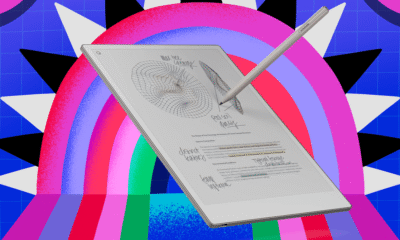









.jpg)
-Partner-Photo-SOURCE-Wired-(edited-R0000095).jpg)
-SOURCE-Nena-Farrell.jpg.jpg)




.jpg)


-Reviewer-Photo-SOURCE-Scott-Gilbertson.jpg)
-Reviewer-Photo-SOURCE-Scott-Gilbertson.jpg)
-82.jpg)









.jpg)

.jpg)
.jpg)



.jpg)



-Reviewer-Photo-SOURCE-Louryn-Strampe.jpg)


-Reviewer-Photo-SOURCE-Nena-Farrell.jpg)









